From the PSP’s launch, we’ve been discussing its multi-functional strengths, and with the addition of Internet Radio in firmware update 3.80, PSP owners will be able to access thousands of stations in a wide range of diverse genres. Interested in Top 40 Pop? Check. Country? Check. Talk radio? Check. Ultimately, this addition speaks to how much we listen to our consumers. Music has been one of the primary uses of the PSP system, and with the addition of Internet Radio, consumers are able to access even more of their favorite artists. Enjoy.
How to use Internet Radio on PSP:
- Download and install firmware update 3.80.
- Ensure you are in a Wi-Fi environment before attempting use
- With Memory Stick Duo containing firmware update 3.80 inserted into PSP, select Internet Radio icon under Network, and then “About Internet Radio.”
- Select “Adding the player to the Memory Stick Duo(TM)” and press the X button.
- When you have added the Internet Radio player, the player icon will appear under the “About Internet Radio” icon.
- Select Internet Radio player icon.
- Choose a genre and select a station.

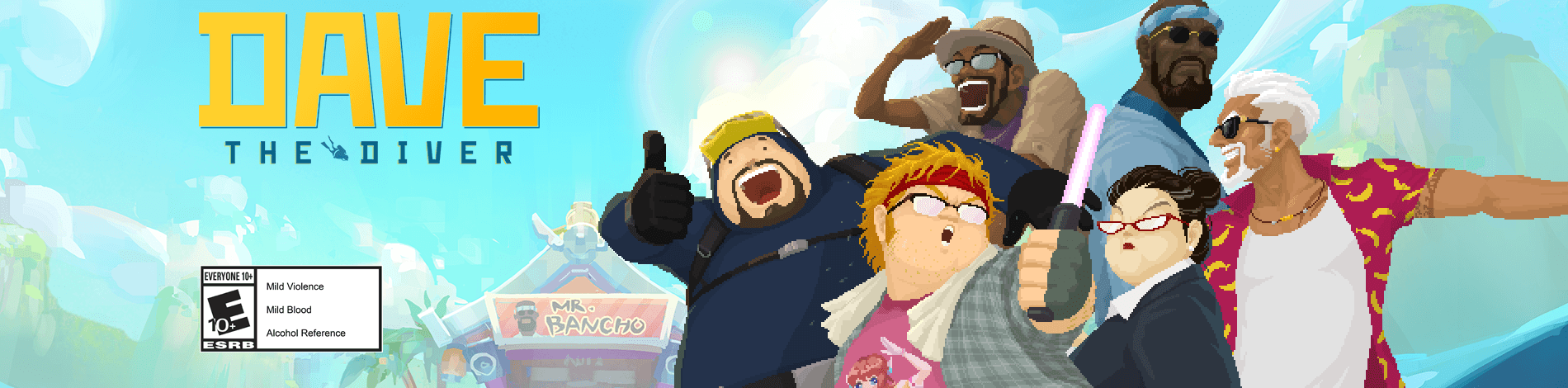









I feel guilty for loving the game stations so much. hahah.
Thank you Sony for both the PS3 and PSP updates. Especially the PSP update because now i can play my PS1 cd games and the ones i download from the store through remote access. Now i know i can load the games bought from the store unto my memory card but hey if i don’t have space for all and memory is still expensive i can at least still get access to them via the web. Thank you.
I love my PSP *hugs it*
You guys keep improving this machine so much
Sounds great if your near a WiFi zone.
When will we see a buffer change for
browsing. I have a 4 Gig card. Doesn’t help when the cache is limited.
I didn’t like the internet radio because I don’t like the latin stations… and the new visualizer sucks for me but the video preview in the scene search is priceless… please sony… do that in the ps3…
Good update. Still waiting on WPA-2 support. Come on guys!!
You guys ask to much, i dont expect some of these great updates and then they pop up. I appreciate the continued support for us Sony consumers and the great (frequent) firmware updates. —— I like getting updates every 2 weeks or so, keep up the great work :)
Can we please view blogs like the playstation blog via the rss feeds. If you can do it for images, you can do it for blogs too.
i think its a good update.
and is it possible to get xm and sirius radio on your psp
This kinda follows suit with a posting I did on the forums. I think, since you know I see adds for it, that a hook into Pandora.com would be another cool idea for the internet radio.
Hey guys, I really like the update. However, if you’re already using SHOUTcast, why not get a service to view the videos? The music is a great start, but the videos would be an enormous step in the right direction.
@111: The shoutcast video service uses a lot of different video codecs that would be impossible to port to the psp. Even my xbox running XBMC has trouble playing sertain channels. The only thing that really plays shoutcast video flawlessly is WinAmp.
This is a great new feature. It would be even better if this feature would be added to the PS3, then I would have no use for my old xbox.
TO ALL THE PEOPLE WHINING ABOUT FLASH 9 SUPPORT: Do some research! The reason there isn’t better flash support on any of the consoles is because the Adobe won’t release an SDK for anything beyond flash 8. This is the same problem the Opera guys were running into when coding the wii internet channel. They can’t put the flash 9 support into the browser because Adobe won’t give them the tools to do so. So SHUT UP AND GROW SOME BRAINS!
This update is great and all (internet radio is always fun), but in terms of music for the PSP, I’m still waiting for a true shuffle feature for the MUSIC section. Both shuffle features of the PSP’s MUSC section only shuffle tracks within the folder you’re currently in rather then shuffling all of the tracks in the entire MUSIC section. I just wish that the PSP could shuffle all the tracks in my MUSIC section like any other Digital Audio Player player would with its music. If this were to be implemented in a future firmware update, I would be entirely happy with my PSP system as I use it to listen to music on the go quite a bit. Please, Sony, include a true shuffle feature in your next PSP firmware update. I would be forever grateful if you did, and I imagine many other PSP owners would be too. Thanks.
I agree with some of the other commentors here. Internet radio would be a great feature for the Playstation 3.
I listen all the time on my PC and also stream music, videos and pictures from my PC to the PS3, but can’t stream internet radio. Since my PS3 is hooked up to my stereo, having internet radio would be another fantastic option . Keep up the good work Sony !
The visual player(the one that looks the best next to the first one thats green then goes to blac)
Has been upgraded and looks amazing.
When will devil may cry 4 demo is releasing?
nice update….. a psn friends list will all the benifits would be nice for the psp though….. I know you can access it through remote play but a ps3 shouldn’t be required for this feature and it would really clean up online gaming on the psp if u ask me.
i really do like this update, the internet radio is really great! although like some others… i would like to see added supprt for more video files and codecs, such as divx/xvid. anyway, i really wasnt expecting you guys to make an internet radio. i’ll tell you off the bat, you guys at sony sure do pay attention to your customers and consumers! great job
This update is a great addition to the PSP. In fact, I just bought a 2nd PSP (a slim) for my girlfriend because of all the great capabilites. The only request that I’m am hearing over and over again from her is that the PSP really needs a PDF veiwer as she is really into reading eBooks and other document of the sort on the internet. I’m not sure if this is a comment you recieve a lot, but I think that the addition of a PDF viewer would really complete the coverage of all multimedia aspects that it seems you are going for.
Thank you Sony for this Update, just when I tough they were more worried to fix little glitches here and there and to add more titles to the Playstation Network, they came up with this super cool functionality! Im already addicted to it :D
I’ve been thinking about updating for awhile now, I look forward to this when I do since I really think it will be a worthwhile feature.
Still hoping you eventually look into releasing a PSP keyboard and a simple notepad like program (or, even better one like PSPWrite).
Thank you Sony for this Update
I’m to admit that i’ve been really pleased by the new PSP Radio feature.
In fact, since Sony has started to look into underground great features (themes, radio), i’m more and more happy ^^
Even if it’s not a “what u want” thread, it’s true that a better Internet browser, a PDF viewer, and, why not, some PDA applications would be really great
You know, internet radio for the PS3 would be pretty sweet too. Very nice update, thanks.
Internet radio is a great feature but unfortunately this implementation looks terrible and was poorly executed.
Any chance we could have the following in future:
– A media player via the XMB (not some lame HTML UI which seems to have reload pointless images etc)
– Allow me to browse media both on the device, Internet Radio, PS3 and even DLNA shares on local network
– Let me save bookmarks for radio stations and network shares
– Enable Visualizer to be available whilst playing music
– Allow Visualizer and screen to be turned off immediately when playing music
– Ability to adjust sound equalizer preferences (Rock, Pop, Dance etc)
– Allow me to keep music playing in background whilst I view pictures, browse files etc
– Provide me with a way to customize the look and feel
– Really crazy idea would be to enable people to write their own visualizations like we had with Winamp almost 10 years ago !
I love my PSP and PS3 so please take this as constructive criticism, whilst new features continue to be added the less need I have for homebrew to really make the most of the hardware.
PS I love having access to Groove Salad without needing my laptop !!
heyy..i got this psp 3.52.. den.. i dload the 3.8 updates on psp website..after i put it into my psp..i cudnt update it..it shows ‘DADADADA’..to all those psp-ians who can help me..please email ur solutions @ dotted6789@gmail.com..thanks in advance guys!
I love this update..now I can listen to bassdrive on my PSP..drum and bass on the go!
the internet radio
doesn’t even work
[DELETED] i just dont know how to work it stupid
well
i need help doing this anyway
hey i install this version and when i finish it i cant play the music and i cant see the pic eather it says THERE ARE NO TRACKS. YOU CAN IMPORT CONTENT FROM A PS3 SYSTEM OR A PC. FOE DETAILS REFER TO THE INSTRUCTIONS FOR THE PSP SYSTEM it says that and i have 1GB memory stick and it have music but i cant play it so can someone who knows tell me what to do here its my msn or just send an a email Thank You.
when can we listen to are music that we have downloaded to are ps3 while we are playing games.
i have baught 2 gameshark bluetooth wireless headsets i liked them but they both broke and i dont want to buy another $60 headset again. the usb headset arent much cheaper but what is the best one you can buy right now.
i just realised that this is about the psp internet radio. sorry. it is worth downloading
Love the Internet radio update, but as many before me have stated. Please add this to the PS3 in next update!
Hi, well I complained a while back that it would be nice to get Internet Radio on the PS3 as well as the PSP and guess what ? IT CAN BE DONE. Just download TVersity at http://tversity.com/download .
Make sure you read all the doc on the Quickstart guide page at http://tversity.com/support/quickstart and
do note that not all stations will play, as well it can take a couple of minutes before the station actually starts streaming the music. Give it a try and make sure to read all the documentation. Within TVersity panel are features that may be documented somewhere; I have yet to find that page, but once you get used to how to Tag items when you are Editing them, the software works very well and a new update was just made Dec 30/07. HAVE FUN ALL !
Use TVersity and Internet Radio works. Not sure if my last post has made it in (if not I will repost later), however, I made a comment on that one that I couldn’t find the site at TVersity documenting how to tag your items on the TVersity media server panel. Well here it is http://tversity.com/support/tagging you can also obtain it from the online TVersity panel when you click on the Help and it will show URL Tagging Gude. Thank-you Sony, PS3 and TVersity for making great products !
I congratulate you sony, not for coming up with a great idea (b/c I’m sure as much as you would love to say this was a sony innovation, you and I both know this was a homebrew product first. PSPradio.) but for listening to the voices of the consumers. This is the kind of thing that is beneficial to everyone. When you take ideas created by the public and enhance them and make them official it shows that you care about the consumers who buy your product and it creates less of a need for homebrew and custom firmwares. This addition is a great step forward for the psp community. If this is the future of sony and the psp, then I think we are headed in the right direction