Let’s say it’s a Thursday, the PLAYSTATION Store was just updated, and you can’t wait to get your hands on a new PS3 demo. The only problem is you’re not home. With the PS3/PSP Remote Play feature, you can get a jump start to your download from the road.
Here’s how it works:
*To use Remote Play for the first time, you must register (or “pair”) the PSP with the PS3 system at home – go to the “Settings” icon on your PS3 XMB, then “Remote Play Settings,” select “Register Device” and follow the instructions
*Go the nearest Wi-Fi hotspot (if you haven’t taken advantage of our promotional offer with T-Mobile, now’s your chance), and connect your PSP to the Internet
*Select “Remote Play” under the “Network” icon on your PSP XMB
*From the list of connections, select the connection for the access point to be used for Remote Play (“Internet” or “Private Network”)
*Enter the PLAYSTATION®Network sign-in ID and password for the account in use on your PS3
*Once you’ve activated Remote Play, you should see your PS3’s XMB on your PSP’s screen
*From here, you can navigate to PLAYSTATION Store, browse as you normally would on PS3, and start the download process…by the time you get home, your PS3 will be ready to go!
There are a number of interesting ways the PSP and PS3 can work together. We’ll look at another one tomorrow.



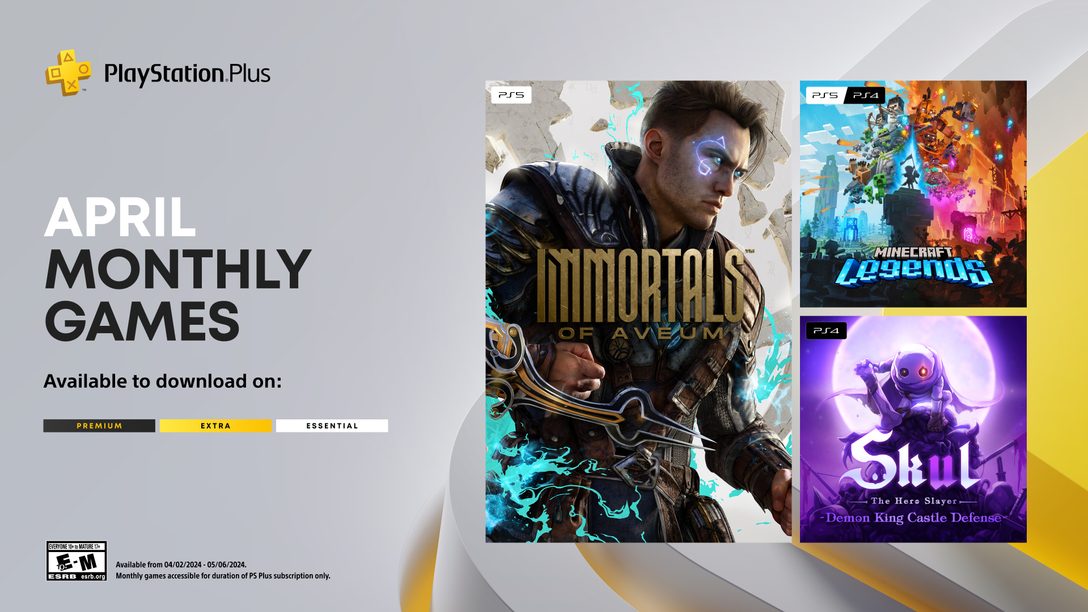







Hehe I do this all the time works very well!
you should also talk about how you can buy stuff on the PC version of the PlayStation Store and be able to access it via the PS3 version of the PSS.
Came in handy for me since I am a Mac OS user and cannot download games to my PSP via the PC version of the store.
Is that other way they work together using remote play to play PSone games through the PS3 on the PSP? LOL that was a nice add on!
@2—try to download the stuff on your Mac–it won’t work, but then turn your PS3 on and go into account management and view your download history–the item you tried to download will be there and you can download it to your PS3–I have a Syphon Filter (for PSP only) Logan Shadow demo on my XMB on my PS3–when I try to play it it immediately asks me to hook up my PSP so it can transfer the demo–so if it worked for that one file I am sure it will work for anything in the PC store! (LOL I am a Mac user too)
oh crap–only read part of number 2’s post before talking–guess you already knew it! Oh well, people all around can know now LOL! Sorry!
We’ve been keeping track of all the remote play features over at the Unofficial PS3/PSP Remote Play Thread:
http://boardsus.playstation.com/playstation/board/message?board.id=psnetwork&thread.id=166903
Aquatopia
Folding@home
High Stakes on the Vegas Strip: Poker Edition
Imabikisou (Japanese horror visual novel game)
Lair
Maininchi Isshyo (Japanese cat/daily news game)
PixelJunk Monsters
PSone Downloadable Games
PSone Game Discs
When you know you are going to be using remote play, I have found that it connects faster if you start a remote play session at home, start the Folding program using remote play, and then quitting remote play but leaving the PS3 folding.
When you are ready to start the remote play from another location, it connects much quicker.
So can I play pixel junk monsters through my psp?
when i used remote play from my parents house over the internet on a broadband connection, from michigan, to my ps3 @ home in texas my psp would say my ps3 timed-out when it also has a broadband connection. works fine over private network but sucks over internet. so dont count on taking everything with u like they say u can, wuz a total bummer for christmas @ my parents place again this year becausae i put my faith in sony.
I have done this a few times when I has too, works great for the most part.
I just cant wait to be able to play PS3 games via remote play, as Kaz said at a recent press conference.
Just watch out for updates which will not allow use of Remote play until both are updated…
Probably should do a youtube video (or even just pictured guide) on RemotePlay capabilities. e.g., remote media playback, PS1 gaming, remote controlling PS3 for downloading, remote survelliance using PS Eye, … There are some badly done ones and it’s not quite clear to a casual viewer what it’s all about, and how to get there. Good to remind people about the Hotspot promotion though.
I was just reading PSPfanboy.com and they had an article that said 9 new PS1 game are on the PS store in japan today. Why is it that japan is getting a ton of PS1 games while we get maybe 1 or 2 a month?
Is this trend going to continue, where japan gets 20 games a month, while we only get 2? It boggles the mind that the U.S. playstation store gets so little in the way of PS1 games while japan is swimming in them. I really hope that starting next year we at least get one PS1 game a week on playstation store.
I think Sony focuses more on the NEW ps3 exclusive titles rather than going back to the PS1 library. I don’t know why Japan still gets both tho….mind boggling really.
Whats the difference between internet and private networking? Because it seems to me I still choose what connection I want, I thought maybe private networking was from my PSP directly to my PS3 which would be a shorter range like within my home or something.
@patsu (#11) – it’s a good idea. What would you all think about a regular tip video feature?
@pretty much everyone – thanks for sharing your tips and links
it would b cool as long it was something we didnt already know, people who read this blog r probably smart enough to figure out regular features on the consoles
dont mean 2 sound like an ass
I can always connect to remote play, I do this every thursday.
BUT! I can not get the remote start to work outside of my home.
I’ve done all the steps:
Forward port 9293 TCP/UDP
PSP is a registered device
Remote Start Enabled on the XMB
PS3 IP is even on the DMZ on the router.
I get a timed out error every time. What’s the deal?
It’s about time Sony starts to “sell” the vast feature set that make the PS3 and PSP the best consoles available! The blog is a great start but how about some print pieces or TV spots to sell these features to the general public who may not know about everything the PS3 offers. I agree educating the current PS3 owners is priority 1. So thank you for these tips and keep them coming I know there is so much more the PS3/PSP can do.
See what I mean ? The base material needs to be very simple so that people are not turned off (step 1, 2 and 3. Done). But you’ll probably need additional and separate snippets to cover specific issues. As long as there is a central point for Playstation owners to go to, then it should be fine. A youtube or picture link can be forwarded to other media outlet. So it’s not just for people on this blog. The most important thing is as Sony does these featured guides, you may see gaps in the implementation. It should encourage the engineering team to plug these holes in a coordinated fashion (instead of unrelated fixes all over the place). It can also cover 3rd party tools (e.g., DLNA servers) to complete the solution.
@xberserker (#17)
Is your network a static IP network?
Not your internet connection but your LAN?
Try restarting the PS3 if it hasn’t been
Also make sure you’re signed in on the PSN on the PS3.
FYI: DMZ doesn’t matter if your router supports UPnP the PS3 will open the ports by itself.
Which leads me to checking your NAT type in the internet connection settings from the XMB it should be NAT Type 2 this is the optimal type.
Post back and I will try to help as much as I can.
There is an issue i am experiencing with remote access. When i am finished connecting or get disconnected i am unable to connect back to my PS3. It says i should check to make sure that my PS3 is the correct registered unit for my PSP. The remote access is really cool but it would be sad if when you access the first time you are not able to connect anytime again. Thank you Sony for the great technology i can stream all my movies, music, and even from the PS3 web browser plus play PS1 games. Sling Box has got nothing on the PSP.
@stennex(21)
Do you connect from the PS3 standby or do you choose RemotePlay from the XMB?
Also if Folding@Home is set to start automatically and you login from PS3 standby this will create the issue you describe above not being able to connect back if F@H has started before you try to log back in.
Do you have more than 1 PS3 on your LAN in RemotePlay? that might cause the error message regarding correct registration.
I connect form standby. Folding is turned off.
@ Enforcer_X # 20
Is your network a static IP network?
Not your internet connection but your LAN?
No, it’s automatic, I’ll try static. PS3 is static though.
Try restarting the PS3 if it hasn’t been
It has been.
Also make sure you’re signed in on the PSN on the PS3.
It is, all automatic login
FYI: DMZ doesn’t matter if your router supports UPnP the PS3 will open the ports by itself.
UPnP is enabled as well.
Which leads me to checking your NAT type in the internet connection settings from the XMB it should be NAT Type 2 this is the optimal type.
It has always been NAT Type 2
@stennex(23)
How do you connect with the PSP Private Network or Internet? I am trying to recreate your issue.
Sadly it never occurred to me to do this. It will be great to come home Thursday and have my downloads waiting for me. So thank you for the tip!
I used private network the first time. After the issue occurred i tried private network again but when i could not connect i tried the internet connection which has a 90 second wait time. Neither did not allow me to connect back to remote access.
remote Play = the best =D Love the Tips
@xberserker (#24)
Everything seems to be setup as it should.
The only thing that could be happening is even though the PS3 is static the router could be reassigning another IP and the port forwarding would then be sending it to another machine or to nowhere.
My setup that works is
UPnP router enabled
Static IP Network all my machines have their own IP’s
No port forwarding for the PS3 and DMZ is disabled
NAT Type 2
Standby or RemotePlay option both work.
Try to disable port forwarding and DMZ on the PS3 then I would suggest make your network all DHCP or all static and see what happens.
@stennex (27)
Do you have a RemotePlay option in your networks list on the PSP?
http://manuals.playstation.net/document/en/ps3/current/network/index.html
The link above has the sections regarding RemotePlay and setting up this connection I hope this helps. I used this to setup mine the first time.
Also try deactivating and reactivating the PSP with the PS3 again something could have been a little off since a Firmware update, if you haven’t tried this already.
Ok i will try these two ways. Thank you.
Thank you for the info.
djspinal: If your home PS3 is behind a NAT or firewall device, then that’s probably what’s stopping your connection to the PS3 from “outside”.
My home net is behind a NAT/firewall (LinkSys) and I can only connect from my PSP to the PS3 when my PSP is on the wireless network on the inside of the firewall.
(I could poke some holes in the firewall to allow connections from outside, but it’s not worth it to me, yet.)
\
@ Jeff,
Video would be the best thing Sony did all year! Also why not do a weekly or monthly video podcast. Interview insiders, sony sponsored events etc. Put it up on PSN and this site, would really be a good look.
@34, yeah, that’s a great idea, that way, consumers would feel more connected to the company, and feel part of it.
I agree Deadx. I can’t believe Japan’s gotten 2 Resident Evil’s and NA has yet to see 1. Resident Evil 1&2 would be huge sellers for the US PSN so I don’t get Sony’s thought process here. I’d have thought for sure the US would get part 1 before Japan got part 2 but I was way off. I guess Nemesis can’t be too far off for Japan and maybe then they’ll give us some RE love too.
I don’t get how internet remote play works. We tried doing it but we weren’t able to turn it on over the internet..does the PS3 need to stay on standby mode with remote play or what.
I wish i could do this but i forgot my PSN password so i cant acces the remote play feauture the home store. REALLY SAD i know
The remote play feature is one of the things I like in the PS3… but need more games to do that… but love to play poker in remote play, is the only time when I play poker, in remote play. Is good you guys (SONY) keep people educating about all the PS3 can do because not everyone knows for what I saw here and in another blogs…
@37 yes, it needs to be on standby and autostart in the account you will use it…
maybe if sony sped up PSN downloads, this kind of … ‘solution’ … wouldn’t be necessary
@kaptanman
Maybe if your internet was faster this kind of solution wouldn’t be necessary as well. I get the same download speed as my computer on my PS3.
i like how fellow gamers are helping each other on here
The irony for me is that here in Germany, home of T-Mobile, remote play does not work on their ‘service’, also we have no free promotion to even try with!
I’m not German, but almost any German will agree; Deutsche Telekom is absolutely worthless in pretty much everything they do.
I’m not sure if I’ve been able to use Remote Play before while my PS3 was at home and my PSP was on campus, because I didn’t try much since I didn’t want to leave it on all day. When I tried using Remote Start, I could not get it to work. I can connect to the Internet very well with my PSP on campus, but I get an error message saying that, apparently, I can’t connect to the PLAYSTATION Network while I’m on campus.
Any of you guys on here can suggest a good third party software program. So I can stream my Mac life to my PS3 (iTunes, iPhoto, Movies etc…)?
Thanks for the good tips. Keep them coming!
Off-topic 1: Could someone at Sony update the backwards compatibility list for Europe please? The one at http://faq.eu.playstation.com/bc/bcGames.htm is still based on system software version 1.8 and it would be good to know if anything has improved since then.
Off-topic 2: Internet radio through the PS3 would be great :)
Remote Play is one of the major features of the PS3 I think more should be made of it.
Especially with the new Video Codec Support.
I can watch my fav episodes of whatever, wherever with my PSP :D
Such an awesome feature something the 360 cannot do, and cant :D
How come the playstation blog rss feed doesn’t work on the psp? I download the feed, and when I attempt to load it, it says “no items available” Any help would be great…
@45
Try EyeConnect from Elgato Systems. It enables your UPnP AV media player to stream EyeTV recordings, digital photos, music and movies form your Mac onto your TV or stereo via your PS3.
P.S. I don’t have EyeTV but the photos, music and movies stream pretty consistently with this client.
So, this is a cover up for no PSN update? :)