Some of you may have heard the term “DLNA” on this blog or elsewhere, and the term has been discussed recently with the 2.10 firmware update that added DivX video support. For those who aren’t familiar or want a refresher, DLNA stands for Digital Living Network Alliance – it’s basically a group of companies developing technology to make it easier to share videos, music, and photos between devices. PS3 is DLNA-compliant, so the system can “talk” to your PC and access media files on your PC’s hard drive. There are multiple ways to setup DLNA on your PC, and Eric Lempel covered one of them here. Another great option is TVersity.
What’s cool about PS3’s DLNA feature is that it’s not limited to your living room. Combine the feature with Remote Play, and you can play back media files using your PSP wherever there’s a Wi-Fi hotspot. If you’re traveling for the holidays and you’re stuck at the airport, DLNA and Remote Play won’t make your delay any shorter, but it can certainly make the time go by faster.

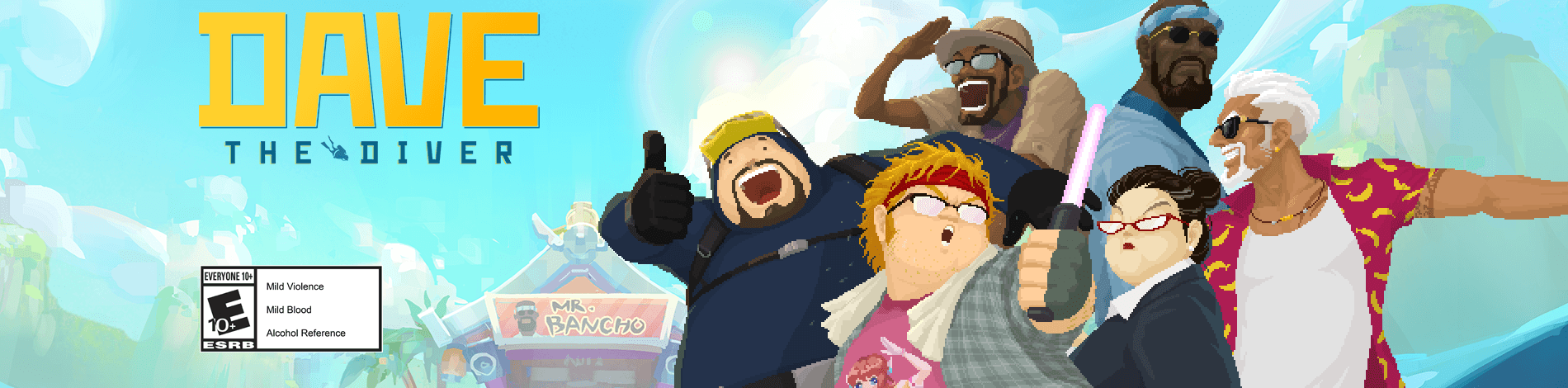









Al,
Any chance of Sony releasing there own media serving application to interface with the PS3?
BTW thanks for this feature it is definately first class!
I can’t find a DLNA host program for OS X!
It makes me sad.
Elegato EyeConnect is perfect on macs .. even does xvid :)
Ive run into issues with EyeConnect in the past. Does anyone know when the PS3 version of Connect360 is coming out? Everyone says its being worked on but aside from blog posts saying so in their own words, I have yet to see any official word from the company themselves. :-( Any other OSX options that work well?
Ha, that’s pretty cool. Thanks for covering this- I heard that you could access your PC somehow! As soon as my computer gets back I’m going to try this out!
And you were right. I did learn something new from these. Thanks!
please dont forget support for the mac. We have connect360 for the xbox but nothing to help us watch our movies on the ps3
If Sony releases there own DNLA server please make it Linux compatible!
MAC SUPPORT, i just have to say that every time to get my point accross.
Yea, I always get weird disconnect errors from the PS3 with EyeConnect.
EyeConnect is a very unintuitive program.
Not to troll but they cant get in game XMB support and there are a lot more people whining about that, I doubt we’re going to see any special “Mac” support for anything anytime soon that isnt a third party product.
I heard that another option for Macs is called Twonkymedia. I found out about both Twonkymedia and Eyeconnect just yesterday when I did some searches.
Yes I hope you guys don’t forget the MACs.
Gee I just want to play games and not do rocket science. Oh and thank’s now I got to spend another $500 on PC.
Thanks for the informative and timely post. I’ve been using Media Player as a media server for a while now, and I think it is time to try TVersity again. I find that there is about a 33% success rate with Media Player, and it is very hard to setup “right”, so that thumbnails etc work.
I did try TVersity several months ago and at that time it was not very functional, I will give it another shot though.
A Sony branded media server / converter would be nice. If one is made please make it Windows x64 compatible.
I POST IT ALL THE TIME, BUT MAYBE ONE DAY SOMEONE WILL READ IT AND ADDRESS IT… CAN YOU PLEASE FIX THE MEDIA SERVER TO ALLOW IT TO BE TURNED ON?!?!?!?!?! I CURRENTLY AM INSTRUCTED BY SONY TO DISABLE THE MEDIA SERVER SO THAT I CAN ACTUALLY GET ON THE PSNETWORK. FIX THIS. WHAT’S THE POINT OF THE OPTION IF YOU CAN’T USE IT? HOW IS TURNING SOMETHING OFF A FIX FOR SOMETHING ELSE? POOR. POOR. FIX THIS NOW.
I really wish someone would develop something that supports DLNA through Mac OS X well. All of the options that they have now are like halfway solutions.
It’d be nice if SONY came up with something or would at least officially support some third party program.
Sigh. Why can’t Mac and PS3 be closer friends?
I’ve tried a lot of different media server programs and TVersity is easily the best and easiest to use/setup and is the most functional in my opinion
This is awesome, thanks for explaining this in a sort of easy way.
I use mediatomb on my mac and it works really well, and its free.
This will get you headed in the right direction. The mediatomb project people are pretty good about answering questions.
http://www.applesource.com.au/how-to/how-to-stream-media-to-a-ps3-from-a-mac/210/
http://mediatomb.cc/
tversity is far superior to windows media.
The media server is one of my favorite parts of the ps3…. but there is something I’d really like to know about it.
Do any of you knowledgeable types know a way to play iTunes AAC audio files over the DLNA server? Basically all of my music is in this format and none of it seems to be accessible via ps3.
If there is a way, I’d love to know it. If not – get crackin’ Sony! (please :)
for any one out there who wants to use tversity. download the latest version and when you install DONOT install the codec pack. make sure you dont have any other codec packs already installed as well. and then go get the CCCP codec pack. thats Combined Community Codec Pack. It will also install direct show. Then when you do you settings on Tversity make sure you choose the playstation 3 as the device instead of just letting it automatically detect. using CCCP and tversity you can stream any media file flawlessly.
First fix the bug causing my whole network to crash. Disabling a function is not resolving it!!!!
@shaper – Thanks, I’ll try this.
@ ALPHA_89 – I see you and I are on the same page!!! Man, I really wish they would address our issue. Telling us to turn one thing off to fix another is such poor business. Maybe one day they’ll listen to us, care and fix it… I’m still waiting for that day.
how about a post about the new visualization on the ps3? give the people credit, and thier own prog. i want to search the globe!!!!
Mac support, please…
But I am really thinking about getting a VAIO.—-12
Hello,
MAC OS/X and Linux users, I’ve got one word for you: MediaTomb. Find it there:
http://mediatomb.cc/
Read the manual, you need to add a line to enable PS3 support. It works great on my Gentoo server.
Now if only the PS3 would support more free formats like flac and ogg that would be fantastic. BTW MediaTomb support transcoding on the fly but it’s only in the SVN version and there isn’t much doc about it just yet.
Happy Streaming!
Offtopic, but why isn’t the US PSN getting an update today?
Nice tip!!! but i can play avi. files on the PS3 Please some one help me adme im wizardpsx on the psn
Quick, Sony, hire this dude, amazing stuff, head tracking with the Wii creates 3D images on your TV!
http://www.shoutwire.com/viewstory/124573/Student_Creates_Virtual_Reality_With_Wii_Remote
@15njpunk and 22Alpha_89
Hi guys-
Just to let you know, I have had the media server on full time through Windows Media Player 11 ever since the new firmware update and everything is working just fine!!
This feature just got much better since they added divx support.. now I wish we could get .srt support so that subtitles would show up as well
PSP needs DLNA support too, and PS3 access similar to DLNA. ;)
They should have put playstation tips on the XMB menu and a clock should be in the Information Bar or somewhere noticeable.
I DID IT!!! THIS ROCKS!! THANKS SONY KEEP IT COMING!!!
DNLA is nice, but SMB(standard windows file shares) is so much easier. Can we ever expect SMB support? With divx and SMB, I know a good few people that would be willing to buy a PS3 for those features alone.
Mac people, I feel your pain. However, I got it working like a charm.
PC users have TVersity, which is an awesome piece of FREE software. Mac users have a similar offering from Twonky Vision (http://www.twonkyvision.com/).
Unfortunately, though it works great (and EASY), this software is NOT free. I think it runs about $30. Definitely not breaking the bank but why should I pay when my PC counterparts are breezing along for free?
Enter Mediatomb (as mentioned earlier in the comments). Mediatomb (http://mediatomb.cc/) is free and works great but it is a real PITA to set up.
Here are some in depth instructions:
http://www.applesource.com.au/how-to/how-to-stream-media-to-a-ps3-from-a-mac/210/
I’m pretty savvy with my Mac, but I still had a little difficulty, as you need to use the Terminal and Unix commands to get this working.
Make sure to check the comments because there are solutions there. But I did come across at least one show stopper where I had to actually go and Google the error I got and the proceed from there.
To conclude, I got it working smooth as silk. Now I have a little Applescript I wrote to start and stop the server (instead of running it as a background process at startup, or starting it manually with the terminal every time).
Whew! Massive first post there. But it can be done, Mac users! If you want to spare yourself some elbow grease and you don’t mind spending the $30, get Twonky. But if you’re up for the challenge, dig into Mediatomb, the satisfaction is worth it!
Why 2go maximum to read?
damned
TwonkyMedia can be used to serve H.264 MP4 videos to a PS3 from Mac OS X. I stopped using this setup a little while ago (just put all the stuff on a USB hard drive instead of leaving my Mac on all the time), but I imagine it now works with DivX files as well.
LaCie sells network hard drives with the TwonkyMedia server installed. These should be able to serve content to a PS3.
I was never able to make EyeConnect serve videos to my PS3. Pictures and unencrypted music worked OK, though.
@blahblahbloo
I was about suggest the same thing. I don’t have a Mac but I hear people are using TwonkyMedia, Elgato, or EyeConnect.
People with PC us WMP11, TVersity (my perssonal favorite), and Nero Home among others. I stopped using WMP11 since some Xvid movies won’t stream though it. All in all, I sometimes just put whatever I want in a jump drive or PSP, and transfer the content.
Does anybody here knows if I have to connect the PS3 via ethernet cable to get my mac to recognize it? I’m using EyeConnect.
EyeConnect is not finding any devices. “No UPnP AV Devices Found”
Any info will help. I really want to try to stream data from my Mac.
Thanks!
This week has shown me the ps3 is limited in it’s features and heavy on the settings. How about an update that effects games.
Hmmmm…no PSN update today. Pretty disappointing!
@Ouren
I used AmsMac on my friends PowerBook (OS X). It worked within 10 mins.
I think Sony should buy Tversity. I think that they should keep the open source branch going but refine the interface and tweak the code so it works faster on the pc.
That would be a pretty cool thing.
@Ghostm
They announced last week that there wouldn’t be any update for this week. So why the disappointment now?
I’d rather wait for free cool stuff than have to buy it all the time…i.e. Xbox Live Marketplace….even themes cost money there (they call em points, but they cost money)
I’m glad the PS3 is so much more “open” than the 360. And of course I’m glad themes are free!!!
But yeah I would have like to see an update…
I kinda felt like they were saving a bunch of stuff for the holidays, but I guess not…even though it was the beefiest update yet last time, I thought they were gonna drop some PSone bombs for PSN..like FFVII or Metal Gear Solid..
I always use this feature. all my movies are now on my PS3 because of this. was always to lazy to transfer them to PSP then to PS3. best thing is that the PS3 saves the spot of where u stopped watchin so u can just pause the movie and continue watchin on the PSP at anytime.