No matter which model of the PLAYSTATION 3 you’ve got – 20GB, 40GB, 60GB, or 80GB – music, video, and gaming download fiends will find a way to fill up their hard disk drive. Fortunately, the PS3 doesn’t require some hard-to-find proprietary HDD – you can swap it out yourself with the kind of drive found at most electronics retailers and on the internet.
Rather than spell out the intimate, step-by-step instructions right here, I found that the fine folks at CNET put together a pretty awesome tutorial.
The type of internal 2.5″ drives that work with the PS3 top out at about 250gb. So if you’re looking for more storage and/or don’t wanna bother with opening up your box, 500gb external USB drives are also readily available.



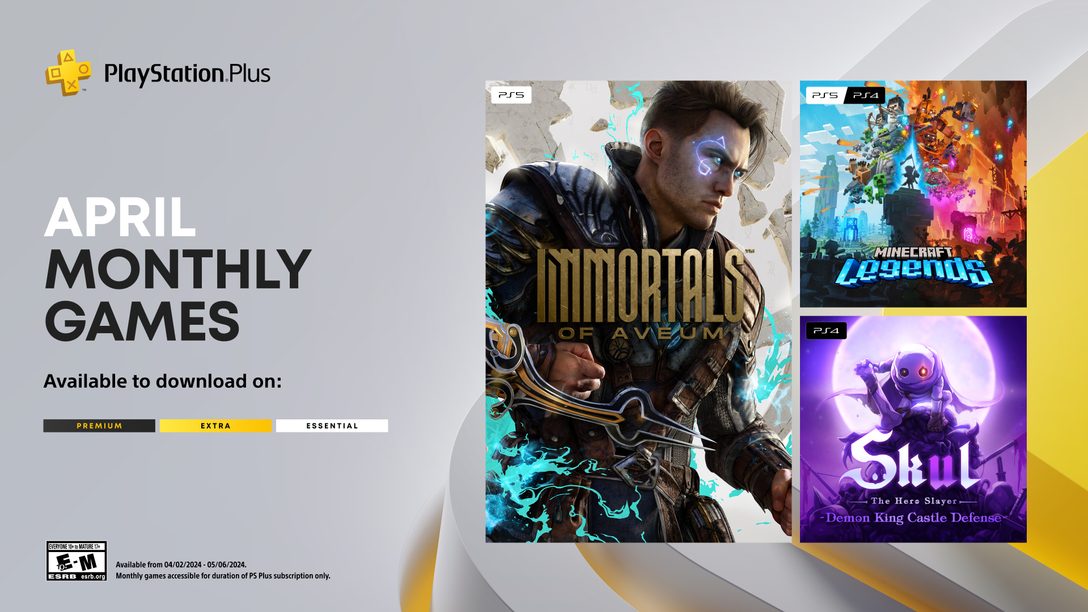







Why did you all do a 20gb model then???????????????????? Knowing that wouldnt be enough space.
I still haven’t come close to filling up my launch 60gb unit.
If I could use the PS3 as a DVR with the ability to copy TV shows to my PSP though, upgrading would be a must.
“Fortunately, the PS3 doesn’t require some hard-to-find proprietary HDD.”
I think Sony just walked up to Microsoft and slapped them.
You guys better be brining out that Tivo like device. It makes no sense i copy video to my PS3 HDD when i could just stream everything from my PC through it. Especially to the PSP. Demos and games you bought can always be downloaded again from Sony’s servers unless they change their policy a behave like greedy M$. HDD is a definite but going larger at this moment is a waste. Spend the money on games instead for now.
re: madness3120
i’m guessing supply and demand are the biggest driving forces…streaming/downloading HD content is a relatively new phenomenon. Definitely happened after the PS3 was in Sony R&D. When did laptop HDDs of 80gb or greater become the norm? Not even a year ago IMO.
Hell streaming/downloading HD content has only been around for a coupla years at most. I think it’s awesome that you can upgrade the PS3 HDD with a laptop HDD as you go along. Much better than being forced to buy a customized HDD for the 360 at greater cost. Just bought a new laptop with a 250gb HDD. Don’t need that much space on my laptop so you better believe I’m swapping it with the 80gb HDD in my PS3.
How are the transfer speeds to and from an external hard drive? I haven’t hooked mine up yet, but does the PS3 easily stream videos from an external HDD or do you need to copy the files to the PS3 first? Speed is a limiting factor as I like to stream to PSP via Remote Play and I don’t want to experience any hiccups.
Do I need to specially format my external hard drive before attaching it?
Ah, I just saw the article:
“If you have an external hard drive that’s formatted in NTFS, you can use the Disk Management utility in Windows to reformat the drive, but you’ll need to create partitions on large external hard drives because Windows can do only FAT32 on drives 32GB or smaller.”
Guess that answers at least one question for me.
Madness3120 Its enough space for those who wanted just a bluray player and it was the lower price launch model. If you didnt care about some other features it was cheaper to buy that 20gb model and upgrade the hd then buying the 60. While I have no reason to upgrade mine yet big thumbs up to Sony on this. Now Jeff tell this to the rest of the sony divisions.
“Fortunately, the PS3 doesn’t require some hard-to-find proprietary HDD” Jup, thats a slap :P with a very large stinky trout :P
@Jeff
PLEASE PLEASE allow a USB or ethernet connection to a PC for PS3 HDD backup.
@StalkingSilence #7
You don’t actually HAVE to partition it. I downloaded a tool (can’t remember the name, but I’m sure google remembers) that allowed me to format my 250 GB in one big partition as FAT32. Just don’t use the generic Windows formatting tool.
@StalkingSilence #6
Also, I’ve had no problems with streaming rates from my external. Works as well as, if not better than from my PC over a wireless network. I haven’t really tested the PSP remote play streaming much. It worked great in my house on my wireless network, but I haven’t tried it in the wild.
The CNET blog leaves out an important detail though. Is there a restriciton on the amount of RPMs we’re allowed to buy? I’ve heard anything higher than 7200 might be dangerous for the system? If I am going to upgrade my PS3 hdd (Which will probably have to happen in the next half a year or so) I want to go all out on upgrading.
@1
People that bought the 20GB chose to buy it because they didn’t think they would use 20GB of data.
I have the 60GB and I’m not using even 10GB.
I love my PS3 and it’s features, but I have my computer hooked up to my TV so I don’t need to use the PS3 to look at pictures or video’s on my TV (Yes DVI to HDMI… FTW).
I have the technological know how to upgrade my HDD if it comes down to it (which it probably once a PS3 DVR comes out.
@3 “I think Sony just walked up to Microsoft and slapped them.”
LOL. I couldn’t have said it better.
Great job Sony!
Sidebar. I just picked up a Sony Cybershot. Yay for a SanDisk memory stick that I could put in my PS3 if I wanted to. :-)
@3“Fortunately, the PS3 doesn’t require some hard-to-find proprietary HDD.”
I think Sony just walked up to Microsoft and slapped them.
Now that made me laugh out loud!
now… if only we could save our downloaded games/demos to an external HD we wouldn’t NEED to upgrade the internal drive. or download EVERYTHING again after a system crash.
thank grud for POM_UK blu-ray discs every month. totally worth buying for the time saved downloading demos. this months had.. 25 demos if i remember right.
will the playTV thingy allow us to save programs to an external drive?
i’m down to 20Gig free space on my 60Gig PS3
I finally have my MyBook 500GB Essential External HDD. Transfering all my stuff was a breeze and backing up my PS3 only took 1 hour and 39 minutes! Not bad.
@16 now… if only we could save our downloaded games/demos to an external HD we wouldn’t NEED to upgrade the internal drive. or download EVERYTHING again after a system crash., cant you just back it up to an external HDD!?, i did with mine and restored everything after a format and everything is spanking new as and works better, or did you mean download all demo’s/games saves to external drive and run it from the external!?,
I just realized these post are to help really for new ps3 owners that aren’t familar with what the system is capable of doing.
I’m going to have to upgrade my PS3’s HDD in the near future. I love the fact it allows us to use bigger HDD and not a specific one [other than 2.5 SATA] which means I can find the best deal on one.
but I may opt to get an external one though! Sounds like a bigger bargain especially at newegg/monoprice.com ;3
Nice, but PS3 will only read external hard drives that are formatted in FAT32. How about support for NTFS?
Can you use a usb thumb drive to backup
I am loving these tutorials. Even if i know all of these little tricks, it is nice to see them in white and black.
FAT32 is weak but let’s stop with all this MS Windows format HDD why not try a Linux EXT3 format drive I have a feeling that might work for external drives, also allowing files over 4GB as soon as I put Linux on a machine or find a windows program to format EXT3 I will let you know.
@andrewjs04(21)
You can use a thumb drive if it is big enough to hold everything you want to backup. I have used my 8GB MicroVault and my 500GB External drive on separate occasions to backup.
Come on with the PlayTV!
I think I’ll do this.
I upgraded to a 120gb from a 20gb but I probably will not need any more space for another year or so depending on how much disk space HOME will take up!
I think most of us bought the 20GB model because:
1: We had no need for the extra memory slots
2: I knew it would be cheaper to upgrade the HD on my own than paying Sony the extra $$ up front..and I was right.
That extra $100 bought me a 120GB HD and an extra controller.
Wait…if I get an external drive, can I still save demos and PSN games to it like my regular harddrive, or will it be like a memory card where I can only save videos, music and photos but no games?
Why can’t Ps3 format and partion a External hard drive. you need a PC to use an external hard drive. and it’s a pain. I have mator one touch mini (160gig) and it took me awhile (1 whole day) to do all the stuff you just talked about and it would have been much easier if PS3 formatted the external drive. The internal drive was a pice of cake. And yea if you back up your data you sve your demo’s.
you’re saying that if “I install a larger hard drive in my ps3; I won’t void my factory warranty”, is that correct?
@ PsychoEddie…
I does NOT void your warranty, it clearly states so in the manual (the papery thing that came with your PS3)
I’ve upgraded mine, simplicity itself.
Not sure if it’s in the walkthrough on CNet, but I backed my 60Gb internal drive to my 400Gb external USB drive, popped in the 250gb unit, restored and away we went, lovely.
Thanks Sony, great idea (so is backing up to an external unit)
250 GB is alot compared to 60 GB,which is why I love this feature.
Wow, I’m impressed that the official Blog is offering information like this.
I threw a 160GB drive in a while back and it was incredibly easy. The only time I really spent on it was backing-up and restoring my data to an external USB drive.
It’s nice that I can throw a 160GB drive that cost me $94 in compared to the $200 that MS wants for a 120GB drive that’s the same etch, but requires their little custom caddy.
Jeff, you mention:
“500gb external USB drives are also readily available.”
Unless the limit for external drives was increased in a firmware update, when I upgraded my drive, my PS3 wouldn’t recognize my external 300GB USB drive until I repartitioned down to under 250GB.
@1: Yes, because EVERY PS3 owner is going to be filling it with games and downloads. Some people just want to play games and that’s it, without having to bother with DLC or PSN.
Had they put in a larger drive it would have cost more obviously too.
I’m happy with mine. I get to use my old 60gb hard drive as a portable, and replaced it with a 160gb in the PS3. Still can’t seem to fill this thing up anymore than around 60gb or so. Lot’s of movies and music on there, plus games and demos and what not. STILL 90 or so gb left. :)
Let’s just consider this a bad thing, and use it as an indicator that the PSN store needs more goodies.
Wow, this weeks blogs were garbage. I really thought it would be an informative time. Nope, we get poop. Instead of talking about the features that are in the box. All these blogs have been about what’s not in the box. Congrats noobs, now go spend even more money on a hard drive. Way to welcome the masses Sony, way to go.
@Madness
You’re kidding right. Let’s see I have 7 downloaded games, 3 demos(Skate, Burnout, GT5:P Demo), 200+music files, 25 videos, 500+photos 17 games saves 3000 messages and 5 users. Still have ~ 2GB’s left.
I have a 60gb and still want more space, I guess I can always delete some stuff. Thanks SONY for this nice option!!!
My 20gb hdd was quickly filled, so I replaced it with a 120gb hdd. :)
Great option for those who don’t want to spend absurd amounts on an “official” hdd.
@WHAT
What’s wrong with you?
Here are the posts on PS tips:
1) DLNA Media Server
2)Remote Start
3) PSP RSS
4) Folding@Home
5) Hard drive upgrade
How does Sony make a cent on any of these? Sony doesn’t earn anything when you use folding@home, or media server, or PSP RSS or Remote Start. They don’t even earn anything when you upgrade your hard drive, since as Jeff said, you can buy any brand hard drive and stick it in- Sony doesn’t make a cent off these. I think you may be a little confused with Microsoft, who force you to buy into their propietary accessories.
This is a very informative blog and is for Playstation fans who want to know all the PS news, and maximize what the console can do, not for XBOTS like you.
I bought the 20gb model because it was the only 1 they had on launch, and now I have a 250 in it and it was a breeze (aside from stripping one of the screws that was nearly IMPOSSIBLE to get out).
I restored my backup and used the install feature on UT3 cached up Oblivion and loaded a bunch of music and still have 192 gbs left
I switched out my hard drive a few weeks ago and was planning on using it as an external, but when I tried updating the firmware it said it couldn’t install because it didn’t detect the original hard drive. Did anyone else have this problem, and is this something I’m gonna have to deal with every time there is a firmware update? I have a 40 gig and switched it to 250 gigs, if it matters.
I have a question.. I’m not sure if this has been answered, but does all your downloaded content get backed up too or will I have to redownload them all? I know the guide says saves and things like that, but it doesn’t actually say anything about downloaded titles.
i put a 250 gb drive in my system this week, a gift from my fiance`, i luv it. it sucks that i lost all my folding @ home info though :( o well.
out of curiosity is it possible the playstation can a little flash drive for more ram like windows can. everyone says the only reason the ps3 cant do more of what gamers want, such as in game-xmb access, is cause the system doesn’t have sufficient ram.
out of curiosity is it possible the playstation can USE a little flash drive for more ram like windows can. everyone says the only reason the ps3 cant do more of what gamers want, such as in game-xmb access, is cause the system doesn’t have sufficient ram.
Thanks for posting all these ‘tips’. Fortunately I’m pretty technology-savvy and get the most out of my gadgets, but there is a lot of people there who don’t know all the great things you can do with your PS3/PSP. You should do more to educate those consumers, but this is a nice start.
Oh btw, “Fortunately, the PS3 doesn’t require some hard-to-find proprietary HDD”
BURN! ZING! Ka-Pow! :D
You should also mention all the other non-proprietary devices that work with PS3.
This is what I need to do. Those demos take up so much space, that I don’t have any room for anything else.
Hey Jeff, I noticed that you mentioned at the last paragraph that I can use external USB HDD… I wanted to know any recommendations on which brand(s) should I purchase (it’s for external USB HDD)… PLEASE HELP ME OUT, will you?
just bought a 60GB external yesterday for 20$, Works great =D with my 60GB.
“Fortunately, the PS3 doesn’t require some hard-to-find proprietary HDD.”
it’s little things like this that make me hate microsoft so much. they want to control everything. you have to use a “microsoft” hard drive and a “Microsoft” memory card. they won’t put a web browser on the thing because they want you to go buy windows etc. good job sony.
This is nice info and all. But any news on when the Dual Shock 3 PS3 controler will finaly make it’s way to the US? It’s been out in Japan for over 4 months. BTW there is still no UK release date eathier! All we know for the US/UK is that it comes in 2008. Thats not good enough! It better come out in early 2008 or there are going to be alot of mad gamers around here!
I mean realy how hard is it to change the lables, and wright a new manual in English/French/German? Is it that hard?