Just a quick update, we’ll be making PSP firmware update 3.95 available shortly. The update includes the following:
- While playing PSone games on your PSP, you can now customize how the buttons are assigned by going to [Controller Settings] > [Assign Buttons] and select [Custom].
- You can now quit Remote Play and choose to turn off your PS3 or leave it on after quitting. This is useful if you are performing a download and want to quit Remote Play, but still want your download to continue on the PS3. Select [Quit and Turn Off the PS3 System] or [Quit Without Turning Off the PS3 System] from [Quit Remote Play] when you press the HOME button on the PSP system.

For details on remote play, refer to the online user’s guide for the PSP.
As always, thanks for your feedback and support.

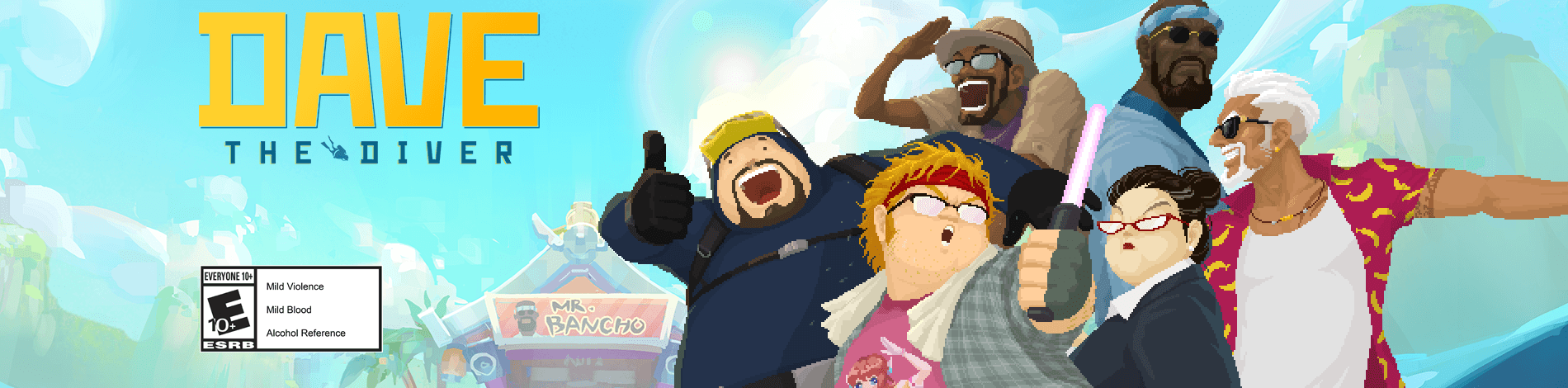









IMHO,
if Sony would have offered a a free version of the PSP media manager when it launched….the PSP could have been where the Ipod is today!
when PSPFanboy said there was no software to move things easily to and from the PSP it blew my mind! Sony realy needs to advertise this software!
get the word out there and fast! ooooor, like i said before……offer a cheap scaled version of the PSP media manager for free when you buy the PSP and than charge them ( a small fee) for the more delux version!
I would like to see a feature that would automatically allow reconnection from a dropped wifi signal. Many times I have been using remote play, and then lost a connection, only to get an error message of failed to connect. I think there should be a PS3 reset of 30 seconds or so to be able to reconnect after the drop.
#42:
There has been a screenshot module in the firmware forever. There’s even a function in the internet radio player for it… but Sony hasn’t even *enabled* the module yet, so it doesn’t actually DO anything, even though the code is there.
also, agreed on subfolders for video/music… that’s, like, a no-brainer!
As for no text RSS feeds on the PSP…
http://freeplay.ircdotcom.com/pspdev/FreeRadio/
Problem solved. Podcasts, text/image RSS feeds, Shoutcast, and more… on official firmware OR custom.
I agree with the people who think ps3 needs an auto shutdown after download feature. It shouldn’t be that hard to implement. It doesn’t even need to be like the low-power mode of the xbox360, just a simple option to shut down after all downloads are completed.
Also, maybe it’s my router or my modem or something, but I can’t get online remote play to work, just remote play over ad-hoc wifi.
I was under the impression that you could already leave the PS3 on to download things… Well, either way, glad to see you’re all still working on improving the PSP even further. Thank you! :D
A nice tease for 4.00, especially since I just got crash Warped from the PSN.
@19
1) Lol, that’s never going to happen.
2) Agreed. If the capability for customization is there, might as well make it easy.
3) Would be nice, but considering the psp has very limited support for the video formats it already plays, unlikely. I think there’s just not enough firmware space for a bunch of different codecs on the psp, especially considering how they had to make skype a psp-2000-only feature. If there were some way to run new firmware features off the memory stick, that would be something else altogether.
psp needs music play lists on the fly, please be working on this as well! love the ps3-psp connectivity though, its amazing
do you have any plans to continue to tweak remote play? I have Verizon FIOS and I am still having issues with my ps3 randomly rebooting itself when I have it set to wake via psp. Thanks…keep the updates coming!!
Cool, but when are we gonna get on-the-fly music playlisting support, like the PS3 has? People actually use the PSP as a music player, so it needs it more.
the6one…….signing on……..
SONY, I cannot stress to you enough that you must continue in the style and fashion and methods that this company was founded upon, paticularly in computer entertainment. We are not like the competition and it just seems like this whole console war is really starting to change our whole approach to computer entertainment. We are not some game company! We are SONY Computer Entertatinment Inc. which is a branch of SONY Corporation. What I mean by this is that we’ve got to get back to what this company really is all about which is computer entertainment, something that this company does “like.no.other.” Kaz, we’ve got to get back to “computer entertainment” and not just “game systems” Here me out, I am pleased in how the company has rebounded, however, there is still so much left to be done. One of the main areas of focus for this company should be computer entertainment rather than blu-ray. I agree, the PS3 is the hub, but we need to further establish this console as the benchmark of “computer entertainment”. Yes, developers are “now” seeing that the PS3 is the machine of the future. And it truly is, yet they are still struggling with its advanced and futuristic architecture. PSP and PS2 respectively, are doing very well and I only see things getting better for the overall base of the playstation family of products. This is something that the competition just does not currently have. We are SONY and not Nintendo, or Microsoft. We understand the entertainment industry of movies, music, electronics, computer entertainment and the like. And in understanding these things we should use them to our strengths to further solidify why this company is one the most, if not the most most comprehensive entertainment company on the face of planet earth. 2008 is the year we can really make a run for the top spot again. I just hope that this company doesn’t forget where it came from which was computer entertainment, not videogames, game systems, or game consoles. Overall, I am very pleased SONY and I believe the company is hard at work on “regaining” the fame and prestige that the SONY name brand has been known for.
SONY………like.no.other.
the6one……..
Awesome little update. This will definitely come in handle.
@ Eric Lempel: Can you even change the button layout for PSone games over Remote Play?
I agree with you, Linden.
I’m a little confused. I was downloading a game off the ps store the other day via remote play. I quit remote play and left the ps3 on. Aren’t we able to do this already or am I missing something?
If you know who ever it is that does the codecs for the ps3 can you tell them we need support for H264, which will grant better video quality in the same file size and permit us to do the wide screen without changing to a larger file size? I was just able to start watching videos and then it’s been upgraded to H264 which requires more processing power to decode than XVID did. Please Please see about adding this codec “H264”
Now this is an update. Well done.
Thanks. Thats all.
#51. the PSP media manager full software has been a free download for several months. It’s on the Sony PSP site.
I know this has nothing to do with this article but I was wondering if some one at Sony could post on the blog when new games are added to the Greatest Hits list for PSP and PS2.
Plus any chance the PS3 will get Greatest Hits too.
I really would love to know when a game I want baddly but do not have the money for it will be able to get it now.
NIceeeeeeeeeeeeeeeeee i guess lol
Follow up #51 The media manager software is a free dowload from the Japanse playstation store site. As reported in Joystiq.
nice update.
Short,and sweet to the point.Nice.
Does “Assign buttons” mean we’ll finally have real analog support?
I only just got a PSP. These things need addressing.
– Remove the need to navigate into the memory stick to display games, movies and music. The XMB should scan memory cards automatically for content and display on the main selection list.
– Allow direct video transcoding from the PS3 to the PSP. Remove the need to require a PC to transcode and store on the PSP.
– Allow the PS3 to download content from the PSP Playstation Store directly onto the PS3 without requiring a PC.
Thanks,
Aaron
It’s amazing how much functionality Sony engineers keep squeezing into the PSP. Have you guys ever thought about offering an Ultimate Playstation bundle that includes an 80gb PS3/PSP? I wonder if there is a market for that. I know I bought a PSP after I got a PS3 to enjoy the remote play, PS1 interchangeable playability features. Maybe a good time for a bundle like that would be when the PS3 has Blu-ray to PSP copy functions? Would be a good way to sell on all the 3 Sony properties.
@46 did you open up your router ports 9293?
@56
Quote :I would like to see a feature that would automatically allow reconnection from a dropped wifi signal. Many times I have been using remote play, and then lost a connection, only to get an error message of failed to connect. I think there should be a PS3 reset of 30 seconds or so to be able to reconnect after the drop.
YES YES YES HELL YES pls. fix this sony. everything else is finnaly perfect but this.!
Sorry i ment @52 not 56
@53 – FreePlay
Not being able to use it does me no good :P. SCEA (or who ever) get the ball rolling and give us a screen shot feature please!!!
good update. Remote play is awesome. All it lacks is proxy support (socks or http).
Ok i just Dl this new update, and Someone plz show me how this is any different then what was out b4? are you guys smoking something? B4 we had 2 options.
1, (quit remote play), if i chose this it would quit remote play but leave my system on. and i was still able to come back on by logging in again, even from another hotspot.
2, (turn off Playstation3) using this option would turn off my ps3 completely, again even from a different area,
Now with this new update the only difference i see is it gives you one option at first (Quit remote play) them brings you to another screen with the categories.
1, (quit and turn off ps3 system)
2, (quit without turning off ps3 system)
SO what in gods name is the difference?
NOTHING! i cant believe some of you guys on hear, “great little update” “have been waiting for this one” WHAT?? Have any of you even tried remote play before? sure dosen’t seem like it.
where’s HOME? :[
@sonyman… k yeah i thought maybe i was goin insane thinking i was the only one who had these options b4 this update, i cant believe some of the ppl on here either that think this is a great little update, when in fact its a great useless update. we totally already had these remote play options, they were jus worded differently as u already stated. sony def was smokin da doobies on this one lol, or maybe the mojority of psp users r jus not smart enuf to understand these options the way they were b4 :S i dunno, but o well, thanx for the awesome re-wording of already existing features update sony :S
I hate to say it, but finally being able to customize our controls while playing Playstation games is pretty big.
Makes me really want to speculate on what’s going to be in the big 4.00
@ Theossie
I believe it is giving you the timed out message because you used the Remote Play feature via the internet & when you shut off your PS3 via Remote Play it turned the PS3 on Automatically while you were away & then shut it down again.
To see if this is the case go to your Remote Play settings on your PS3 & make sure that Remote Play via the internet still has a check mark next to it.
The PSP already has the ps3 off feature. The different commands are: 1)Turn off ps3 system, and 2) Quit remote play (download will continue, just Double checked). The only reason for the changed options would be for clarification, and from the sound of it thats not what is happening:
“You can now quit Remote Play and choose to turn off your PS3 or leave it on after quitting. This is useful if you are performing a download and want to quit Remote Play, but still want your download to continue on the PS3.”
Ya I noticed this too it is just a re-wording of the same functions. Something Must be going on in the background that we aren’t noticing.
Also now that we are at FW 3.95 can we really expect all that much in FW 4.00 since the jump is only by .05
Full screen setting for PS1 disc play please?
Thanx for the update :-)
Request (not whining): I love (and use) the local remote play feature often. Unfortunately I am a PS3/PSP user who is afflicted by the on/off, on/off, etc. situation associated with some routers when using remote play via the internet. Any update as to a possible solution for this situation?
Good update. Having just bought a PSP primarily for Remote play and for Media this is cool. I also managed to find a Location Free box and am expecting it this week. Lets see what this little baby can do!
I would really like a Sort function like the PS3 ESPECIALLY for Music and why no Playlist function? I know I can make one on the PS3 and move them or use WMP but I mainly use it as my MP3 player and having to make playlist externally rather than just shuffling all the music on my PSP(like how F@H does on my PS3) would be an easy to implement function.
But keep up the cool bits!!
Hard to drop a quest with so many crap comments…
1. Will we be able to reconnect to the PS3 with Remote Play when we [Quit and Turn Off the PS3 System]?
2. I’d like to connect with Remote Play when my PS3 is Folding@Home, is that possible?
Because my PS3 never goes standby, always playing of folding.
I hope i get an answer somehow. :-)
Hard to drop a quest with so many crap comments…
1. Will we be able to reconnect to the PS3 with Remote Play when we [Quit and Turn Off the PS3 System]?
2. I’d like to connect with Remote Play when my PS3 is Folding@Home, is that possible?
Because my PS3 never goes standby, always playing or folding.
I hope i get an answer somehow. :-)
what about the PS3 update, any news on that??????
#59:
FYI, the original PSP video codec was actually Xvid with nonstandard audio. Divx and Xvid support would take almost no work to add.
Oh, and #67, AVC video *is* h264.
GEARING UP FOR HOME!
Hey, since were talking about PS1 games on PSP. I really don’t like it that much (I might be geting old) but I can hardly see what is on the screen. I was playing FF7 on it and I could barly see door’s – matira andy thing to small. Please Sony make some kind of feature so you can blow up the screen size. I think currnt display is about half the PSP screen (WAY TOO SMALL).
Not much, but still nice with an improvement. Thanks.