Hey everyone, we wanted to provide an update on the new Peripherals we are launching this holiday. First, the Wireless Keypad for the PS3 will be available in stores starting the first week of December. Fans excited about PlayStation Home should definitely consider picking one of these up. The Wireless Keypad enables lightning quick chatting with other PlayStation Home community members. Plus, the unique touch pad mode allows for intuitive Internet browsing on the PS3 browser, and the short cut buttons will come in handy whenever you want to send a message or access your friend’s list from in-game.
Check out this video that we put together to see it in action:
The Wireless Keypad is a Bluetooth device that can be paired with the PS3 and charged seamlessly just by connecting them with a USB cable. You can use it with the PS3 system as well as any other Bluetooth enabled device, such as a smart phone, that has keyboard functionality. Given all these user friendly features, no wonder the Keypad just received a Consumer Electronic Show (CES) Innovation Award. It will be available at retailers for $49.99 (MSRP).
Second, an AC Adaptor for charging the DUALSHOCK 3 wireless controller, SIXAXIS wireless controller, Bluetooth Headset and Wireless Keypad will be available for $24.99 (MSRP) starting the second week of December. The AC Adaptor can simultaneously charge two compatible hardware devices that have a USB connector without having to turn the PS3 system on. And, it charges both the PSP-2000 and PSP-3000.
Unlike the PS3 controller charging stations that are available in the market, we wanted to come out with an accessory enabling PS3 users to not only charge their controllers, but also other accessories, such as the new official Bluetooth Headset and Wireless Keypad.
Enjoy!





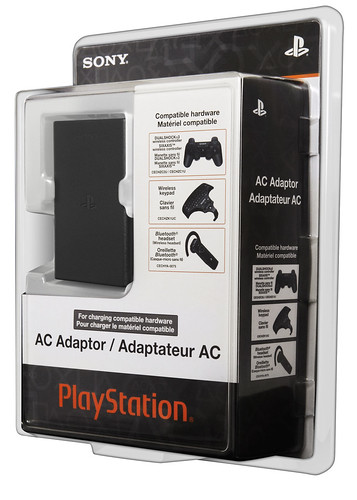
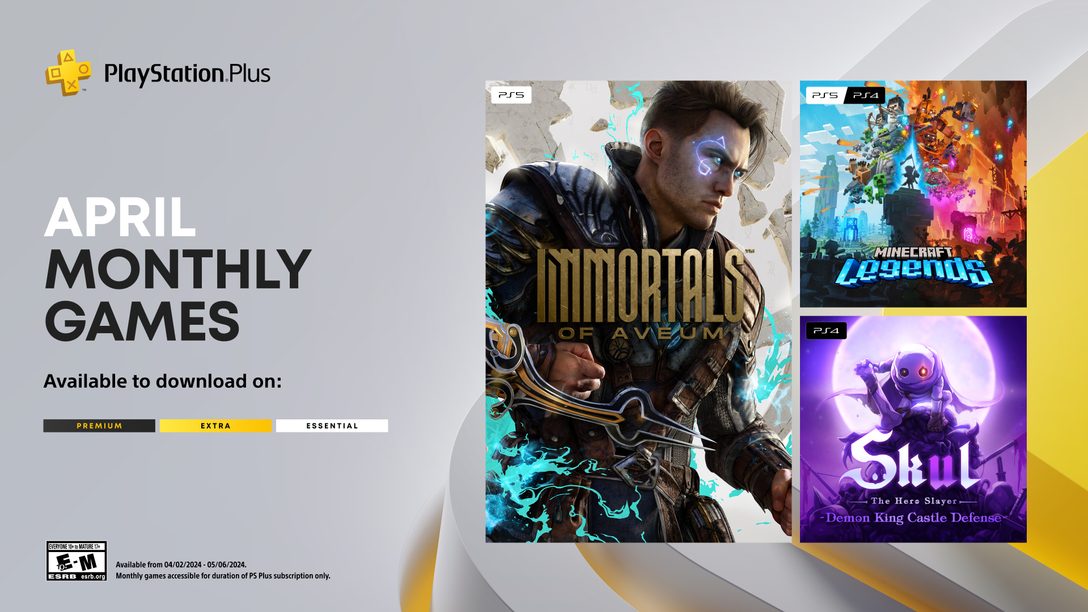







Dude i still havent got my HOME invite dude all my friends have it and say to get on but i say sony is a fag and didnt send me 1 soo i play my XBOX until i do!!!!
i want that keypad…
Pretty good video there, but I don’t think ANYONE can type that fast on that thing! $50 for the keypad sounds really expensive, but $25 for the charger is really good, especially since it charges 2 things at once! I hate that I have to keep my PS3 on to charge my controller through their USB cable.
One question: will the charger work with ANY USB-powered headset, not just the Sony one?
The keypad looks great.
Finally has come out.
Yet agian Sony screws it’s self over in it’s prices, and bundle ideas. Sure some are comparable to the Xbox360, but after haveing owned both machines I have to say the Xbox360 has much better hardware deals.
IE the new arcade bundle comes with a 20GB HDD, and 512MB memory card for game saves as well as 5 free and full arcade games and a crap load of themes and demos on the HDD.
The chargeing station comes with a batter pack, and the chat pad even comes with a wired headset.
So in buying any of these items you can knock out two birds with one purchies. Sadly Sony keeps it’s headsets seperate from the console and even more so charges twice as much for half as many options.
IE for the Xbox360 we can buy a pro or Elite console and get a hard drive, headset, componant, or HDMI cable, SD cable, controler with battery pack, and a 10 foot ethernet cable. The PS3 comes with a small 5 foot cable…
What’s the length of the cord for that extension/adaptor thing? I’m curios if it’s long enough to play from the couch while the controller’s still plugged in to my PS3.
just got my wireless keyboard today. It’s taking alittle bit of frustration to get used to, but this is better than bringing up the text entry screen. Gets in the wa if you’re used to playing any fast paced games using the R\L 1&2 buttons. This is a good addition to my BT ear peice well worth the learning curve check for impatient returns at gamestop for a slight drop for one returned.
schweet!!! KEYPADD!!!!
looks a bit bulky tho :(
now thats hott i love it keep doing your stuff i’ll be right there wit you’ll.
Just picked up the keypad at Gamestop. They didn’t have them on display for some reason but I called ahead and they kept one aside. As soon as I get back from vacation I plan on putting it and my Home beta code to use…
Seems pretty cool. But I’ll wait to see some customer reviews before buying it.
Question here:
Will I be able to use my PS3 controllers while charging them?
If no more questions can be taken, then please, disregard that question…
Well, I know I definitely want to get one…but it won’t be a 50 bucks. I’ve seen that price-point at few different e-retailers and brick and mortar stores for a minute since it came out and at the moment I still can’t see myself paying that much. I’ll wait for that December price markdown (even though I really could use it right now for Home, lol). I just hope when the price drops down that many of this online and store retailers will reflect that as well.
cool news :)
Probably a dumb question, but can this be used with a PSP 3000?
@shaneosan only thing wrong with that charger is that u woudl have 2 disconnect the keypad in order 2 charge the controller well u might have 2 do that any ways
@46 (smokey)
The messaging kit on the 360 allows you to scroll using the 360 controller…which also provides the power to the device as well. Leaching power and reducing the overall battery life doesn’t seem like a fair trade when you consider the Wireless Keypad contains its own power supply and is a fully functional touchpad. I’d take that any day over making the already clunky 360 controller…well, even clunkier.
i have a feeling im gonna love the keybored.keep up the good work always a fan of you products.
.P.S damn you for realsing a 160 gig :P
Please pass this along to the staff, but guys why does the keypad’s Mail and Friends shortcut buttons both load the same thing? Please make it so when you click the Mail button, it takes you directly into the inbox. I thought that was the point, right now they both load the friends list. Oh yeah I love the keypad, awesome work.
I’d love to see headset peripheral that plugs into the mini usb port of the controller for power, like the 360 does, its so nice to not have to worry about your headset syncing and charging, honestly its why I dont use voice in ps3 games.
NICE!! looking 4wd to these peripherals
I found that it cannot support entering other languages such as Japanese/Chinese.
When using my existing BT keyboard, I can simply switch between input methods by press ‘Shift’ button. However, this PS3 keypad prohibits me from using any input method other than English.
In fact, all input methods use the same 26 alphabet buttons and I don’t see why it has such limitation.
Hope that this can be fixed in later system updates.
i love how on the video to make it say “New Trophy” u had a message sent xD
When should we expect the chatpad in Canada?
I am really anxious to have one.
I was in “Home” this weekend playing some bowling and chatting and wished i had a chatpad.