Last week we introduced you to Japan Studio’s upcoming PSN title Beat Sketcher, a PlayStation Move motion controller exclusive title that will be available for purchase in the PlayStation Store on November 23rd.
This week we’d like to introduce Sound Director and Composer Mr. Yasuhiro Kawagoe – and show you a new video that he created using Beat Sketcher. UPDATE: Correct video added!
Yasuhiro Kawagoe – Sound Director * noisycroak Co., Ltd. Learned Jazz theory and Drum performance in a musical academy. Since graduation, he has been worked as a performer and composer. Now he mainly works on game music and sound, such as the What Did I Do To Deserve This, My Lord!? and No Heroes Allowed! (as musical performer), Patchwork Heroes (as sound director), and echochrome (sound effect manipulation).
This week, the Beat Sketcher team shares some of their thoughts behind the creation of Beat Sketcher. If there are any questions that you would like us to ask the team, leave a comment and we’ll try our best to include them in the next blog post!
Q: How do you use PlayStation Move motion controller in Beat Sketcher?
A: In Beat Sketcher, you can doodle at will by using the PlayStation Move as a pen. A whole screen shown on your TV is a canvas, so you need to move not only your hands but also the whole body widely. Doodles created by your movements hit the notes, overlap, and become music. It generates a new experience because you can enjoy drawing and sound at the same time!
Q: What are the benefits of using PlayStation Move in Beat Sketcher?
A: Various nuanced expressions are easily produced with intuitive controls, such as dynamic line by using Japanese-Calligraphy-like brush pen, calligraphy line making full use of wrist twist, or an intricate line by using an ultrafine pen tip.
Q: How has the high degree of accuracy and speed afforded by PlayStation Move helped in creating Beat Sketcher?
A: When a player draws, the player’s moving position and drawing speed can be used as accurate control input. So PlayStation Move’s capability enabled us to realize various types of expression as mentioned above.
Q: How does PlayStation Move change the way you approach and play Beat Sketcher compared to other “drawing games”?
A: There are some existing games that you can enjoy drawings, and those are static type of gameplay that mainly use a mouse or pen tablet for input. When we develop a PlayStation Move-exclusive game, we had the idea to create something that enables the doodle itself to be more dynamic gameplay by making full use of the motion controller capability.
Specifically we were very inspired by a famous Japanese illustrator and singer, Ms. Ado Mizumori, who is well-known in Japan for her performance of drawing a transparent acrylic board while singing a song that lyrics tells what she is drawing. We were also inspired by a series of pictures shot in 1949, which captured drawings by Pablo Picasso with light.
We also consider that the sound is one of the important factors to make doodle dynamic play, and keep working on how to integrate it in the game since the early stage of the project. Finally we reached the current style that to create the sounds and drawings at the same time.
We’ll be back next week with the second half of the developer interview and introduce you to Mr. Kenei Hayama. In the meantime, here are a few more awesome pictures that were drawn using Beat Sketcher, just to give you all an idea of what you can create.
Keep your eyes peeled for the upcoming release of Beat Sketcher for PlayStation Network on November 23rd!






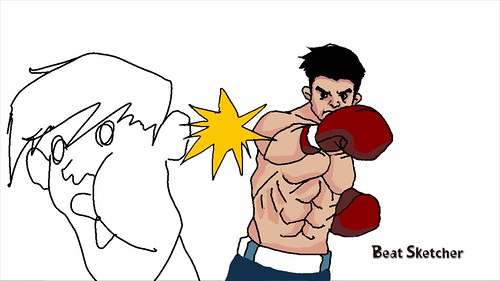
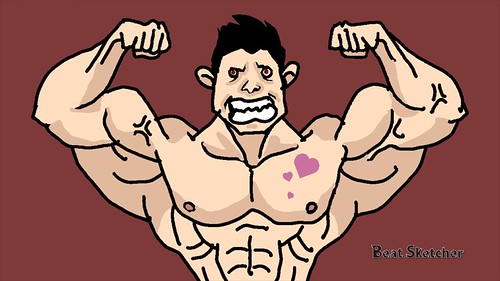










I will be getting this day 1 provided the price is right. My family had a lot of fun with the demo.
We really can’t wait to see what kinds of pictures and movies people create and share on Youtube!