PlayStation Network users will be excited to hear that we have just introduced a new movie viewing application from Sony Corporation exclusively on PSN. The new application, called Filmy, allows easy organization and viewing of AVCHD video recorded with Sony cameras on PlayStation 3. With Filmy, you can enjoy smooth operability and easy video playback of your AVCHD videos. Simply connect an AVCHD-recordable camera to your PS3 with the USB cable, and you can view those high-definition AVCHD videos right on your TV.
The Filmy application is available in the media category within the PlayStation Store as a free trial version that allows you to operate full features for 15 minutes and also as a paid version that unlocks all content functionality for $5 USD. Once downloaded, Filmy will install under the Video icon of your XMB.
The Filmy application is yet another innovative offering on PSN as we continue to expand your entertainment options, including games, movies, TV shows, sports and content that just can’t be found anywhere else.
Check out the free trial, and you’ll see for yourself just how enjoyable it can be to watch high definition movies on PSN.



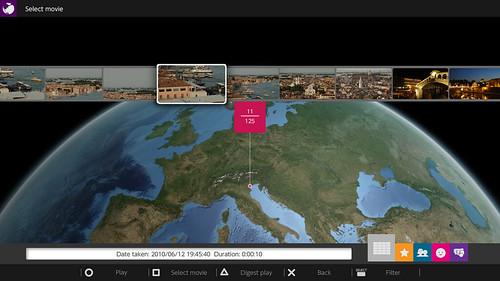
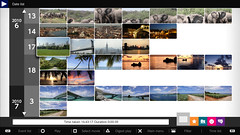
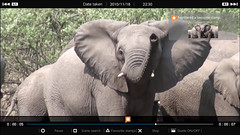
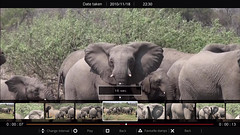









All we need is a High-Def PS Eye now.
Hopefully this works with my Handycam I bought a few years back, it does do 1080 AVCHD so I’m guessing it will. Definitely going to try this out.
Mudder Earth!
Nice! I purchased a Sony HD camcorder before my son was born and the most tedious part of dealing with any camcorder right now is playing the files, especially finding a program that can handle the geo-tagging well. Will definitely be checking this out and likely purchasing.
Nice.
Though it’s another, separate app that needs to be loaded up separately, with a different UI, a different legend, a different visual style.
The potential of the XMB UI is still not realised and it continues to become a fragmented mess with multiple personalities.
Unification. Integration. Simplification.
Every feature should be treated as a core feature on a supposedly unified device such as a home console.
How do you expect all these Sony devices to communicate and become interconnected with each other when the devices can’t even manage to do it within themselves.
It’s like you have the programmers doing the design and the designers doing the programming.
I’ve been able to view AVCHD video off of my camcorder since I got it a couple years ago. It’s only 1080i, but on my 52″ LCD they look great through my PS3.
sounds cool but i dont have a sony camera though so i’ll pass on this.
so you have the time to make a $5 version of sony vegas for ps3 instead of simply adding the support for mkv files that we’ve been waiting for for 6 years now…
At this point i’d actually pay $10 just so i could play HD mkv files on my ps3 without conversion or streaming with a pc…
I think it can do well on Ngp too :P
$5 for this app? I could use that for a Subway footlong.
Hmm… I get the feeling that Sony might be planning to roll out an app store for the PS3, and each app goes for $5 as well!
its funny to see how hypocritical people act when a new feature comes along on PSN now just because the feature/app doesnt appeal to them now a days..
im willin to bet half the people that are complaining about the security patches are using cfw too..
Get this into Playstation Home please?
MKV, MKV, MKV!!! Come on!- Join with me and scream “MKV File/Format” toward SONY!!! MKV, MKV, MKV!!!
All I can say is wow, another useless update from Sony. I own both PS3 and Xbox, and what I’ve noticed there is alot of migration of titles from both consoles. All n all, there are alot of things that Xbox has over ps3 such as cross chat, yeah I know you’re paying to play online but hell you weed out alot of idiots, you can’t catch them all but you wanna play you have to pay.
sony tryin to grab a quick buck. i’ll pay for trophy worldwide leaderboard.
Keep more applications coming please..
good stuff ! but man … stop sitting on QIURIOUSITY music streaming service for U.S . bring it already …LOL
Watching my hi-def home videos was actually one of the main reasons I got a PS3, believe it or not.
My camera’s not AVCHD — it’s HDV. And it’s a Canon. I guess I don’t expect Sony to add a firewire port or anything, but help organizing videos would be nice. At least for the ones that I’m rendering with Sony Vegas. You know, something like Media Go for PSP, except less obsessive about re-encoding things that already play. Even just a simple app to stamp in the title and some properties would be nice. I don’t always use Vegas to encode, so it would be nice to be able to have things from other sources organize nicely on the PS3 too.
It’s pretty pretentious for something like a game console to insist on a certain brand of camera for full effect. Sony ought to be happy I’ve bought as much of their stuff as I have. Like I’m really going to spend all that money on a camera just so it works with a sony game console? So many other important tradeoffs between camera models to consider.
@moreintense and anyone else who can do nothing but whine about what Sony and the PS3 can offer.
Take your console and sell it!
If you have to come on to the Blog or any other site to make comments about how much you dislike your Playstation 3. Sell it or give it to an unfortunate person who might enjoy it more. If you even have one.
Same thing goes to people whining about cross game chat but will complain about it. If Sony does add it and you have to be a Plus member to use it.
The PSN doesn’t run for free. It cost Sony and Devs alot of money to put content out for Playstation users.
This might not be the place for a little rant. But, I feel a little better as a Playstation fan and supporter. plus I kept it rated E
Doesn’t do anything for me but its good to add support for more products and features.
Forget cross chat, its overratted.. i dont want to talk to someone playing another game when i’m playing a multiplayer game. anyone that does should get kicked from the squad they are in.
What you need to work on is a faster xmb, autosyncing trophies and background downloading.
I have a relatively nice Canon digital camera, what would owning this app do for me?
another features nobody ask for, when will we get features that we ASK for, like cross voice chat?
not gonna buy this…
Great! I CAN’T use this with my non-Sony AVCHD camera!
I don’t understand why everyone wants everything free. That is not how the world works, some of you need to take a course in economics. Preferably one that is not taught with a Liberal Socialist slant. Capitalism look it up!!!
Humpf.
Despictes the fact that I am an PS3 enthusiast, It is a shame that this app does not support other formats than found only in Sony devices.
The PS3 mkt push people to a “everything” machine (blu-ray, 3d, movies, etc)…
Best regards.
Bring the Bravia apps on the PS3: YouTube, Pandora, NPR, Qriocity and especially VEVO. Only then will it do “everything”.
The application is wonderful. Very fluid, a relaxing and pretty GUI and very fast actions. It would make viewing home videos a very pleasant experience I’m sure…
Buuuuut…. is it really Sony brands *only* or will files from Cannon (et al) be compatible?
I’m hoping the demo is limited to ‘sample’ movies only and that’s the reason why my existing collection of HD files are not being recognised, because otherwise I have no use for it unfortunately. Which is a shame because I’d buy it in a heartbeat it’s that good.
how about a video player that plays more formats of media?
Yeah, can we get some MKV support?
Everyone knows there are tons of site were you can legally download movies in matroska containers.
Make the PS3 finally a real HD media center for all the pirates out there.
Does this program works too with Sony photo-cameras ?
I tested it only with my Sony camcorder and it works very good (I dont have to buy mini-hdmi cable anymore) and I dont have to browse (play) all movies on camcorder before I reach last recorded film… This app is AWESOME ! I’ll buy it asap (when I’ll get salary)
This is a complete waste of money for me. I don’t have a camcorder. If I did, I could just transfer the video to an external hdd to get the data on my ps3. The Filmy application might be useful if it included MKV or a Flash 10 plugin for the ps3 browser.
I am looking for a video management program, just as Photo Gallery is for my family pictures. Hoped that Filmy was the solution – it’s not. Have loads of home movies (half of which is made by a compatible Sony SR10 HD camera) but all stored on a external drive. And recently copied to the PS3 internal harddrive.
Since Filmy does not see the (AVCHD) movies on the harddrive and you cannot import anything I wondered why somebody would like this program. In this form, its absolutely useless. When it can be used as a real video management program like Photo Gallery is (maybe even restricted to a number of formats) we might be talking about a useful app.
It looks great and I very much like the idea. But it should support all digital cameras capable of recording material in AVCHD format. Also it should support viewing movies from internal or external HDD. Cameras have limited capacity and users often keep their movies on external drives. If app allows vieweing only from connected camera it’s going to be really tiring when if you want to show your friends your movies, but have them on HDD, you’ll firts have to copy them onto camera (which could be out of space because there are already recorded movies there, which you didn’t have the chance to sort and download to your library).
If you fix this I think many more people will become interested in this app.
Thanks Sony! This is a really nice little app. I have an HDR-SR12, and this is so` much easier than using the XMB to find the videos on the camera, and much faster too. I love the way it handles the dates fr the files.
One question, and this may have already been asked; is there any way to include the correct date format of transferred files that are already on the Hard Drive of the PS3? I used the XMB transfer process to copy videos from my camera, but the date shown is not the date the file was shot, but the date it was transferred. This is annoying.