
You keen-visioned PlayStation.Blog readers are bound to know that the LittleBigPlanet 2 PlayStation Move DLC was officially announced at the E3 PlayStation press conference (huzzah!). You were no doubt left with questions around what it does, how it works and what marvels will be possible once our army of LBP creators get their hands on it.
In a nutshell, the PlayStation Move Pack lets you create levels with (and for) the PlayStation Move motion controller, and it includes a set of levels built by Media Molecule to make your creative juices juicier. LBP has always been all about communities creating and sharing, so rather than show you our 200-slide marketing presentation, I’ll hand you over to Andrew, AKA Chimpanzee, creator extraordinaire and editor of the splendid Rocket Cheetah, for enlightenment…
Back in May I was lucky enough to be invited to the hallowed grounds of Mm Towers to check out the new LittleBigPlanet 2 features they were working on and hang out with some well-known Creators to see what they could do with them. We all knew that Media Molecule were working on an update to the game, introducing brand new tools which make use of the PlayStation Move motion controller, but what we saw was so much more than LBP 2 with added ‘waggle’.
15 members of the community from as far afield as the USA and France descended on Media Molecule’s Guildford studios and to kick things off we were given a brief demonstration of some of the features of the Move Pack.
Looking back, I suppose I shouldn’t have been surprised by how much was being given to creators – after all, Media Molecule aren’t exactly known for doing things by halves. Aside from features that people are expecting, the Move Pack also includes a wealth of amazing new gadgets and tweaks which Creators have either been asking for forever or don’t even know that they need yet, but will soon wonder how they ever did without.
First up was the Manipulator, a power-up which can be dropped into a level to instantly enable Move gameplay. It works just like other power-ups that you’re already familiar with; It’s equipped when a player walks over it and can be removed with the power-up remover. With the Manipulator, the player aims by pointing the Move motion controller and can pick up, move around and carry grabbable objects using the trigger. It has a set range (similar to that of the grappling hook) indicated by a translucent orb around Sackboy.
The Moveinator is the PlayStation Move’s equivalent of the Controlinator. As well as all the standard buttons, it gives Creators access to all of the Move’s sensors: Gyroscopes for rotation and tilt on all and the accelerometers to detect up. down, left and right movement. Anyone who’s used the Controlinator in their levels will find the Moveinator’s circuit board very familiar. All of the outputs can be wired-up to Mover logic to allow the player to control any object directly.
Combine the Moveinator with the Move Cursor and you’ve got instant point and shoot gameplay. Just plonk one of these new logic chips down on the Moveinator’s circuit board and you’re given a reticule which you can aim with the PlayStation Move. You can customize the pointer to be any sticker you like and you can even tweak a range of options to have it change color or even switch to a completely different graphic when it hovers over specific objects.
To illustrate how some of the new features could be used, we were shown a few of the MM-made levels that’ll be included in the downloadable pack. It’s the largest piece of DLC that Media Molecule have released so far and the variety of gameplay is bound to inspire Creators to come up with even more exciting and original ideas. The main story levels consist mainly of puzzle/platformers where you play using with a DualShock or Sub-controller in one hand and the PlayStation Move in the other – a control scheme that was surprisingly easy to get used to. But the mini games are where I was really blown-away. One was a Labyrinth-style game where you had to tilt the Move to guide a ball through a maze-like track. In another, you had to use the Move Cursor to arrange objects, conveyer belts and bounce pads on a board to guide a dumb Sackbot from one side to the other.
Overwhelmed? I was. But grab a cup of coffee and take a deep breath because we aren’t even nearly done yet!
Next we we shown some of the smaller but equally pleasing new tweaks and tools. Firstly, Media Molecule have been listening and have delivered on a much-requested feature: Multipliers on Score Givers! Huzzah! You can even tweak how often the score is multiplied and by how much. They’ve also introduced Speed and Rotation Sensors which output if and how much an object is moving, which I’m sure will be music to many Creators’ ears. There’s also a new Slicer Tool. This works in a similar way to the Corner Editing Tool but allows you to pick any two points on the edge of a shape and slice it in two – a big time-saver.
Yet another new tool is the Move Recorder – a new logic chip which records the fluid motion of the Move controller. This allows Creators to give realistic, organic behavior to any object and anyone who’s used Sackbots’ “Act” function will instantly recognize how it works.
Well, that’s about it. Oh wait, no it’s not!
Just a small thing really, no big deal, it’s just that LittleBigPlanet 2 now has a freakin’ paint studio! The fully-featured Sticker Creator takes you to a whole new interface where the Move controller is your paint brush. Excuse me while I gush here for a moment but it really is no exaggeration to say that the artistic types among you will be able to create fully-fledged masterpieces with this. There’s a selection of brush types, shapes and colors to choose from and you can also change the brushes opacity, allowing you to blend several colors together to get that precise shade that you’re after. You could also take any existing sticker and use it as a brush or stamp. I used it to make a rather lovely ocean of bright yellow rubber ducks but you could of course get a little more creative with it and compose hundreds of different stickers together into something incredible
The paintings you make can then be used as stickers in-game, shared in prize bubbles or exported in high-resolution to the XMB.
With all these awesome new stickers you’ll be making, you’ll want a way to display them in their full glory in your levels. Mm has you covered, yet again, with the new Sticker Panel material. This mysterious new substance is magical; draw out a block of it in Create mode and as soon as you stick a sticker to it, it becomes completely invisible, leaving only the sticker behind. Sticker Panels behave in a similar way to the Hologram material in that it has no physical properties, can pass through other objects and can be stacked on top of one another in the same layer. However, unlike Hologram material, a Sticker Panel doesn’t affect the sticker’s color or opacity… unless you want it to of course.
Phew! That about does it for my ‘brief’ round-up of the LBP 2 Move Game Jam. It was a truly amazing to see some master Creators in action, let loose with some new toys. I really cannot wait to see what the rest of the community does with them.
A huge thank you to Spaff, Tom and everyone at Mm for making it happen and to everyone who was there on the day for letting me tap them on the shoulder every 10 minutes with a curious “Whatcha dooin’?”





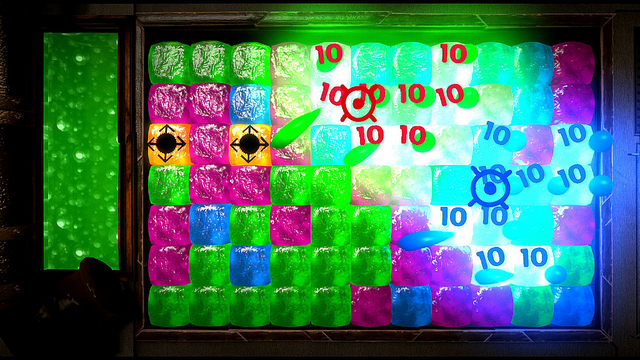









Looks awesome!
Really looking forward to this.
Mmm… Sticker Panel.
Seriously, besides Move support, that’s probably been my #1 wish. Thank you, MM!
Sounds great. Are we getting a beta in the US too? I read that EU Beta started.
lol kinda funny
Yet another reason never to go outside. Yay!
Is the DLC free?
Finally! Can we get a release date or gameplay footage?
Awesome! I need another reason to play some more LBP :D
Needed*
im getting my ps3 back today from service does anyone know how long the welcome back program will be up thank you
LBP 2 is so awesome!!!
Seems cool, however, now there’s gonna be a slew of new levels I can’t play because I don’t own a move. Actually, if anything makes me want to buy a move, it would be this. Until now, it’s been too gimmicky for me.
My move is ready for action! honestly,I can’t wait to try it out.
Holy Crap! MM you outdid yourselves once again. I am going to be honest, I wasn’t a huge fan of the move items in Prehistoric Moves, but the sticker creator, and the new holographic material (with zero opacity…finally) tops the cake x 100.
Not to mention being able to assign an acting property to generic materials by drawing the path with the move? WOW!
I am telling you that this is better than I asked for (as a creator) or imagined. This truly sounds like LBP 3 stuff to me.
I look forward to this update big time.
I also want to mention that I won LBP 2 beta in the LBP forums. Being in the beta should auto sign me up for other betas, but I am worried that I wont get in since I won the beta and never got beta forum access. Can you look into this same account on the forums and make sure that I am applicable for future betas please?
Yet another post with no info whatsoever about Beyond Good and Evil HD.
FINALLY a reason to have my move!
OK… I can’t understand most of the cutesy LBP terms.
My question as someone who does not do much of the “create” part of LBP is whether this move support will be similar to Prehistoric Moves (or whatever that was called).
I thoroughly enjoy LBP and love the PS Move, so a friend and I embarked on my PS+ download.
After 20 minutes, the move functions felt tacked on. My friend and I kept trying to pass the move to the other so we could actually platform with the dual shock. 10 minutes later we quit the game and fired up a 2 player session of LBP and were much happier.
I have not played the move-enabled version since.
Will the move support be mostly for levels created by others that have no resemblance to the platforming nature of LBP, or will this be another: grapple, move blocks, etc. for the player who is actually having fun on the Dual Shock?
In other words, can I now play LBP2 purely with the move and nav controller?
SAHWIT!!! How much does it cost? I’m gonna dust off my Move! :D
I love this game it gets so addicted I will never sell this game. ^^
This sounds awesome! I can’t wait to start playing around with all of this stuff.
So 2 things
1.) Are trophies included with this free DLC pack?
2.) Will you be able to play with the Move and Navigation controller period… or do you have to switch back and forth between these and the dual shock.
Looks SUPERB only thing I see at this point is…….Doofenshmirtz might not like all the inators you are using and may expand his territory from the Tri-State area to the UK….just be warned
In all seriousness though this game will benefit greatly from additional Move support, I think my nephews will eat it up!
I can’t wait to see the Move DLC finally released for LBP 2. All of these features surrounding the Move fo LBP sound and look very promising. I do have a few questions though.
1) Would there be a way to set stipulations for pre-exsisting levels that run the dualshocks? I’ve got a few levels myself that would fit perfect with the Move point and click to shoot interface but don’t want to eliminate these levels to just Move owners.
2) Will Sackboy’s Prehistoric Moves ever be online enabled? I’m in a case where I rarely have anybody to play the title with so it’s a little disappointing, but I know a few friends who haven’t hopped on the Move bandwagon yet that have no way to use the title either. Put two and two together though by enabling online play with SPM and you’ve got a winner for everybody, not just those who have the Move or people to play locally with.
Finally something I will own that can use my Navigation Controller.
This is what I have been waiting for and have not really done much in learning the game untill this word was spoken :)
This is exciting as I really enjoy creating.
What is the Word on the release of this?
1. How much?
2. When?
3. Can you still use the sticker tool without move?
4. Water materiel?
@Link01 – You can play any level with the Move/Navi or DS3 combo. Not just the Move ones. The DS3 controls are fully remapped on the Move/navi combo. Whatever requires right stick tilting (like the Creatinator) uses the Move tilt instead. You simply point it in the direction you what your sackboy to turn his head and you are done.
Is it going to be free or… Cost money?
Love LBP I wish I had Move…wish I could make mini-games 2…..wish MM could make a tutor dlc for that wouldnt that rock? anywho goodjob MM
Will the PS3 version of LBP2 connect to LBP PS Vita in anyway other than costumes? Would be cool to have cross platform play against all (most) community levels. It would make the community that much bigger and better too. Of course each version would have their own exclusive levels that use their features extensively.
SICK I AM MAKING A KICK ASS STICKER:):):)
still working on my Seal Team Six level for lbp2 if anyone here wants to link up and help me develope online let me know… I got some awsome ideas add me 2 friends so we can make it happen
I can’t wait for this, thank you I have so many move ideas, I hope I can make them come to fruition :D
for real if anyone knows how to create a mini-game help me out Im dying to learn
Let me tell everyone here right now: I am not a MOVE fan. I just don’t like the idea of standing in front of a TV waving my hands and pretending like I am playing a sport, or killing someone. In the MOVE Pack, you don’t have to play standing at all.
I got the chance to play this at E3, and it’s the BEST thing that has happened fir the MOVE. This game is the ONLY reason I would go buy the MOVE now. You don’t have to stand, and look weird playing a game.
I grew up playing the Nintendo, Sega, and then PlayStation. After a few min. with the MOVE controller, and NAVI, I fell in love all over again with LBP (not that I ever disliked it). The Move pack is really going to add to this game, and I can’t wait till the community gets their hands on this and add much, much more!
Once this packs comes out, I will invest in the MOVE and NAVI for sure.
Could you provide a link to the slide presentation? I think it may be less confusing than what was posted here.
Also, seeing that you are trying to plug a product, could you respond to some of our questions? PR is implicitly a relational position, which is supposed to aid sales.
To relate to the public, there must be more than the simple press release. There must be an ongoing dialogue.
Can you imagine being in a relationship scenario where neither party actually interacted with the other? It’s like creating a manifesto and then clamping your ears shut to any critical feedback.
This sounds awesome, I hope you also throw in a few extra trophies on top of all this.
Thanks so much for keeping LBP alive and strong!
Awesome. I made speed and rotation sensors all in one chip, but it isn’t that good and requires a holographic cover with a tag and follower. Can’t wait for this dlc!!
The only thing I could ask for is a material that is invisible, but DOES have physical properties. It may sound weird in text, but I can’t tell you how many times I needed that in my logic. Can we just get a tweak for hologram that allows physical properties? And also maybe the ability to completely turn off the scanline and glow on the holo material. If we could have the SAME EXACT color throughout the whole material, we could make sprites and 2D platformers look sooo much better.
When this releases, will there be a LittleBigPlanet Move bundle?
Move is amazingly accurate and versatile, and it has been betrayed by a lot of mediocre games. There are some good games too, but I think that the LittleBigPlanet creator community could really do a lot of cool things with PS Move. In many ways, it’s a shame that this LBP Move pack wasn’t a bundled launch title for PS Move last year.
That’s why I think LBP should be the Vita bundled launch title too. Vita has so many interesting ways to interact with it, and the LBP community will come up with some really special experiences.
I’m really looking forward to using Move when designing levels.
I didn’t design anything on LBP PSP because it was just hard to do with the limited controls. I’ve started doing some levels on PS3, but I still struggle a little bit. Being able to use Move and the Vita touch screen should make it a lot more accessible.
Can someone phone up United Front Games and ask them if they can integrate Move into ModNation Racers too, so that we can paint tracks more easily?
sweet the only things im wondering are……
1.free or paid
2.got a release date (any?)
Awesome, I can’t wait! Looking forward to making some sweet move levels.
I’m also looking forward to this, even though I don’t own Move. The only thing i’m curious about is whether the not-entirely move related gadgets are exclusive to Move….say, like that sticker creator :\ I’d love to use that with just the DS3 alone, I understand this is a ‘Move’ pack, but a lot of us creators really want a stand alone DS3 sticker creator.
A lot of people seem to be asking this too, so some clarification would be great :)
PLEASSEE Bundle this with a copy of the game and a Playstation Move controller. That would just make my year.
No video?
it would be cool if i could get a sackboy dance competion level with the move
Amazing, seems like enough to get me to buy the Move. Good job Media Molecule.