
Hi, everyone. We are releasing a new system software update (v4.10) for PlayStation 3 today that will include a few minor changes that we want to make you all aware of.
First off, once you download the new system software, you will be asked to accept a change to our Terms of Service. In an effort for more unity between PlayStation Network (PSN) and other Sony Entertainment Network services, your “PSN Account” will now be named “Sony Entertainment Network Account.” Please note that this change is one in name only and will not change the PSN that you know and love. You’ll still play games online, still have access to the latest downloadable games and add-ons, and still experience a wide variety of movies, sports and music across PSN.
With this system software update (v4.10), we’ll also be updating the PS3 Internet Browser with improved display speed.
You can find more details after the firmware goes live here. We look forward to your feedback in the comments below.




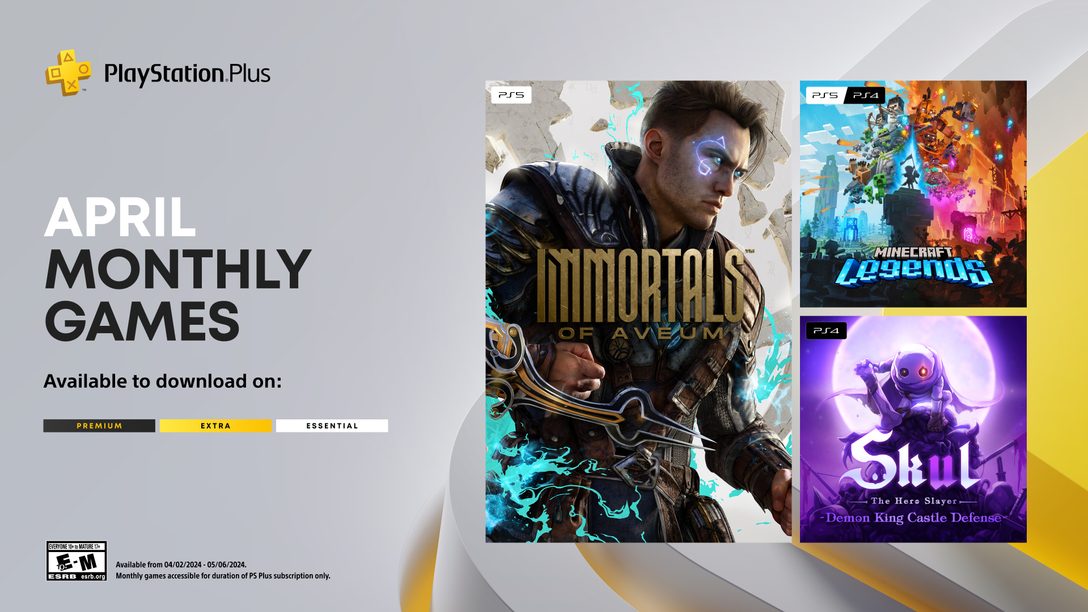







@37
+10000
YOU FAIL TO HARD! it’s just same old update! i don’t want update my ps3 again! please Sony let me play online with old update!
@82
I might be wrong but i think thats because we need a firmware update that makes sure we always have the latest version of Adobe Flash Player. Thats why sometimes you can’t see videos, pictures or click on things, though i could be wrong, could be something else too.
So where is the 4.1 update to download via PC? The link in the blog and on Sony’s site still goes to the 4.0 update from November. Where’s the 4.1 update? Why would they release/announce an update but not update their own site???
I have installled the new update. Now my wireless PS3 Headset makes allot of static and picks up every sound in the mic…even if it is muted. It’s annoying to the point of I am not using them now. Is there anyway to fix this issue?
Is it just me, or after this update it messed with my Sony Wireless Stereo Headset when playing BF3. I haven’t tested it with other games but I can now hear my own voice coming through the headset now. No, it’s not someone else’s mic or something like that. Even if I use the mute mic feature that the headset has, I can still hear myself.
or i will sell my ps3 and then kill myself!
does this update get rid of, or at least let you turn off the annoying epilepsy warning on start up? people who have it are well aware they have it and dont want to be reminded every time they want to play a game, and for the rest of us it doesnt even matter.. games that have flashing lights n stuff like child of eden have the warning on them anyway… so there was no reason to ruin the serene and graceful boot up with that silly message!
seems like some minor improvements only to the browser, I would have liked a complete overhaul, but cant complain if its making the browser better. I rarely use it anymore, but its good to know it’ll be more reliable when I do use it.
how do i delete my comments? you need to WORK HARD Sony!
Nice to see the browser get some new updates! Keep up the good work and updating/ adding new features! Told everyone PSN was not changing…….
i’d like to change my username please…F*@#’N spammers!
►►►►►►►►►►►►►►►►►►►►►►►►►►►►►►►►►►►►►►►►►►►►►►►►►►
Dear Sony Development Team,
This is Skater_Ricky Firmware Wish List That I hope
SONY can put these features into the ever so growing
Powerful PS3 “if not PLEASE PLEASE FOR THE PS4.”
? (Party System) Cross Game Voice Chat (“RAM Limitation” so it wont happen sad face:( )
►? Voice Messaging (30 second – 60 second clip)
►? Be able to hit the PS button to Answer a Message that a Friend has Sent ONLY WHILE in idel on the XMB with no App or Game Running (God knows how slow it is going into the XMB and getting out of the XMB when finishing up a message)
►? Faster IN-GAME XMB.. take out useless options that can’t be used in-game or Better Yet “REVAMP the whole In-game XMB” or just make a better In-game menu all together and deal without the XMB for in-game Menu.
? Option to Defragment Hard Drive in the Settings Selection (If this isnt already done while the PS3 is running idel.)
Thanks Skater_Ricky :D
(Part 1)
►►►►►►►►►►►►►►►►►►►►►►►►►►►►►►►►►►►►►►►►►►►►►►►►►►
go back 4.00 please!
Make the web browser like a PC browser. And I heard that the Vita browser sucks, I hope you guys improve it.
►►►►►►►►►►►►►►►►►►►►►►►►►►►►►►►►►►►►►►►►►►►►►►►►►►
? Custom Avatars
►? Screenshoot Capture Built into the PS3 OS across all Games and Apps.
►? Easier to Customize Folders for all MUSIC, GAME, PHOTO’s
►? Direct Feed from PlayStation Blog and/or @PlayStation Twitter Feed in the What’s New Section like “RSS Feed: for PlayStation Blog/Twitter like on the PSP.
? Music Player Visual (Bigger Album Art) while playing music along with a nice Music Player Visuals. And Differnt Visual’s within the Music Player.
? iPhone and iPod support to Upload Pictures and Listen to Music. (I’d like to at least upload my pictures from my iPhone to my PS3) God knows this is a Apple issue so this wont be resolved by at least I asked ;)
? Backward Compatibility with PS2 (Software/Firmware Update)
? XMB IN-GAME Menu while Playing PS1/PS2 (For all the Older PS3 Models out there that can play both ;))
Thanks Skater_Ricky :D
(Part 2)
►►►►►►►►►►►►►►►►►►►►►►►►►►►►►►►►►►►►►►►►►►►►►►►►►►
Anyone know Flash player been updated to 10 or 11? My PS3 Slim is in repair right now lol.
Ok, thanks for the update. Any changes to work with the PS Vita?
The videos on the blog still don’t work, huh?
►►►►►►►►►►►►►►►►►►►►►►►►►►►►►►►►►►►►►►►►►►►►►►►►►►
► Please Bring back the Message List while clicking [X] on someones name on your friend list. (On average how many people look at someones profile often?) Clearly not me.. im more concerned about responding to my message faster rather then the following steps. [Friend Name] < [Triangle] < [X to click on Message List] < [Find Message] < [X] < [Down] < [Down] < [X to click on Reply] < [Down to Message box] < [X] < [Write Message] < [Start] < [Down] < [Down] < [X to click on Send] (14 Steps)
►►► We could eliminate a few steps shown above by using the following way in replying to a message. [Friend Friend] < [X] < [Find Message] < [X] < [Defaulted on Reply and use [X] to click on Reply] < [Write Message] < [Start] < [Defaulted on Send and use [X] to click on Send] (5 Steps)◄◄◄
(Part 3)
►►►►►►►►►►►►►►►►►►►►►►►►►►►►►►►►►►►►►►►►►►►►►►►►►►
►►►►►►►►►►►►►►►►►►►►►►►►►►►►►►►►►►►►►►►►►►►►►►►►►►
►Latest Flash Player for the Web Browser (At Least Flash Player 10) But Recommend the latest version 11.0 Hopefully it will have Google Chrome Mobile Browser in the PS4 by then ;)
(Part 4)
►►►►►►►►►►►►►►►►►►►►►►►►►►►►►►►►►►►►►►►►►►►►►►►►►►
Well fellow forum members I seem to have a unique situation. I have read all the posts before mine but can’t seem to find any of the issues I am having. The following is a description of my issue.
Description: I turn on my PS3 and everything works perfectly until I try to start a game (either from a disc or saved on my hard drive) When I launch a game my PS3 freezes at the black screen you see while a game loads! I am unable to do the soft power reset (i.e. holding the I/O power button on the top of the system for a few seconds) and am forced to flip the power switch at the back of the machine. Naturally, once restarted this leads the system to tell me it wasn’t turned off correctly and the system proceeds to restore the system/check for errors. Even after this process completes the issue with freezing during game loading remains! I just wanted to see if anyone else had run into this problem?
Main Issue: I DIDN’T HAVE THIS FREEZING PROBLEM UNTIL AFTER I UPDATED THE SYSTEM TO VERSION 4.1!!
P.S. My next step will be to call Sony tomorrow! I will post to keep you guys/gals updated on the issue. I hope other people have better luck than me!!
Here’s a better usability update. Instead of synchronizing trophies Every. Single. Time I want to view my Trophy Collection when I’m logged in, let me do it on my own time.
It’s irritating to play a game and quit, earn NO trophies in it, then when I want to look at what other game I might want to play for an easy trophy or two, I have to sit through a sync.
It even does this while playing a game! If I earn a trophy in Battlefield 3, I want to say, “ok what next?” I don’t care about syncing then and there in between rounds.
I feel sorry for all the people who are much higher level than me, since even at level 17 it takes up to a minute, depending on time of day.
Also, a Delete Multiple option for messages sent and received would be nice.
You do it in the Music portion of the XMB, why not the inbox?
i guess i’ll update… i sure hope there’s no more ridiculous features like the epilepsy warning every time you turn on your playstation or more playstation plus exclusives.
i didn’t see how big the update file is but it took me a little longer than usual to download and install it so it must be on the larger side. can’t wait to see the browser improvements because that thing was bad.
I just wish they would fix the bug where I can no longer install my PS1/Mini/etc. games that I use on the PS3, onto the PSP.
Any way we can get Youtube at 1080p? I only complain because my computer can barely play 480p with some stuttering but I’d like to watch stuff at at least 720p. >.>;
Download : jailbreaktheps3.weebly .com
In this video I will show you how you can Jailbreak your PS3 to the latest firmware 4.10.
You can see from my screen that I’m sucessfully jailbroken to 4.10 Version, I’ll teach you how you can do it too step-by-step
Step 1) Download the PS3 Custom Firmware : jailbreaktheps3.weebly .com/
Step 2) Plug in a flash drive, create the folders PS3/UPDATE/ (PLACE PS3UPDAT.PUP HERE)
Step 3) Head over to your PS3
Step 4) Plug in the USB, go over to System Settings/System Update/Storage Media Device
Step 5) Install, You’re Jailbroken!
@ Youtube commenters. Updating Youtube video streaming quality is up to Youtube, not Sony. With that being said, I’ve received information that Youtube’s “Leanback” feature is in the works for PS3, which should (hopefully) allow higher streaming quality. Plus, with this firmware update, Google Music is working on the browser.
Full GoogleTV integration into the PS3 would be ideal, but it looks like they’re taking it one step at a time.
Fix the Network…ive had trouble signing in all day, have to hit sign in 10-15 times before it lets me on, then another 10 clicks just to join a multiplayer game! Was working fine until today.
Thank you for finally updating the browser. I don’t use it that much, but it can be useful.
@zer0surge 1. The best way to check your trophies to see whats next is to open up your XMB by “pressing the [PS Button] in the middle of your controller while still within the game” and go to your Trophy List and find your game and see what Trophy/Trophies your missing. If you do this while outside the game you will sync your Trophies every time. (So for now dont do it.)
►►”YES its annoying I clearly understand your debate, What I hate is when I want to look at my own Profile even when I have my PS3 to Automatically Sync my Trophies every day while im at work even when I haven’t earned a trophy that last night I still have to run threw the Trophy Sync Process just by looking at my own Profile”
2. For the Delete Multiple Messages there is a option its deep into the system I found it myself. follow these steps [PSN Friend] < [Triangle] < [Profile] < [Message List] < [Triangle] < [Delete Multiple] <– Will show up in the upper right ► This needs to be added in other areas of the Message Box area within the Received, and Sent there should be a area to say [Delete All Messages from Friend/s] that should show up in the upper right corner of the screen.
@midnightdeath2 – Sounds like a ISP issue. You might want to check your Internet connection. I recommend run a Speed Test from your XMB Menu under [Settings] < [Network Settings] < [Internet Connection Test] if it comes back with low bandwidth or errors follow the instructions it provides you.
If anything call your Internet Service Provider for further assistance. I myself personally Always Just Restart my Modem and Router first while my PS3 is off and after both modem and router turns back on and ready then I test out my PS3 again. if anything run the following instructions again listed above see if there's improvement.
After the last updated removed the option to copy installed ps1 and psp games over to the psp easily. I’m a bit weary to update. What did you guys remove this time?
SERIOUS ISSUE: WIRELESS STEREO HEADSET
After upgrading to 4.10, I can now hear myself in the headset when I speak.
Please fix this as it’s very annoying.
Thanks
@Skater_Ricky
Yes, you’re right, I messed up in my explanation of when trophies sync. When I wanted to see my own profile while in-game I did it through my friends list and it synced. As far as I remember, when you’re in a game it doesn’t sync when you go to Trophy Collection.
Still downright annoying, though, that after you finish a game regardless of whether or not you earned a trophy, it still syncs.
That should be changed.
Also, in response to your three part comment, I made my own.
How about adding the PS Vita section for the PS store! I know there wouldn’t be any games or demos just yet, but there could be videos of all the launch titles… plus it’s only a week until the 1st edition Vita comes out anyway!
– = Agree
:D
<- Thank you for realizing that cross game chat will not happen on PS3.
– I can’t disagree with you for the slow XMB, and in fact I agree. But that seems to be tied to the cell
cpu (read somewhere that cell has 7 cores and one is reserved for system use.)
Aside from your idea that the XMB should be minimized to only those functions you can do in-game, I’d like to add these couple of quick fixes.
–Use the PS button on the controller as a “Ctrl, Alt, Shift” key.
I.E. to read a message while the “You have received a message” notification is still on screen,
press PS + X
–Also, if a friend has sent a message and we go to that friend on the list, open up with the
message rather than their profile.
<- Defragmenting. Since PS uses its own filesystem based on FreeBSD and not Microsoft's, it's
likely that fragmentation isn't a problem. See: journaling file system.
– Screenshot capture would be relatively easy to implement, I don’t know why they haven’t yet.
>- An RSS feed would be nice. In fact, I believe they used to have it. Instead, I get a list of
games I’ve played earlier in the day. That’s not new at all.
>- Here’s an idea, open Music Player visuals to third parties. We all know Winamp has some great
visuals, why not let some of those developers in on the game?
?- iPod/iPhone support likely won’t happen. Although if Sony had any sense they’d get into bed
with Apple’s iTunes. (no I don’t own an iPod…in fact, it’s a Walkman mp3 player).
– Flash player support would be greatly beneficial. Sony might be able to market it as a WebTV
(the failed Microsoft attempt in the 90s) and really lay claim to the fact that the PS3 truly “does
everything.”
I have installled the new update. Now my wireless PS3 Headset makes allot of static and picks up every sound in the mic…even if it is muted. It’s annoying to the point of I am not using them now. Is there anyway to fix this issue?
______________________
^ Same problem for me… Fix it!!!!!!
►►►►►►►►►►►►►►►►►►►►►►►►►►►►►►►►►►►►►►►►►►►►►►►►►►
SERIOUS ISSUE: WIRELESS STEREO HEADSET
After upgrading to 4.10, I can now hear myself in the headset when I speak.
Please fix this as it’s very annoying.
Thanks
►►►►►►►►►►►►►►►►►►►►►►►►►►►►►►►►►►►►►►►►►►►►►►►►►►
Weird, some parts were left out from copy and paste.
– = Agree
:D
<- Backward compatibility with PS2 will never happen via software, the CPU architecture is just
too different.
<- Custom avatars will never happen. See: Chatroulette. If you want a better reason, they'd need
staff to approve all new custom avatars.
Anyway, here's hoping that Sony's dev team listens.
The browser update is welcome the SEN thing is just ridiculous. You got too many VP’s with nothing but free time on their hands to come up with that sort of change for the sake of change. Time to cull out the herd!
bldag: they not going to put cross game chat . they said that the ps3 don’t have that much RAM nether meaning that they don’t have space for the ps3 to put the hardware and if they do that the ps3 well get alot slower for us but on the PS vita it’s got cross game chat so if you want cross game chat the PS Vita Have it JUST SAYING.
I’m scared to update. I don’t like being scared to update.
@ 48 “hey instead of worrying about these lil updates how bout you add cross game chat already we been waiting for it since day 1.”
*sigh*
if you weren’t living under a massive rock, you would have known that sony informed everyone that cross-game chat is *impossible* on the PS3, therefore, it will *never* happen. so please… for the love of god… quit being a tool and *stop requesting that feature*.
@ 121 i sincerely hope you get raided and thrown in jail.
@138 why are you scared?
Has anyone noticed a change in the mics? How can we go back to what they were before this update?
Installed and now me and many others are getting a black screen on netflix and it will not load up. I have tried everything and i can not get it fixed. It was perfectly fine before the update and now nothing.
@ fairyfromhel84
This update (v4.10) is causing some weird problems for the “Sony Wireless Stereo Headset”. They will hopefully notice this…