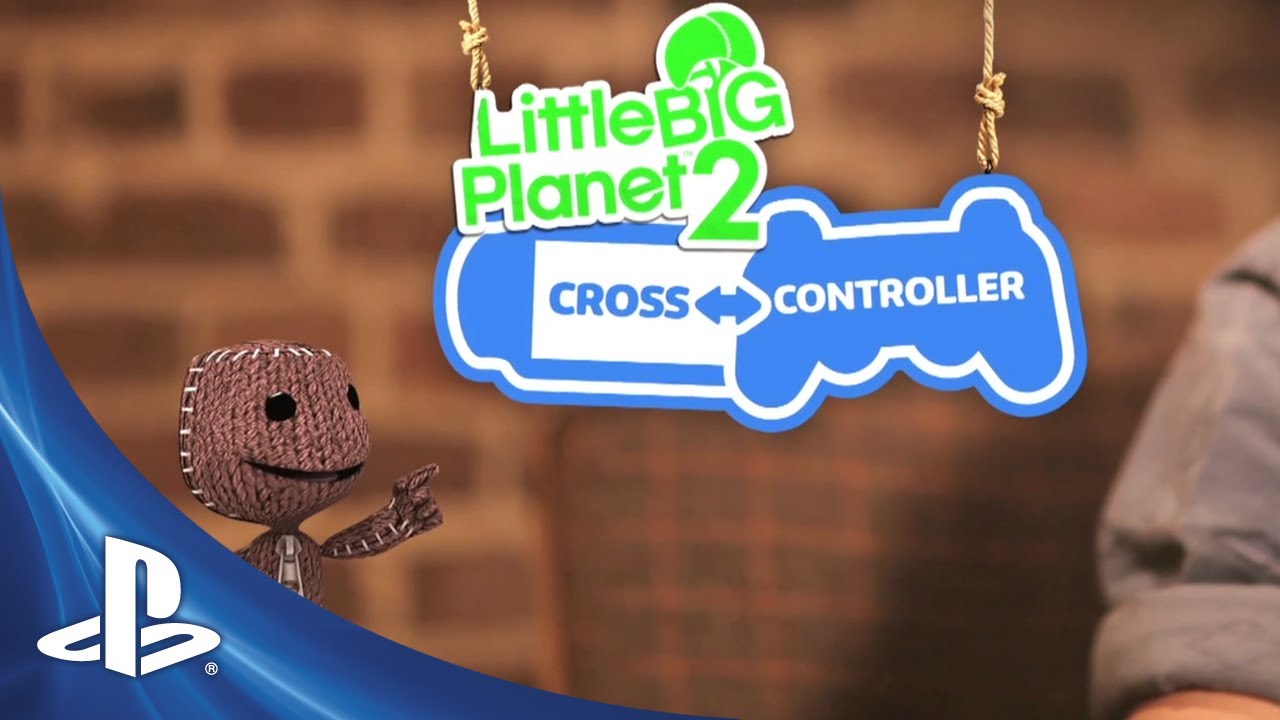
The wait is finally almost over: the LittleBigPlanet 2: Cross-Controller Pack is out today on PlayStation Store! This all-new pack will allow you to use your PS Vita as a controller on LittleBigPlanet 2 and play the game in a new and exciting way. Check out the new trailer for the LittleBigPlanet 2: Cross-Controller pack to see just what adventures Sackboy will be getting up to in this new pack!
Not only will you be able to play through Sackboy’s grand new adventure, we’ll also be giving you a brand new set of tools and other goodies to enable you to make your very own LittleBigPlanet 2: Cross-Controller levels!
What’s in the LittleBigPlanet 2: Cross-Controller Pack?
Sackboy’s latest adventure is chock full of a wonderful array of goodies that we know you all can’t wait to hear to find out about, so here’s a rundown of just what you’ll be getting.
- A Brand New Story – Our new theme will see Sackboy travelling across the Omniverse to discover the lost treasure!
- Five Costumes – Sackboy will be fully kitted out for his new adventure with five brand new costumes! Don’t forget about our Cross-Buy Costumes! If you purchase this pack, these costumes will also work on LittleBigPlanet PS Vita and will become available in LittleBigPlanet Karting in a future update!
- Four New Tools – The Worm Hole, the Vitanator, the Remote Tag Sensor and the Tag Radar are all available to help you create your own Cross-Controller experience.
- Creative Goodies – 26 Objects, 25 Materials, 74 Decorations, 148 Stickers, three Interactive Music Tracks and one Background are all waiting to be picked up by your Sackboy to add to their Popit to help fulfil their creative needs.
- Five Tutorials – Finishing up the Cross-Controller Pack, we have five brand new tutorials all voiced by LittleBigPlanet’s favourite narrator, Stephen Fry. These should really help you get to grips with the new tools and Sackboy’s headfirst dive into Cross-Controller gameplay!
What is a Worm Hole?
The Worm Hole is Sackboy’s brilliant new teleportation tool that will enable him to travel safely from one Worm Hole to another within the same level without fear of losing a life.
This handy new tool will even allow Sackboy to teleport from your PS3 to your PS Vita and vice-versa, should you want him to return home. The most intuitive and creative level designers will even be able to use the tool to remove Sackboy from gameplay and effectively lock him in a state of stasis whilst action is taking place elsewhere in the level…However we’ll leave it up to you and Sackboy to discover just what potential his new Worm Hole discovery holds for LittleBigPlanet and the rest of the Omniverse!
Head into the Unexplored Cosmos Today
Sackboy has his brand new mission, so head on over to the Store today and you can pick up the LittleBigPlanet 2: Cross-Controller Pack, available for the PS3 for $4.99. Just a friendly reminder, you will need a PS3, PS Vita and a copy of LittleBigPlanet 2 for the new DLC pack. If you don’t already have a copy of LBP 2, there are a couple of easy ways to pick up a copy at a really great value. It’s currently a free PSN download for all PS Plus members, and starting today it will also be available for $13.99 as part of the Holiday Essentials Sale on PlayStation Store until December 24th.
Help Sackboy save the day in his new adventure and then use your newly collected goodies to create your own levels, we cannot wait to see just what kind of Cross-Controller adventures that our creative community can design!






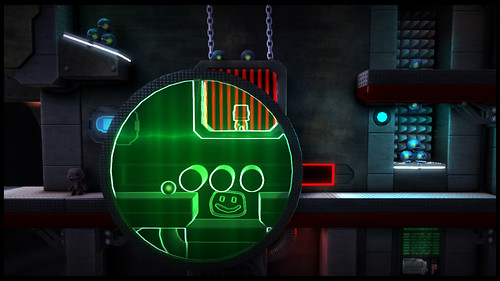
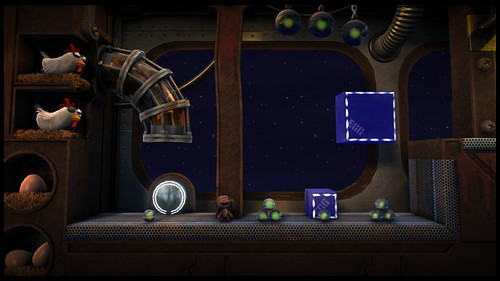
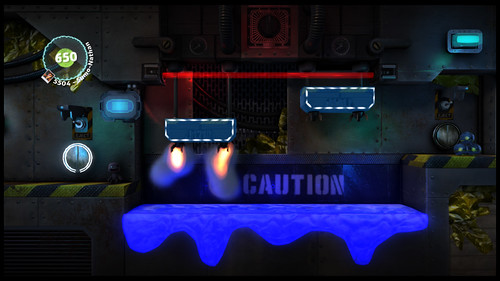









@99 where did you get the 468MB cross controller file? on VITA or PS3 and which section,
been trying at this 2 hours and still at step 1 after updating firmware.
thanks…now I’m just stuck on step 1
@101
It came up after successfully starting step 2. It’s part of step 2 and still going at the moment. The best I can tell you guys to at least get this far or more or less how I got this far is to get the Vita FW Update, restart ps3, wait on Vita at cross controller connect screen, get on LBP2, click on cross controller and it finally worked.
Though I had did all that repeatedly before getting the Vita FW update and always failed step 2 if I ever even got there so I honestly have no clue. Might need to sell your soul to satan for it to work.
I’m in the same boat as many others, but I can’t get the cross controller Vita app to connect with LBP2. Gonna keep trying.
It’s working now. Nothing changed aside from restarting my internet/ps3 and downloading the Vita FW update. No idea whats wrong with this stuff.
This pack is just brilliant, guys. Really well done. The wormhole idea was just great. I’ve only played the first two levels and having an absolute blast. Well worth the $5.
So frustrated!! I am having similar issues that all of you are having too! I tried for hours to get this to work, while my son impatiently waited! He was dying to play this but he has had to go to bed and I have has enough!! Why does this have to be so impossible?
Will there be a way to play the new levels that come with the Cross-Controller Pack just on the vita?
$4.99 for using my VITA with LBP2. Does that mean I will need to pay $4.99 every time a game wants to use Cross-Controller? Looking at the competition, the Wii U already comes with it’s second screen and you don’t need to pay extra to use it on one game. With Xbox 360 you can use a tablet or phone most people have to use as it’s second screen and you don’t need to pay extra for it. I’m passing on this. If/when it becomes free I’ll use it.
Benmo316, you have no idea what you are talking about. if you read what people are saying its a whole lot of content that was created for it as well. A bunch of new levels created by developer, new features and a new way to play it. Calm yourself.
Gonna take awhile for my patch to download. :( Really want to play it now, bah humbug! Curse this 900some MB patch! :P
@ BENMO316
don’t be negative. what you are paying for is DLC. this pack includes all kinds of new materials, stickers, costumes, new levels, new trophies, etc, etc, etc. your getting more from this pack than most DLC anywhere, on any console.
I got the store update, but the pack is still unreleased! D: whats going on?
I hope everybody got the pack working.
Mine was a flawless install. DL the pack, copy to the vita through the content manager, hit the big blue button on the remote play area, got 3 step blue screen, it downloaded a huge file (435mb i believe) and installed it no problem. I have a 2 year old slim and a brand new shiny vita. I know that isn’t an answer to the problems above, but thats how it’s supposed to go when it works.
HELP CROSS CONTROLLER NOT WORKING PLEASE FIX OR HELP ME :(
@114, I am completely stuck and very sad at the momment. I bought and downloaded the cross-controller pack off of the PSN store and for some reason it is not able to connect to LBP2. I didn’t have anything to cross over through content manager because that was only for those who have LBP Vita, Which I do not. Whenever I press cross controller on both the LBP2 and Vita for them to connect to each other, they just sit there and do nothing. I haven’t gotten the chance to even get to step 2 where I download the ‘huge file’ for my vita. If someone could give some better help on how to do this (Preferably one of the developers) that would be awesome. I have restarted all of my devices and updated the firmware on the vita. Still no go. Very frustrating.
Thank you very much for your time.
No luck here, updated LBP2 and Firmware on both PS3/Vita. Cannot get past 1 on the connect screen after launching CC on LBP2.
Still having the same problem as you guys, 116 and 117. All updates are current, this is starting to get extremely frustrating after 5+ hours of trying.
“The wait is finally almost over” – well not for me I guess. After an extremely frustrating night of trying to get this and a few other things to work properly, I’m throwing in the towel. Good night, I hope someone figures this out, and congrats to those who didn’t have any problems.
having the same issue with connecting my PS Vita. WTH? We have to pay extra for a feature and then it doesn’t work?
Here’s how I got it to work. I made sure that Cross-controller app was closed on my Vita. I turned on LBP2, then clicked on Cross-controller in LBP 2 to start the black cross-controller screen. Then, on my Vita, I opened the cross-controller app. I waited a few seconds before pressing the “next” button. About a second after pressing next on the Vita screen, I plugged the Vita into the PS3 and instantly it made a connection. Though the screen told me there was an error, the new LBP cross-controller app began downloading in the background on my Vita. So far so good.
I wonder if this problem has something to do with the disc version. Since the digital one is a little bit different (uses different save files), I assumed that maybe it is the version that is supposed to work. Just guessing here… Maybe someone can confirm it working with the disc version or not working with the digital one?
Like many of you, I was deeply dissapointed. I waited for this pack so long… Sony and MM, what are you doing? =/
I ran into a little problem but its working now. I pretty much do what #121 did except I had the USB cable in the whole time. Step 1 took about 2 minutes to get done and it will start step 2. When Step 2 is done, just follow what it says on the vita screen and you are golden. I also suggest that if you are using the digital version of LBP 2, try pop the disc out if you any in the drive. Hope everyone gets it working and enjoy.
@122 I can report that I have the disc version (only) and have had no luck getting the vita app to connect to LBP2, even though I was able to get the half-gig download to the vita. I have also tried both wired and wireless connections for my PS3 (120 GB slim).
I am currently downloading the 1GB LBP2 patch to my second PS3 (320 GB slim) and will attempt to pair my Vita with that machine.
This chit doesn’t work!! I want my money back, how can I do that?
I followed @121’s steps and they worked like a charm, but I was wireless the whole time. I’m on the digital version of LBP2.
Tried everything listed for hours…
Both the Digital and Disc version, Wired and Wireless PS3, connected Vita to PS3 by USB. Vita can connect remotely to PS3 by private network. 100% wireless signal. tin foil hat on. Nothing :( hopefully something gets figured out tomorrow.
My attempts to get this working on my other PS3 have proved unsuccessful. It’s late, and I must sleep. I’m hoping tomorrow (well, later today, now) that there will be a fix for this.
EU has to wait for about four bloody hours before they can get the pack, even though the date is right and everything… I hate that everything always releases a stupid amount of time later than it’s said to be!
@127 I hope so too, but I doubt Sony cares. We already paid for the DLC and they got their money :(
I don’t have any complaints. Works great, and I hope more games come out like this, or more older titles are revamped like this one was. Already been playing for a few hours now, and had to take a break. Figured I would tell you guys , “GOOD JOB !”
so let me get this straight this is not dlc for lbp vita rather lbp 2
We tried everything this morning, still stuck on step1. Downloading the digital version now. Son will try again later, he is not a happy camper
For anyone that can’t get it to work, can you be more specific on what’s the problem and how you are doing it? I’ll try my best to help you all out. But try this: Run LBP 2 and start the cross-controller from the pod. A black screen will appear and ask you to start the LBP 2 cross-controller. Now have your vita connected via USB with your PS3, open the remote plat app and select cross controller on the right. That will prompt you to the step 1, 2, and 3. After step 3, you will have the cross-controller app bubble on your vita. Without doing anything on your PS3 start the app and wait a moment and they should connect. I’m using the digital version and I’m going to try with the disc version now.
The USB is really necessary? cause I think I need a special USB right? well in other case, that’s what the game is telling me to do :S if someone knows any alternative, let me know please :(
@ 135 It just the charging USB cable. No special USB needed.
It’s working for me, last night I had a bad time trying to get it working, my problem was that I haven’t even complete the training section on the game, so the cross controller feature was not even available, but after I complete the first level it show up on the pop of the game, so I enter the feature and follow the 3 steps, for those outside U. S. like me (I live in Dominican Republic) works flawless if you have U. S. As your region.
I did everything starting with downloading the DLC on PS3, installing it. Downloaded latest firmwares for both the PS3 and Vita systems.
I then start LBP 2, choose Cross Controller, which promps me to start the same under the ”Remote play” app on the Vita. Both stay forever stuck on step 1 looking for each other. The furthest I’ve got towards anything during that step was when I tried plugging the USB cord between the Vita and the PS3 while step 1 was ongoing, which brought a screen saying they were indeed connecting on my Vita, but which then resulted to a screen telling me there was en error, that I had to quit PS3 software and had to change some settings in my Vita to disable USB Power Supply. I disabled that option but now the cable doesn’t do anything anymore, even when enabling USB Power Supply again. I’ve tried restarting the PS3, putting the Vita on step 1, awaiting PS3 software and then starting LBP 2, nothing again.
And by the way, I can link my Vita to my PS3 for remote play with no problem. I even tried deleting my registered Vita to enable it again. My PS3 is wired to my router, I tried it wireless as well and still no progress. I have the disc based Little Big Planet 2.
We have tried everything; disk and digital version of LBP2 (both updated to latest version), with and without USB, a wired PS3 slim and a wireless PS3 fatty, etc. and nothing will work. @Yuranium asked for details so here are my issues, after I downloaded the original files from the store, I installed the one on the PS3 and used the Content Manager to transfer the other to the Vita. After the Vita file was transferred, it forced me to insert the physical copy of LBP Vita. Once I inserted the game into the Vita, I had to start the game for file to install. It then said that the file had been installed but I did not see a Cross-Controller app anywhere and when I try to click on the file from my recently downloaded list, it simply makes the LBP Vita app flash. So I tried starting LBP Vita to see if there was anything on there, but there was nothing, other than a ‘More Stories’ tab that said that more was ‘Coming Soon.’ (BTW Isn’t it crazy that the Vita version received a More Stories button, while the PS3 versions had that button removed in the updates!?)
More v
After all of that failed, I tried to connect with the Content Manager, which is supposed to include a Cross-Controller option, but, for some reason, mine does not! And, yes, I updated the Vita’s firmware to version 2.02. When I start the Content Manager, I am immediately greeted with a screen that lists only three icons, one to connect to my PS3, one to connect to my PC and one to connect to Online Storage. When I chose PS3, I am forced to plug in the USB cable and then all I get are options to transfer files, there is nothing even mentioning cross-controller. So that is where we are at the moment, any help, either official or unofficial, would be greatly appreciated!
The cross controller button is in remote play and it does not have anything to do with the vita version, when you set up the cross controller then it downloads the info.
Alright. I shut the Vita off while LBP 2 PS3 was on the black ”cross-controller” screen. Restarted the Vita, went into the ”remote play” app, chose the ”cross-controller” blue icon. Pressed on next (all the while LBP2 was awaiting on the black cross-controller screen) and as soon as the Vita got on the ”step 1” screen the connection was instant, it is now downloading as I speak. Not connected via USB as well. I don’t really understand all of this.
@140 You don’t need to do anything with Content Manager. What you transferred to the Vita through Content Manager was the LittleBigPlanet Vita COSTUME PACK for the Cross-Controller DLC. It’s just like the Move DLC costume pack which you can also download for LittleBigPlanet Vita, even though you can’t play the Move levels on the Vita.
Instead, what you need to be launching is “Remote Play” on the Vita.
Try this: Close everything on the Vita. Tap the REMOTE PLAY bubble on the Vita ONCE. You should now be in the “Live Area” of the Remote Play app. In the center of the screen you will see the “Start” button. Do NOT press it. Instead, immediately to the right of that you will see a CIRCULAR “Cross-Controller” icon. Touch that.
In LBP2, start the Cross-Controller feature. Then, follow the instructions on the Vita. If all goes well for you (which it hasn’t for many), your Vita will begin downloading a standalone Cross-Controller app for the Vita. It is completely independent of LittleBigPlanet Vita and has its own bubble titled, “LittleBigPlanet 2 Cross-Controller”.
Unfortunately, beyond this, I can’t help you. This is as far as I’ve gotten.
@142… didn’t work here. it seems to be completely random. everyone that got it to work did it differently. Thanx for the post though.
i have been trying this with the disk version, im downloading the digital version now to try everything again with that.
BUG!!! Cant move head after new update 1.20. Only the host can move their head and you that join can only move head up and down. (sixaxis function)
anybody having any luck?
@race2winnet The file you transfer is just a costume pack. You don’t have to transfer anything to your vita. Try have your vita connected before you run LBP2, then do the rest. And the cross-controller option is included in the remote play. Don’t hit start when you open up remote play, to the right is the blue cross-controller. It works for me on both digital and physical. I guess if it’s not working on 1 then the other won’t work.
Finally figured out the problem
the problem is your PSV and PS3 are in different networks, even though they are connected to the same router.
Your going have to go into the network settings of both devices, and look at the IP address , subnet mask and default gateway of both devices
and make sure that the subnet mask and default gateway are exactly the same for both devices, primary DNS should be same as default gateway to.
My ip on PS3 was 99.xx.xx.xx instead of the standard 192.168.1.xxx ip address,
so you may have to adjust your ip address to be 1 above , so if on Vita its 192.168.1.15
IP on ps3 should be 192.168.1.16
I had had to adjust all these settings on my PS3 and had it set as a NAT 1 before and now its NAT2
I had tried since 7pm EST for 7-8 hours, no lying, doing everything , and starting up is every possible way, soon as i changed the network settings on PS3 to be the same as VITA, it starting downloading on Vita instantly.
Halfway through the Vita System Update. I suppose I am glad I am not be only one with this issue. I am using the digital version of LBP2, and tried changing my 80gb Fat (upgraded to 1Tb) from Wired to Wireless connection. It hung up on Step One every time. Once the update is complete, I will try every permutation of options until one works!
Thank you everyone for your posts. Community!