
Creating a quality track in LittleBigPlanet Karting is no easy task, so we’ve gathered this list to arm you with the knowledge you need to make use of some of the more advanced Creative methods. Have your own ideas? Let us know in the comments!
Track Modification
- Did you know your paint roller can follow the elevation of the terrain? Simply press L1 while painting your track and it will automatically stick to the topography below. This is a great way to keep your track flush to the ground without accidentally changing the terrain itself.
- If you’re looking for more precise track Creation, consider modifying your track’s Control Points. Control Points are automatically generated lines along your track that define its length, width, elevation, and direction. To modify them, simply use the Horizontal Shift / Vertical Shift tools (in your Track & Arena Edit Popit menu) to edit the position of existing Control Points, and the Add / Remove Control Points tool to create / delete them entirely.
- Consider including a shortcut! Well-designed shortcuts are fantastic ways to reward clever racers with a small head-start or a hidden prize (or both!). To create one, you have two options at your disposal (in Track & Arena Edit): Branches or Breadcrumbs.
- Branches are fairly simple to create but more limited in terms of potential, making them perfect for quickly making alternate paths or other more “basic” shortcuts. Just pick two points along the track and, provided they’re valid, a shortcut will be automatically generated.
- Breadcrumbs are not as easy to utilize for shortcut creation, but they’re also very flexible – making them perfect for more carefully-crafted off-track experiences. After choosing a starting point, simply use Left Stick to “drive” out a new Breadcrumb path. Provided you return to the track and save, your new path will always be a valid route. However, Breadcrumbs are not displayed on screen in Play mode, so racers will not know about your new route automatically – you have to tell them somehow!
Selection and Grouping (add 1)
- The dedicated Grouping Tool is useful, but we also have a nifty shortcut for those looking for quick Grouping. Simply grab one of the objects you’d like to Group, move it until it is touching the others (look for the highlight around them), then press and hold X until you see “Glued!” pop up on the screen. Voilà – you have a new Group!
- Although Karting supports standard Groups, you can also create temporary Groups which immediately disband once you are done modifying them. To make one, whip out your Popit cursor, press the Down directional button to enable Group mode, then hold down X and “paint” the cursor through each of the items you’d like to Group. When you’re finished highlighting, simply press X again to confirm the selection.
- Need more precision when creating temporary Groups? Instead of painting your selection with X, use Triangle to individually select each item you’d like to include.
Materials
- Not all Materials are made equal – some have different physical properties, some are animated, and some even serve special Create purposes. Make sure to experiment!
- Like the shape of your new object, but not a fan of the material? Have no fear: the Material Changer is here! Simply grab the Material Changer from the Functions menu in your Tools Bag, pick out a Material you like, and then select an object to instantly change its material. (Remember, this includes physical properties too, such as weight and friction. Keep this in mind, as it can have a huge effect on your track!)
- Sometimes you’ll find that you like the material of an object, but you don’t like the direction its pattern (or “texture”) is facing. That’s where the UV Tool comes in! The UV Tool allows you to modify both the rotation and position of the textures on each of your object’s sides (or “faces”), allowing for very detailed customization of its appearance. Simply snag the UV Tool from the Functions menu in your Tools Bag, select with X the object you’d like to modify, and then follow the on-screen tooltips to make changes to each face.
Miscellaneous
- Tutorials can be viewed from both your “Me” Pod menu and the Create Mode Popit “Tutorials” menu, but did you know there’s also a third method? While in Create Mode, simply highlight any Tool, Gadget, or other item in your Popit and press Square to view its context menu. If a Tutorial is available, a special “Tutorial” option will appear that you can use to instantly brush up on how that Popit item works. Handy!
- Creating custom weapons? Be sure to explore the Weapon Frequency page in the Weaponator Tweak Popit menu – it allows you to customize a racer’s chance of receiving each available weapon based on their current position in the race, making it a very powerful tool for influencing the way your track ultimately plays.
- Don’t forget to check the Global Settings menu in your Popit. It’s packed to the brim with ways to further customize your Track: sounds, lighting, fog, and more!
If you enjoyed this post, consider picking up the LittleBigPlanet Karting Prima Official Game Guide! It’s packed to the brim with even more tips, tricks, and other ideas, making it the perfect companion for budding track Creators. Grab your copy today!





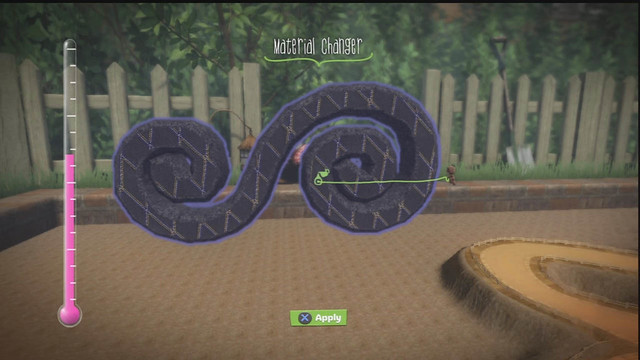
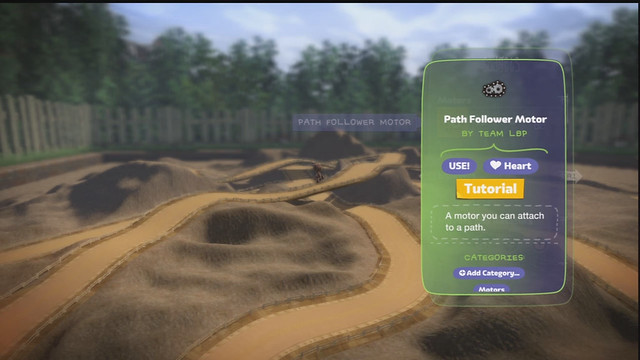








Cool thanks for the tips! :]
LBP Cross Controller STILL NOT WORKING!!! I WANT MY MONEY BACK SONY!!!! Keep fooling your customers!! THIS IS THE LAST TIME I BUY ANYTHING FROM YOU GUYS!!!
MOD NATION RACERS 2
PLAYSTATION ALL-STARS KART RACING!
I’ll help translate for #2 if anyone can’t understand, “WAHHHHH!!! WAAAHHH!!!!!!! I’M A BABY!!! MY THREATS MEAN SO MUCH BECAUSE I’M SO TOUGH AND HARDCORE!! WAAAHHH!!! MY SACKBOY WON’T WORK!!!”
I’ve really gotta try the LBP Karting demo out. Not sure why i havent yet. Honestly the beta was reaaaally disappointing for me and im not really sure why. I’ll check out the demo again and try to get into it cause i can tell it’s obviously a pretty good game haha and i loved ModNation xD
@4: Lol it’s kind of a big deal. A ton of people are having issues with it man.
@2: Go to Media Molecule’s facebook or twitter page. They have some helpful tips to what the problem might be for you
Also:
@2:
1. Ensure that you have the latest firmware for your PlayStation Vita.
2. Your PlayStation 3 and PlayStation Vita must be connected to the same network.
3. You need to have completed the first theme “Da Vinci’s Hideout” in the Story to unlock certain features.
“If your Vita and PS3 are on the same network and you can’t get them to see eachother, go onto your PS3’s network settings and look at the ‘Settings and Connection Status List’ then go onto your Vita, get up the network settings on their, choose your network and go to advanced. From there go to IP address and change it from automatic to manual, input everything the same as it is on your PS3 (Default Router == Default Gateway) except the IP. Add an extra number to it, for example if the PS3 says 192.168.0.58 change the Vita to 192.168.0.59”
@ 2 i finally got it to work. you have to get your PS3, and VITA on the same network. which can be a hassel. i went throught several configurations before it worked. they should have used the same connection as local remote play. for my setup i used. changed ps3 to wireless. like ip for both. ps3 192.168.1.18 / 192.168.1.17 vita. google dns. primary 8.8.8.8 / 8.8.4.4 secondary. set both to your ip for defualt gateway. if your still having trouble ask a question.
Felices Fiestas!
Off Topic: Queridos gamers, queria consultarles, resulta que hace poco soy miembro plus y por ende he descargado los juegos que estan en esta promoción (Gravity Rush, Jet Set Radio y los otros) a EXCEPCION de Uncharted Golden Abyss, siempre que descargo todo va bien hasta que llega a las 2048Mb de descarga y ahí se queda, no avanza más.
Ya he hecho varias cosas, restaure la PS VITA a ajustes de fabrica he vuelto a descargar como 4 veces y siempre pasa lo mismo se queda en 2048Mb de descarga y no avanza más. El espacio de memoria no creo que sea el problema ya que es de 32GB y hay como 12 libres.
Agradecería un montón que alguien que sepa o a quien también le ha pasado lo mismo me pueda ayudar con esto. Gracias.
im bookmarking this page as i know i have got this for xmas
Instead of Sony’s kart game being with just LBP characters, it should be with all Sony characters, like PlayStation All Stars Battle Royale but with characters that are actually important to PlayStation and not unimportant how sadly and very disappointing PSASBR is.
@4
It’s people like you that Sony loves to fo9ol. Grow up! Yes, I am mad because Sony has not come out and say they messed up on Cross Control, and they have one of their employees make a how to that still does not work. The pack is still broken for a lot of people including me! They made it so complicated, that I will think twice for the next DLC they have a cross control game for. This is the site where you are suppose to come to let Sony know they are messing up. Sony or MM themselves have not come out and say they know they have problems and they are working on a solution. But they are always tweeting, and talking about their next BS DLC.
@5, 6, and 7
Thank you for the tips, I have tried many sites showing the How To Set-up but my problem is that I download mine it goes to about 200+MB but then it stops, and resets, back to 0. I have my PS3 wired, and Vita on WiFi, I even tried both systems on WiFi, NOTHING WORKS
@6 and 7
See this is where I am getting more confused. 1st, thanks for Helping, and understanding, and not being immature. Yes maybe my 1st post was a little immature, but it frustrates me when Sony has not come out and say we know there is a problem…
Anyways back to the set, one says it should be on the same network, and other says it shouldn’t.
Where’s the Sixaxis support? All games that can be played with Siaxis should be compatible and there’s no excuse for PlayStation Move compatible games. What’s the point of having Sixaxis if you’re never going to support it. That’s one bad thing about Sony, especially starting with PSP, they release good ideas, crippple it with bad decisions and don’t support it. Why would I invest in something if it don’t get good enough support.
Do you need to have Playstation Move to play LBP Karting?
Just need to bring it out on Vita now. :D
@15 Ricky7250
They need to do the now standard, everything is on both PlayStation 3 and PlayStation Vita except for the things that are not technically possible and if we purchase the physical version we get a digital copy for our PS3 and PSVita or just a digital copy for our PSVita or let us play our legally ripped digital copy on our PS3 and PSVita. That’s something that has been available and a standard in everything else like music and movies for somnay years.
@14 xXschofieXx
No you do not need Playstation Move to play LBP Karting, You can however buy the Move Steering wheel and use it to play but it’s completely optional.
@16 Freshh23
Yah, I agree, I’m aware the Vita is in the end, not as powerful as the PS3, but just strip the track creation out of it, do the cross-buy thing and i’d buy it first thing tomorrow!
Need a good kart racing game on Vita (Been looking at modnation racers, not 100% convinced on it yet.)