
We have something that many of you have been looking forward to. And boy, have you been looking forward to it.
This time around, let’s see if we can get you prepared for the beta with all the important questions and answers. If you have any more questions regarding the beta, please feel free to ask in the comments! I’ll do my best to answer them.
Here you’ll find pretty much all of the questions and comments that came up during the first beta phase, with according relevant answers. You can find the following points below:
- When does the beta start?
- What do I need to play the beta?
- Where can I download the beta client?
- Can I carry my character over to the live game after the beta test?
- Can I play my existing character?
- Can I play my existing character (previous beta 1)?
- Do I play on beta servers? Will I see other players?
- Why can’t I create a character on server X?
- I participated in beta 1, and the text was really small. Was that fixed?
- I can’t log in with my existing account!
- Do I need a one-time password to log in?
- I did not get my confirmation mail!
- How can I contact the support center (for account related problems)?
- Can I share a live stream or screenshots from the game?
- Can I use Mouse & Keyboard instead of, or in addition to, DualShock 4?
- Can I play using Remote Play on PS Vita?
- Is the game subscription-based?
- I love it! Where can I pre-order Final Fantasy XIV: A Realm Reborn?
Beta phase 2 starts today, April 4th, and runs until Monday, April 7th.
What do I need to play the beta?
All you need is a PS4! Some of you may still have the old beta client installed — you can safely delete it to free up hard disk space. We know it’s a big download, but there have been a lot of updates, so updating the old client didn’t make much sense. The good news is: If you buy the game after playing beta 2, you won’t need to download the full game again. A few small updates and you’ll be up and running in the full game!
Where can I download the beta client?
Just log into your account, go into PlayStation Store, and select Games -> Top Games – you will see it in the list. Alternatively, you can search for Final Fantasy XIV – the beta client will be among the results. (Remember that you can safely uninstall/delete the beta 1, if you still have the old beta client on your PS4, to free up disc space.)
Can I carry my character over to the live game?
Yes! If you decide to buy the game, you can continue playing with your character from beta 2.
Can I play with my existing character?
Yes! Simply log in on PS4 with your usual account details and link your Square Enix Account to your PlayStation Network account (unless you have already played on PS3, then you just need to accept the terms for your existing account). You will be able to play normally.
Can I play my existing character (previous beta 1)?
No – as explained before the first beta, characters that have been created during that phase had to be wiped.
Do I play on beta servers? Will I see other players?
This beta phase will take place on live servers! Which means you will be playing together with all the existing FFXIV players on PC and PS3.
Why can’t I create a character on server X?
During the beta, there will be a massive amount of new players. If too many want to start on the same server at the same time, we might have to temporarily disable character creation on that server to make sure that the game continues to be enjoyable for all players on the server. If you are determined to play on a specific server, you will have to wait for it to open up again.
I participated in the beta 1, and the text was really small. Was that fixed?
We have worked on the size of the launcher as well as the size of the in-game text. Please give it a try. And remember that you can resize and move UI elements at will (see how-to here). We will continue to optimize these settings in future updates. If you still think it’s too small, please let us know on the official beta forums!
I can’t log in with my existing account!
We know the service names are quite similar, and many of you already have a Square Enix membership, where you link your existing games. FFXIV, however, needs a separate Square Enix Account. So please do not try to log in with your Square Enix membership, as it won’t work. Please note: Our account system is also case sensitive!
We know the text entry tool sometimes likes to disfigure things like email addresses (for instance .Com instead of .com). Please make sure to mind capitals in your username and email address when creating an account. If you still can’t log in, please contact our customer support here (North America).
Do I need a one-time password to log in?
A one-time password is generated by a free smartphone app or a small keychain fob. Only users that have previously added this as an extended security measure will need to enter it.
If you buy the Collector’s Edition, you will get a keychain fob in it. Otherwise, just download the smartphone app for free. Everyone that has registered a one-time password device to his account will be able to select a free teleport location in-game. More info here.
I did not get my confirmation mail!
Please let us know in the comments if you do not get your confirmation mail, and make sure to mention which email provider you use (Gmail, GMX, Yahoo, etc.) and if your email address contains any special characters (like underscores, hyphens, commas, dots, etc., or country/language-specific characters). Please do not post your full email address or any identifying information!
Also, please make sure to check your spam folders and add *@account.square-enix.com to any whitelist you may have, if you are familiar with that process.
How can I contact the support center (for account related problems)?
Just check out our convenient chat support tool (North America). Please try to have all relevant information ready before you start the chat though, to keep waiting times short – the beta weekend will probably be very busy. Thank you!
Can I share a live stream or screenshots from the game?
Yes! By all means, go ahead.
Can I use Mouse & Keyboard instead of, or in addition to, DualShock 4?
Yes! You can play the game however you want.
Can I play using Remote Play on PS Vita?
Yes! Someone wants to watch a football game on the TV? Just grab your Vita and continue to level your character remotely.
Is the game subscription-based?
Yes. You get 30 free days of game time when you buy a retail version. You can learn everything about what you get with your subscription in this article, here on PlayStation.Blog!
I love it! Where can I pre-order the game?
And that’s it! If you have any other questions, feel free to put them into the comments and I’ll do my best to answer them.




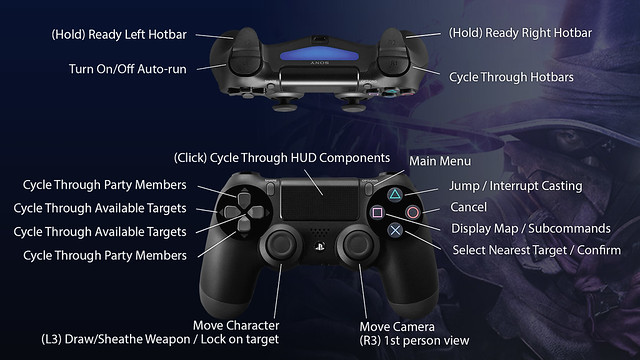









No confirmation email, I have hotmail…
I have not received a confirmation email, and am having trouble signing in and playing the game. My email is thru gmail and does have a dot . in the middle.
When I attempt to launch the FFXIV app it says that I am not connected to the internet, yet all other internet related apps are working just fine. I am assuming/hoping this actually has something to do with the confirmation email.
I could not get a confirmation code and I use yahoo and aol
Didn’t receive confirmation code @gmail.com. No spceial characters.Plz help
12 bucks is a great price for this game!!! Day 1 buy for me! I’m so hooked on the PS4 beta. Great job so far with this MMO!
I did not receive my confirmation email. I use a gmail account, and there are no special characters in my address; strictly alphanumeric.
My ps4 will not let me install it, it just says the content is unavailable at this time…
if i played the ps4 phase 2 beta, can i log onto my gf’s game on her computer through her client and play my character until the game releases?
It’s been 3 days since I re-downloaded the beta game. However, I keep on getting DUE TO MAINTENANCE SCREEN… Is there anybody encountering this message? Any square-enix representative here?
Did not receive email confirmation to gmail account with no special characters.
So I went to download the PS3 version today so I could play it for a couple of days and then do the transfer to ps4. It won’t let me buy the game, it’ll let me add other games to cart but not this one. Does anyone know why?
I really, REALLY, wish we could get SOME info about whats going on with the digital versions. I want to pre-order it on PS4 so I can get early access but its not there to pre-order. Would someone PLEASE speak up on the matter? Sorry its just getting frustrating.
every time i try 2 link my square enix account wit my ps4 it sez account linking failed , den sez its because my psn account may b uncompleted , but i’ve checked & it’s all up 2 date , plz can sum1 help as i preordered FF14 & can’t play it grrrrrrr
No confirmation email. Gmail. No special characters except the number 8
Is this available to download on my PS4? I mean the full name? I just can’t wait. I am not at home and I wanted to know if its available already so that I can download the game and will there be a free 30 days of game time?
Alright, i vreated a square enix account via the ps4 and tried to link the account with my psn account. Something went wrong and I had to close the game. I started it up again and it recognized my SE account (the login id was filled in). I typed in the password and it said that the account was not valid and that ai nedded to purchase the game(!?) tried looking around the net for answers, got tired of it, deleted the SE account and created a new one via SE homepage. The thing is, now I cant change the login name in the game? I deleted the whole game and downloaded it once more but still the same problem. WTF is going on here? Please help!
I did not receive my confirmation email. I use gmail.
Does anyone know if i can return FF14 and get my money back since I cannot play the game nor have I received an confirmation email… In ll of my years playing video games I’ve never had to experience anything like this before.I’m quite upset at the fact that this is a newly released game, but no effort has been put into getting the game fully functional. I have Titan Fall on the xbox one and its an online game also and I didnt have to go through all this crap just to play the game. Square-Enix need to get it together. I think I will be returning this game tomorrow on my off day because it’s not worth the wait!
Didn’t receive a conformation email with a hotmail account.
So I played the 2nd beta and it worked great so i pre-ordered the full game.
got the game yesterday and it will not let me log in. Says something is up with my square account. Not true since i can log into it on the computer just fine. Made another square account to no avail. So i bought the game online as well hoping that would work. still the same thing.
Has anyone had a success story about this yet? Has anyone had their account start working since posting on here?
I need some ideas here. I have bought the game twice and cant even play it once.
If anyone has a hint or knows a way through this PLEASE email me @ ff1516@hotmail.com
PLEASE HELP!
Thank you.
hello there everyone, my friend is having problems with his email and everything and he cannot play his ff14 and it makes him depressed that can’t play, is there a way he can transfer his mog station account to a different email so he can start playing?
Did not get my confirmation code. Used my hotmail account.
I did not receive a confirmation email as well. I use a Yahoo account and have two “_” in my address.
To all of you who didn’t get a confirmation email I use yahoo and had the same problem. After 3 days of waiting and trying and nothing working I decided to try my hot mail account and it worked hope this helps any one else out there. Must be a problem with gmail and yahoo. So try using hot mail it worked for me.