
Hello again. It’s Friday, the week is almost over, and for some of you, early access on PS4 is about to begin. A weekend full of adventures in Eorzea lies ahead — the first of many!
So, for those of you who have already been playing Final Fantasy XIV: A Realm Reborn on PS3, only one question remains: “How in the world do I upgrade my PS3 version?!”
And this is what we’ll help with you, right here, right now.
Some general information before that:
- If you’ve played Final Fantasy XIV on PS3, you can upgrade to the PS4 version for free.
- The upgrade will be available from today until at least the end of the year.
- Make sure that you’ve logged in on your PS3 version at least once, so it’s correctly registered in our systems.
- Remember that you will not be able to access the game from your PS3 anymore after the upgrade to PS4 has taken place!
Step 1: Get Your Promotion Code
Important: the upgrade option is currently scheduled to go live at approximately 1:00 AM Pacific on Friday, April 11th.
- First of all, log into the Mog Station using your Square Enix account, visit the account services page, and select the service account that you want to upgrade.
- Once selected, you should already see a banner with the option to upgrade from PS3 to PS4. Click on it.
- You’ll now be presented with the details of the upgrade campaign. I know it’s a lot of text, but please read it carefully, as it contains a lot of information about the upgrade process. When you’re done reading, confirm that you agree to the terms and click “Next.”
- On this page you’ll be asked to confirm your upgrade. If you have multiple service accounts, please make absolutely sure that you’ve selected the correct service account you want to upgrade.
- If all is in order, click on “Upgrade.”
And you’re done! You’ll now be displayed with a summary and your promotion code to download the game from PlayStation Store.
Step 2: Redeem Your Promotion Code
Please note: if you’ve participated in the second PS4 beta, this step is optional, as you already have the game client installed on your system and only need to update it. You still need to go through step 1, though!
- Boot up your PS4, log in to your PlayStation account, and go to PlayStation Store. Make absolutely sure that you have the correct PlayStation profile active before you enter the store! Promotion Codes can only be used a single time, so using it on the wrong account would leave you stranded.
- Select “Redeem Codes” from the option menu displayed at the bottom left of the screen and enter the promotion code.
- When you’ve done so and confirmed the regulations, you can start the download.
- If something goes wrong with the download, you can try to restart it using the “Library” option in the PlayStation Store menu.
And that’s it! You’ll be ready to go in no time.
If you have any further questions, please direct them to the comments, and I’ll do my best to answer them.









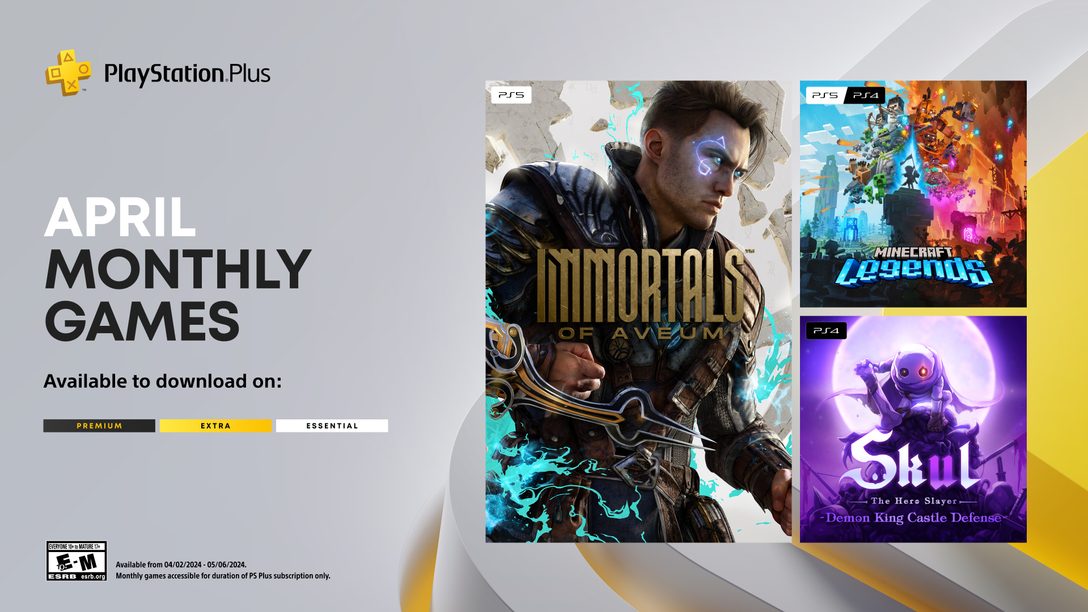



Hi,
As a PS4 owner, who only played the Phase 2 Beta. I wanted to know if there is any way to upgrade from the PS3 version(Digital) to the PS4, without having to download and install the PS3 client again on my PS3?
The PS3 -> PS4 upgrade is handled on the Mog Station, and not on the PS3 version of FINAL FANTASY XIV itself. Head over to the Mog Station to do the upgrade! (http://sqex.to/Msp)