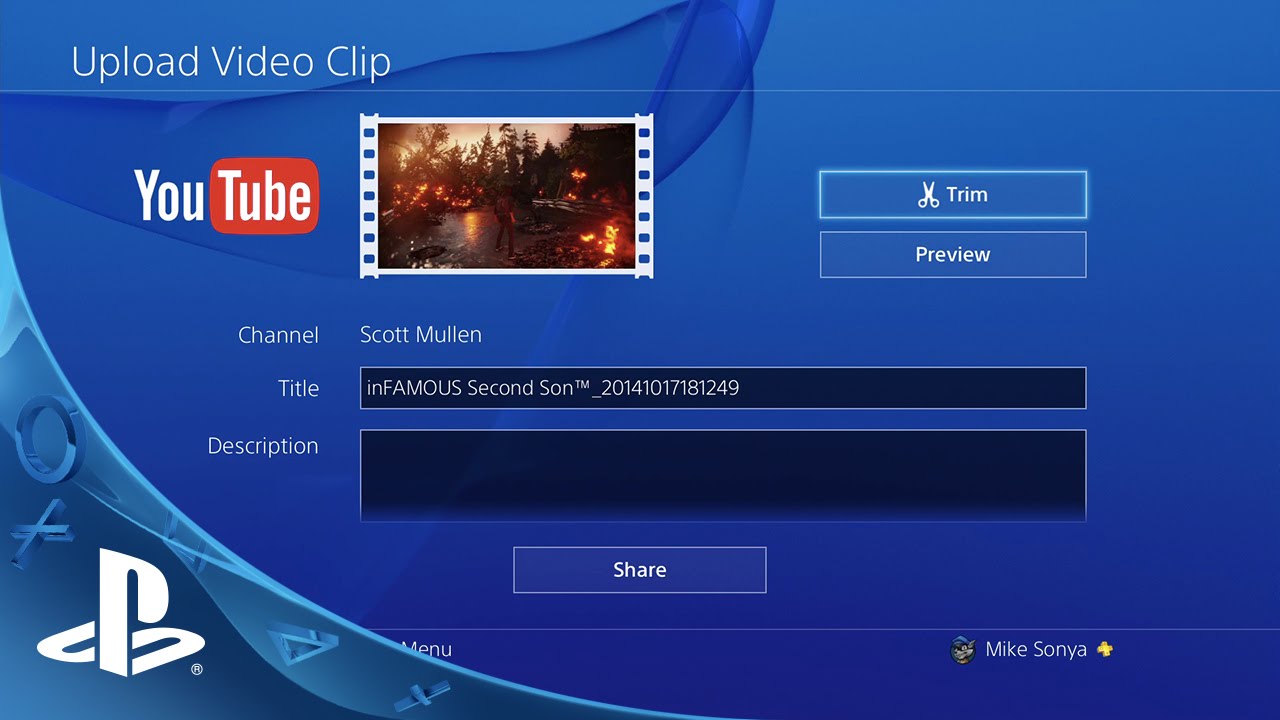
PS4‘s system software v2.00, codenamed Masamune, is making its arrival tomorrow and we can’t wait for you to check out all the new enhancements it’ll bring to your PS4. This update adds unique, forward-looking features like Share Play, and addresses some of the most highly requested features from the community including YouTube integration, USB music player, ability to find players you may know, sorting options for PS4’s game library, and themes that change the look of your home screen. This is the biggest update we’ve delivered to date for PS4.
For a look at what you can expect, check out our walkthrough video on key Masamune features. And don’t forget to watch the walkthrough video of the SharePlay feature.
Here’s a recap of some top features you can expect with Masamune in list form:
- Share Play: PlayStation 4 will create an online local co-op experience by allowing you to invite a friend to join your game — even when they don’t own a copy of it. PlayStation Plus membership is required for certain Share Play features.
- YouTube: Upload your gameplay highlights directly from PS4 to YouTube by clicking the “SHARE” button on DualShock 4. In addition, a YouTube app for PS4 will be available to download from the PlayStation Store.
- Themes & Colors: Personalize your home screen background with select themes and colors. As a big thank-you to the PlayStation Nation, we want to kick-start your dynamic theme options by giving away a theme for two of the biggest titles gamers will be playing on PlayStation 4 this fall; Destiny and Call of Duty: Advanced Warfare. Both themes will be available for download on Tuesday.
- Live Broadcasting Enhancements: Search filters, archived broadcast support and more have been added to Live from PlayStation
- Content Area & Library: Find and access your content quicker with a redesigned Content Area and improved filter and sort functions for the PS4 Library.
- USB Music Player*: Insert USB memory with music in your PS4 and start playing your favorite tunes in the background.
- What’s New: To make the activity feed more relevant and timely for you, What’s New will add Friends of Friends suggestions and Live Broadcasting updates from your friends at the top of your feed.
For the full list of features in PS4 system software update (v2.00) and instructions for updating your PS4 system, please visit this page after the update goes live. As a reminder, you can also set your PS4 to download system updates automatically.
PS Vita and PS TV Update
Also available tonight is a new system software update (v3.35) for PS Vita and PS TV, which includes 4-player Remote Play support for PS TV, as well as the Live from PlayStation app, which allows you watch game streams from PS4 on both your PS Vita and PS TV devices. A full features list and instructions for updating PS Vita and PS TV can be found here after the update goes live.
PS App Update
Lastly, don’t forget to update your PlayStation App on your mobile devices to the latest version. The new 2.0 update will include a redesigned home screen, and a new layout for tablets.
This has been an amazing first year for PS4 so far, with more than 10 million units sold and a robust set of new features already added including SHAREfactory, automatic pre-download, and more. We are pleased to see the great feedback we’ve been getting from fans like you, which helps us to make PS4 the best place to play.
Let us know what you think about these new features and let’s keep the conversation going!
*User can play music files stored inside USB storage but cannot copy music files to PS4 HDD. This application cannot be used at the same time with Music Unlimited. USB Music Player will appear once USB storage is inserted, and will disappear once USB storage is removed.

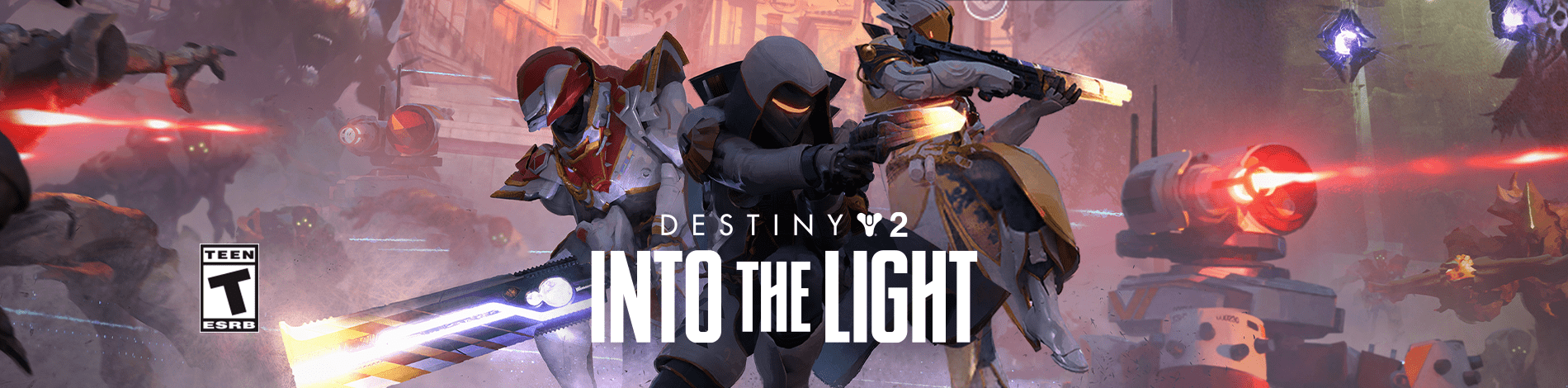
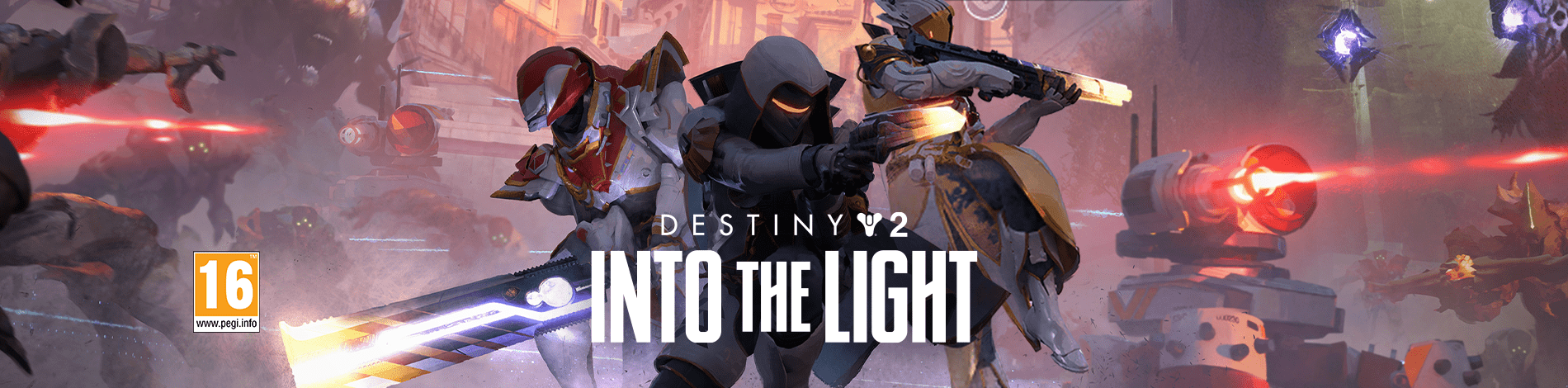

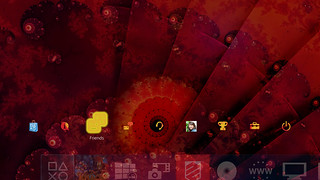








Why is my “players you may know” not showing up anywhere on my ps4??? It cant be my settings. I have everything as public as it can be!! =(
W. T. F. So frustrating. Why can’t I organize my apps and games the way I want? Also, why do I have to stare at video apps I don’t have installed. I have no intentions on using the majority of the video apps yet I still have to see them every time I open Netflix.
This is how your developer meetings should play out. Start with figuring out make the PS4 do everything the PS3 did. Then build on top of that.
Sorry for the b—-ing everyone but there is no direct way to leave feedback.
I just ordered another PS3. My last one got a yellow light after 5 or so awesome years. With the money I was going to spend renting the games I already physically own and the fact I can use it as an amazing media player, it was worth it.
I’ve been investing into this platform since PS1 and this is what I have to do to enhance my PS4 experience. Put a PS3 next to my PS4.
Do what’s right for your users. This is the first time I’ve been disappointed in the PS platform.
When are the EU players getting the free PS4 big thank you themes you mentioned above. We all have 2.0 but can’t download the destiny or cod:aw themes.
Just wanted to add that I’m one of those having issues with my PS4 not coming out of Suspend mode when trying to wake it up. I have to end up unplugging the console and letting it run diagnostics when waking up. Last night, I powered it all the way off, so I bet it will turn on fine later today, but just will not have updated anything.
Still can’t upload my own music.
@400 – RASA8681
See below if you can’t see the USB music you load.
Has to be in FAT32 format not NTFS…..
When you have the USB in your computer, find it on the computer and then right click on it; it will show the format there and will be either NTFS or FAT32….MAKE SURE IT’S FORMATTED AS FAT32 or it won’t show up on the PS4….PS4,PS3 READ FAT32..
Also for update 2.00, Ask PlayStation said, “Make sure that your USB device is formatted as FAT32, and try again” after someone pointed out how the USB music player app didn’t automatically pop up for them.
Hopefully that will solve the problem you’re having.
Forgot to mention….only MP3 or AAC music files are allowed.
Per Sony:
‘You can now play music stored on USB storage devices. Connect a USB storage device containing music files (MP3 or AAC) to the PS4™ system, and then select USB Music Player (USB Music Player) from the content area.’
So if your music is wma from Windows Media player…it’s not gonna work.
Ok, had to pull the plug to get the system to boot out of “rest mode”.
And now the system randomly turn off and I can only turn it on from the console button. Controller button doesn not work.
You guys should really test it before uploading the update.
2.0.1 asap.
I’ll just add to the number of people experiencing major issues with this update. My system locks up in rest mode, even after i rebuilt the database. Solid update with some great features, so please patch as soon as you can.
I’ll just add to the number of people experiencing major issues with this update. My system locks up in rest mode, even after i rebuilt the database. Solid update with some great features, so please patch as soon as you can.
I’m still having a problem resuming from rest @askplaystion on twitter If you still have the same issue, please re-install the system update from the Safe mode menu, which i did last night my system went to rest due to my power saving settings seriously they need to push out an update, as re-downloading the update isn’t a fix it’s a work around that isn’t working.
Youtube is BROKEN! wont let me sign in, wont let me upload.
Themes are BROKEN! my Destiny theme tells me to uninstall and redownload it from the store… it wont let me redownload it from the store and upon returning to the Themes section it says its still downloaded but still will not set it as my theme!
THIS UPDATE IS BROKEN!!!
Have installed the new update. Themes doesn’t work though
also when using the USB Only Music feature to listen to music while playing a game, game build voice chat becomes BROKEN… nothing but static and crackles are heard from other players…
THIS UPDATE IS BROKEN
for the error code trying to upload to youtube it is
(WS-37313-7)
or rather
(WeSuck-37313-7)
For the USB music player forgot to mention, make sure you create a folder on the USB called Music.
Some people were complaining that there’s no way to sort songs with this function.
I found that the songs can be grouped into several folders under the Music folder.
So say you have songs by Rihanna, make a folder called Rihanna and place her songs into that folder, keep doing this for each artist, or you could make a playlist like this as well.
So USB has to be FAT32, then a folder on the USB called Music.
Songs must be MP3 or AAC format and then you can group the songs into folders which will be within one folder called Music.
It all works quite well actually.
Thanks for the update!
Overall, I think it’s a great update, but here are the things I’m looking forward to in the future:
Suspend/Resume
Better interface for organizing games (the Library is all the way at the right and you can’t sort games by genre!)
Friends list/Trophy viewing (why can’t I see the trophies of my friends first? I don’t want to compare and have to scroll to the bottom of the list to see what games my friend has played that I haven’t!)
That’s it for now!!
Thanks :)
Here’s the simplest request ever: Please allow us to use the touchpad as a mouse in the browser. It’s such a shame to have a controller with so many un-used features :(
I have no problems with my PS4 whatsoever, meaning rest mode works just fine and able to power on from rest mode after pressing the PS button on controller plus themes works just fine as well after the biggest update of 2.00 came out. I also don’t use automatic upload and download feature at all plus don’t use the connect to internet feature on rest mode settings. I don’t even leave PS4 on rest mode all entire day anyways, meaning I only use rest mode for recharging controller battery and then sometimes either I can turning the PS4 off completely from rest mode by holding the power button on the system for few seconds till hearing the beep and then orange light starts to blink and then off completely or I can resume power by pressing the PS button on controller so the orange light turns to blue, then blinking blue as booting up and then plain white as powered on completely. I did heard about pretty much everybody else in the world were having problems with rest mode on their PS4 systems after the 2.00 biggest update went live. Thank God the rest mode problem didn’t happen to me at all which I am very grateful and I love my PS4 system alot. Hope everybody have a happy halloween.
A message to SONY!!!! my PlayStation 4 keeps turning off after this stupid 2.00 software update Sony please fix this!!
I keep having problems starting my system from “rest mode”. I used to be able to pickup my controller and start it by pressing the PS button. Now my system doesn’t start without me starting up in safe mode, holding down the power button to restart or unplugging it. Please fix this issue. It is extremely frustrating having to do a hard restart every time. I am worried I might lose data on my hard drive.
they should make an update where people can use the second hand screen on the playstation app for all games.
My turtle beach PX4 headset has now stopped playing game audio after update thanks sony
great work
Wish they would make the trophies offline
Sleep mode never wake, i fear to lose my hd cause the only way to use it again is pulling the plug.
Does anyone know where the Destiny and Call of Duty themes are?
I have looked in the EU/AUS store but cant find anything. Am I missing something or is I not there yet?
Any help would be great. Thanks.
Here’s an idea. How bout you fix my day old system so that I don’t have to pull the hdmi plug and then plug it back in to watch blu-rays. I mean people have only been complaining about it since Jan. And yes everything is up to date. Thanks Sony!
I have v2.01 and my rest mode is still broken! What the hell?!
I am missing my Internet Browser on the PS4 so i guess no DLNA is coming. Why is the PS4 Browser gone from Menu?
When is PlayStation 4 going update to show month , day, year or even be able to change the homepage on PlayStation 4 web browser?
Will an Appear Offline option be available on PS4 just like the Xbox One has?
I LOVE this update, everything is perfect and in place. The only thing that I would change is the background settings. I think you should be allowed to upload photos to your PS4 in order to have a customized background