
UPDATE: Small, sleek, and simple to use – the new Media Remote for PlayStation 4 is hitting store shelves today.
The remote’s compact design and improved ergonomics offer intuitive navigation and control for your favorite movies and TV shows on PS4.
It also comes with dedicated PS4 buttons, allowing you to easily navigate through system menus and apps. Click here for details and purchasing options.
If you’re looking for a remote with extra features and the ability to control devices in addition to your PS4, read on for details on the Universal Media Remote for PS4.
Original story:
We all love DualShock 4, but sometimes when you’re watching movies, you just want a remote. The good news is now you can, since we’ve worked closely with Performance Designed Products (PDP) on a Universal Media Remote for PlayStation 4 that will let you turn on the system, navigate the UI, and control video content on apps like Netflix or on Blu-rays and DVDs.
The Universal Media Remote for PS4, which will be available in the U.S., Canada and Mexico when it launches later this month, uses Bluetooth to control PS4 and can also be set up to control up to three additional devices, including a TV, cable box and audio receiver. It also features many of the most important buttons for navigating system menus and entertainment apps on PS4 including the Action buttons (triangle, circle, cross, and square). Like DualShock 4, the remote also features the SHARE, OPTIONS, and PS buttons.
At launch, the remote will be fully compatible with the following apps and services (with more to come later):
- Blu-ray Disc Player
- Crunchyroll
- FUNimation
- HBO GO
- Media Player
- NBA GAME TIME
- Netflix
- NFL Sunday Ticket
- PlayStation Video
- PlayStation Vue
- Twitch
- YouTube
Pick up the Universal Media Remote for PS4 when it releases later this month for $29.99 (MSRP) or pre-order it now.

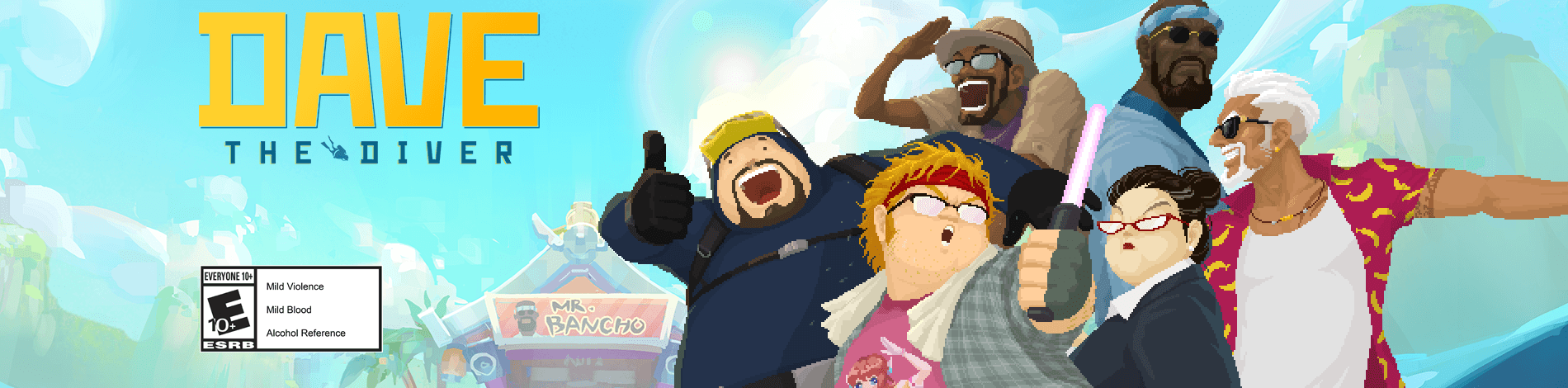

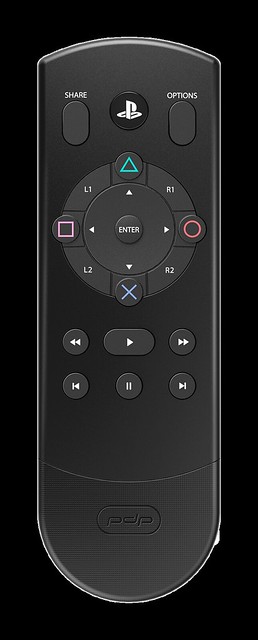














why not crackle??
“At launch, the remote will be fully compatible with the following apps and services (with more to come later)”
finally, it’s great to have a dedicated remote for PS4. I hate using the DS4 because it drains the battery, or you have to manually shut off the DS4 power over and over again and it’s annoying to inadvertently hit the should buttons and have the Blu-ray or other media skip around.
Well, good for those who love movie, but I didn’t bought ps4 to watch a movie.
I didn’t care for the ps3 remote, and this looks like they pretty much copied it over to the ps4. I mean, it works fine and all, but I hope the remote has more support for devices, I believe the ps3 remote only worked with Sony receivers. Also, no backlighting, still? This is why you guys need IR support, the ps4 cant really be a home theater hub without a proper universal, which this remote isnt, and it has no support for 3rd party universal remotes. And don’t give me that nonsense about it being primarily a game system, it’s promoted as a media hub device and will have a long life in many systems as such a device, but this is an area the ps4 lags behind the competitors, why allow this when you could offer IR support and just crush the competition in every category? All you need is to authorize a properly licensed device to implement an IR dongle.
I purchased this remote from gamestop on 10/16
On 10/17 i was watching netflix, i used the pause button.when i came back the remote was dead. I tried changing batteries,using my dualshock controller to disconnect. When i tried to reconnect i got error message CE-30902-4, it also disconnected my controller which started flashing. I have tried reaching out to pdp as well as Google in an effort to get some help, since it is brand new and not released yet, im kinda stuck. I bought this because i dont like using my controller for watching movies. Any ideas here. :0)