
Today, we’re releasing update 1.07 for Sharefactory, which includes several highly requested features based on your feedback.
One of the biggest features we’re proud to add is Time Bender, which enables players to add slow motion and time lapse effects to their Sharefactory videos. This has been the most popular feature request for Sharefactory — we can’t wait to see how you’ll use this in future videos.
We’re also adding Sharefactory Events, which will be held by your favorite game developers and publishers. They’ll lay out specific video creation requirements and you get to show off your editing skills. And just a heads up, the first event is being planned now and we’ll have more details soon.
Also, we’re expanding the number of clips you can to add your Sharefactory projects to 50, and the number of music track clips has been expanded to 12.
Other additional features include:
- Layering for stickers and text (now referred to as overlays)
- 2 new music tracks
- 3 new filter effects
- 3 new wipe transitions and 5 new dissolve transitions
- New Color Picker. Text color is no longer constrained to a limited color palette
Since launch, we’ve seen an explosive growth, with more than 5.1 million downloads of the Sharefactory app, and more than 18.9 million awesome projects created by our PlayStation Nation. Our community continues to grow and we are extremely grateful for the continued support, feedback, and — most importantly — the sharing of your creative videos to the world.
We’re excited to see what you’ll come up with using these new features. Please continue to provide your feedback on Sharefactory — we’re always listening. Happy editing!

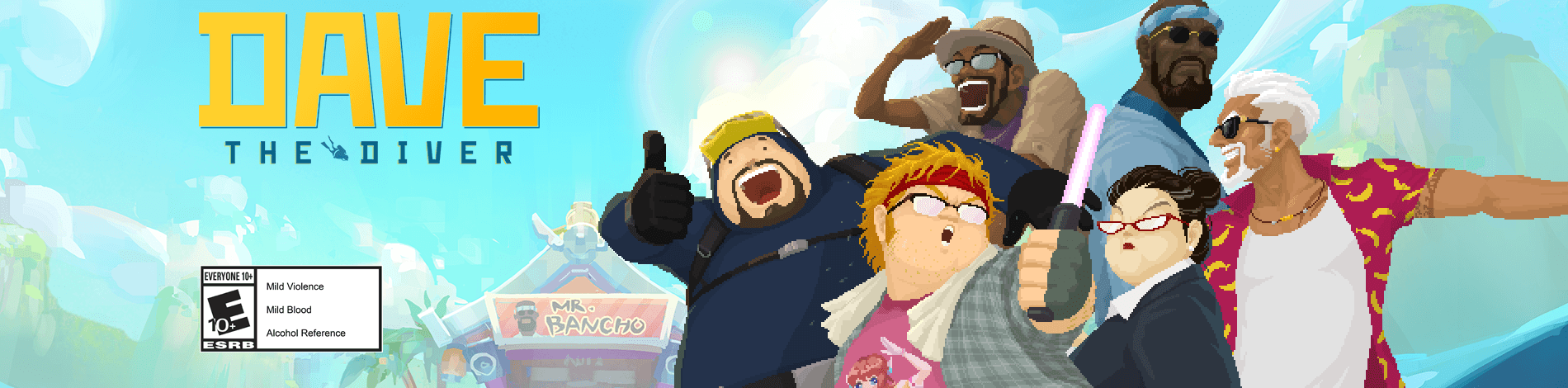














Great update!
This is so awesome to hear. I love ShareFactory and have always wanted the slow motion feature. Cannot wait to test this out. Thank YOU!!!
Thanks! Hope you enjoy it. We are very happy with the new additions.
Where is the move clip option now?
Hey add the Movie Clip future back asap that wood be nice