How about helping conduct advanced biological research over this holiday season? No, you don’t need to be a scientist to do that, the researchers over at Stanford University already have came up with software that can operate on your PLAYSTATION 3 console and perform multitude of complex operations that will help their research against diseases like Alzheimer’s, Mad Cow (BSE), Parkinson’s disease and many types of cancer-related syndromes.

You can do all that using a simple download and the energy equivalent of keeping a single light bulb. Simply maneuver your Xross Media Bar to the Network category, locate the Folding@home icon and select it. You will be taken through a short download process and after a few minutes (depending on your network connection) you should be up and running.
When you are running the software you can set some options in the Settings menu by hitting the triangle button. Make sure Screensaver is selected to conserve energy and TV life.
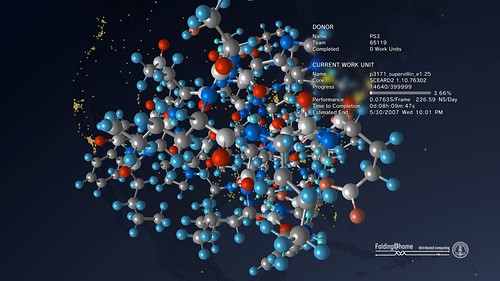
Exit the application and go back to the Xross Media Bar. Hit the triangle button when the Folding@home icon is selected. Choose Auto-Start from the right-hand menu and then choose idle time detection. For example, I choose 10 minutes. Now if you are not using the console for 10 straight minutes, Folding@home will run automatically so you don’t have to think about it anymore. You can even turn your TV off and you don’t have to be connected to network all the time. Folding@home will only access your network about 2-3 times a day.
To make sure Folding@home runs automatically, all you have to remember is after playing your favorite holiday game is to quit the game but leave the console powered on. Folding will not happen if you turn the console off.
There is a myriad of information available under Information option. For example, you can read about your current running project by choosing Information and then Current Project.
We’ve also recently updated to version 1.3 of the FAH client, which allows you to stream music from your PS3’s hard disk drive while running the program.
Thank you for listening, hope you can do some relaxing over this holiday season and remember to run Folding in those little bits of time in which you are not playing your favorite game on the PS3…

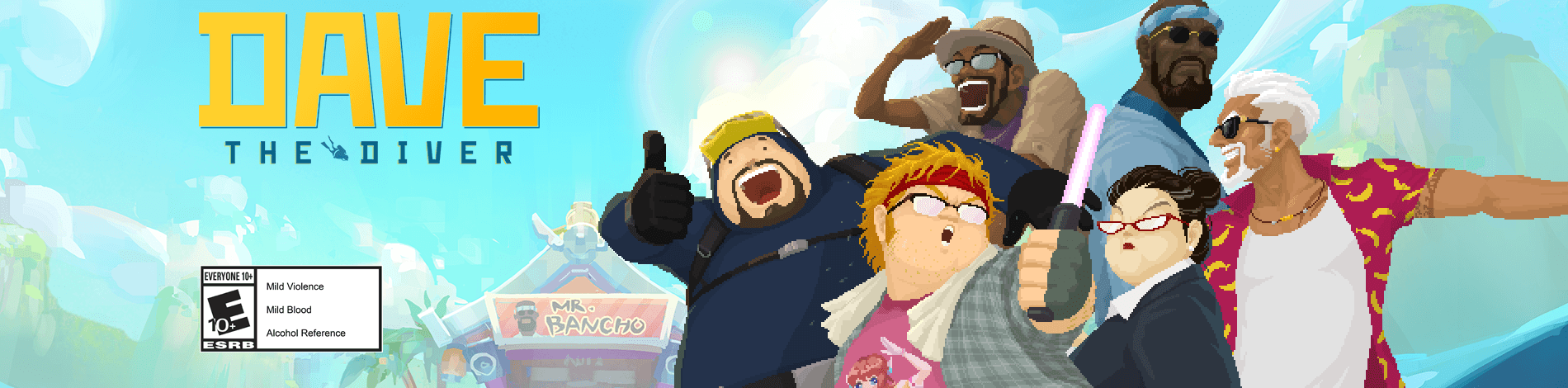










Comments are closed.
44 Comments
Loading More Comments