No matter which model of the PLAYSTATION 3 you’ve got – 20GB, 40GB, 60GB, or 80GB – music, video, and gaming download fiends will find a way to fill up their hard disk drive. Fortunately, the PS3 doesn’t require some hard-to-find proprietary HDD – you can swap it out yourself with the kind of drive found at most electronics retailers and on the internet.
Rather than spell out the intimate, step-by-step instructions right here, I found that the fine folks at CNET put together a pretty awesome tutorial.
The type of internal 2.5″ drives that work with the PS3 top out at about 250gb. So if you’re looking for more storage and/or don’t wanna bother with opening up your box, 500gb external USB drives are also readily available.

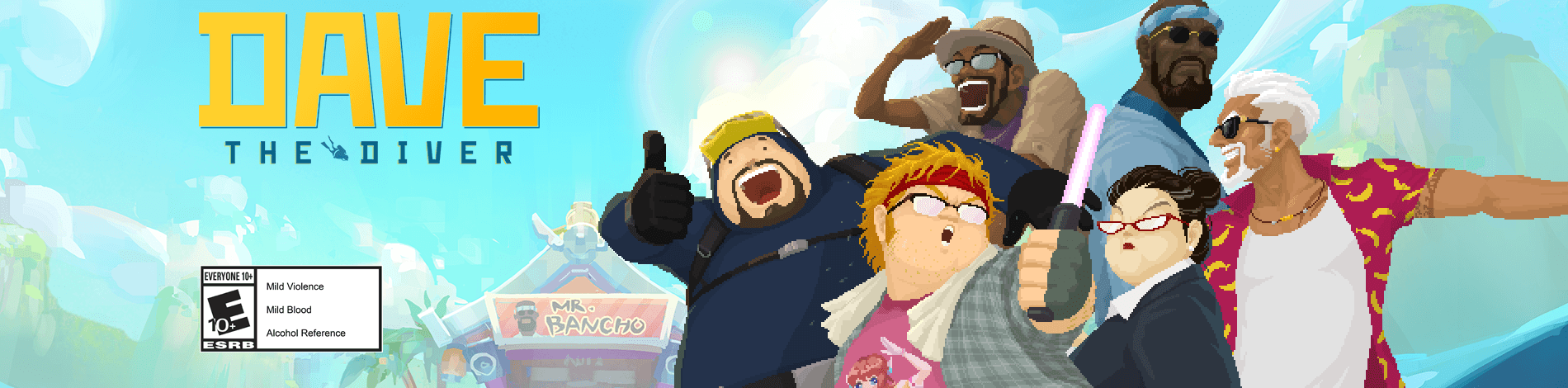









I know this is off topic but where is all the playstation store stuff its almost saturday and thiers still nothing new in the US or canadian stores but the UK has some new stuff
funny you should post that! I just installed a 120gb 2.5″ WD HDD. i’ve downloaded just about every demo on all four PSN’s (UK, US, JP, and HK). I only wish I could slot more than twenty background DL’s at a time…
Oh i knew of this for a while, i recently hooked up my own HDD to it. Hello 160GB PS3! I riased the ATRAC Bitrate i use for when i transfer CD’s and it sounds incredible with my sound system ( Ironically, it’s also from Sony. ) and now i install parts of games all the time
Thank you for answering my question about if an external USB HDD would work with a PS3. :-)
@51
Sounds like someone needs to pay more attention.
https://blog.playstation.com/2007/12/20/playstation-store-update-15/
“Hey, everyone. It’s time again for the PLAYSTATION Store weekly update. Due to the holidays, we will not have a PlayStation Store update [this] week. However, [last] week’s update should keep you busy until then – it’s our biggest ever!”
This is awesome you are giving this kind of advice. Great tips.
On the subject of partitions for external drives for the PS3. While XP does not support creating FAT32 partitions over 32GB, Mac OS X does. If you have a Mac running OSX, you can use disk utility to create a FAT32 partition to whatever size the drive can support. It is then readable by Windows, Mac, PS3 and *ahem* others…
Has anyone tried the WD Scorpio 320GB Hard Drive (Serial ATA-300, 5,400 RPM, 8MB cache, WD3200BEVT) in the PS3? It’s the largest 2.5″ drive out there. I have a 60 GB but I want to put my music and picture libraries on it so I can show off my pictures in slide show mode (with music!) using the remote PSP function when I travel to see my family.
It’s nice to able to share these memories with family without a PC.
PlayStation Tips #6 – How To Fix a Problem…
When PS3 owners call your help line, give them a real solution to the problem. DO NOT just tell them to TURN OFF an option to ALLOW another option to work. That my friend, in the real business world, is not an option!
Stay tuned for tip #7 – How To Message While In Game (Oh… Wait…)
@59
LOL… I loved tip #7
Do you guys think that there’s any chance we might get an official Sony PS3 Messenger Kit like the 360? I’m totally digging that little key pad that attaches to the controller. Would be really cool for messaging or in-game messaging. I’m not into that whole keyboard business. It would be just like cell phone texting.
Just a tip for new users, if you upgrade the internal drive use a pair of pliers to loosen the screws that hold the drive in its mount, they can be tight and it’s not hard to strip the screw head. As for external USB NTFS drives apps like swissknife v3 will format the whole drive to FAT32 if you’re using XP.
@Ghostm.
There’s already one out now. check gamestop ;3
Ghostm. I dont think there will be a test kit BECAUSE of USB Keyboards. mad Catz actually offers a texting kit that plugs into the top of the SIXAXIS actually, you may wanna check that out.
Nah, I’m n not feeling that mad catz one. It looks cheesy. Reminds me of an old telephone. The buttons are huge. I’m looking for something that has that Sony slickness to it. I’ll just wait if i have to.
Thanks for the info guys!
Hey guys , this might seem stupid, but do any of you guys, by any chance,happen to know the cheat code to the game , CALL OF DUTY4 i just bought the game about three weeks ago and it seems very difficult for me to play. Right now, am at the second stage of art 1 you know,were am surpose apprehend the terrorist that was brocasting in the TV station. you see any time am in there , i mean in the TV station, i always get my ass kill by those fighters, so do any body know how i can get over that stage ?and also how i can be immortal or have a bullet proof vest or something cos am feed up with ma ass being killed all the time. so please anybody with hints may please e-mail at {ishaalla@yahoo.com} okay i will surelly appreciate thanks.
Ok i know you said that the HDtops out at 250gb, but what if i found a 320gb 2.5 inch SATA internal drive with 5400rmp will it still work i found a Western Digital its this one.
http://www.wdc.com/en/products/Products.asp?DriveID=377
plz could you respond wether it would work or not before i waist my money plz.
The Voice Changer. Please, please remove it.
For all the good things added to the PS3 in firmware, of which recently there have been many, the Voice Changer has been the single biggest stumble by the team at Playstation and gives the strong impression whoever was behind the concept does not play games on-line at all.
Many games do not have a mute function, and worse yet when no headset is present you are forced to hear chat through the TV/surround sound, which would be acceptable except now there is almost always someone with the voice pitch at maximum who are amusing themselves by knowingly ruining the game for the other players who have no method to ignore them.
The Voice Changer being accessible inside on-line games is so bad an option that it is actually counterbalancing the other usually superb options we have and personally I am starting to stop playing on-line because it is just so incredibly irritating.
I hope this will be taken seriously as a polite protest by someone who dearly wishes for PSN to grow and prosper.
PLEASE, please remove this function or add a universal Mute to firmware, please.
Couple of points to note.
1/ Not ALL 2.5in SATA drives will work. There are some that are 12.5mm in height (not many, but they do exist). Make sure what you buy is 9.5mm heigh, so it fits in the internal bay.
2/ This does not affect your warranty in any way (suprised the poster of this article did not clarify this), BUT.. if you send your PS3 with bigger HDD back to Sony for warranty repair/replacement, you will lose the HDD. Make sure you keep the original, and pop it back in, if you need to return your console!!
3/ RPM does not matter. The original PS3 drive is a 5400RPM, but you can buy 7200RPM drives, the benefit it marginal, but the cost is considerable, you are beter off spending that cost difference on more capacity.
4/ Watch out for the screws that hold the drive in the cradle. I don’t know if the 40GB ones are any better, but the 60GB units, the screws are very soft and VERY tight. Sony you need to have a word with your manufacturing people, lower that torque setting on them screws!!!
5/ The drive needs to be formatted FAT, but this can be done in the PS3 OS. When you do this, you need to decide if you ever want to dabble with Linux, and decide if you want to allocate any partition space for Linux, now or for the future. This will be very beneficial, and it means you won’t need to backup/partition/restore if you ever want to install PS3 linux.
Hope these additional points are of use. Finally I would like to applaud Sony for going this route, it would be very easy to screw over consumers like Microsoft have done in this area.
@Sony
Using a 250Gb hard drive on PS3 ? The PS3 doesn’t recongnize NTFS partitions which are the most commun on Windows platform.
Update the PS3 sytem file.
@70
NTFS is owned and licensed by Microsoft so I don’t think that will be happening anytime soon.
Unfortunately FAT32 is the only cross platform file system feasible. I would be best though if Sony gives the option for external drives to be formated with an open file system, like a Linux file system.
@69mgillespie thanks for the tips man, good stuff!
@ mgillespie
Ok so i checked the size and its 9.5mm high, so again is this 320hd good for the ps3 it has ALL! the requirements.
here’s the link to the specs.http://www.wdc.com/en/products/Products.asp?DriveID=377#jump55
First off, I would like to say I have never owned an MS X-Box game console of any type, nor do I plan on buying one. Ever. But all these supposedly ” New Features ” the PS3 and PSP are completely useless to me, simply because I CANNOT GET MY PS3 TO FUNCTION CORRECTLY. Since purchase, my PS3 has been full of Error Codes, timed out internet advisory’s, unexplainable playstation network disconnections, and anything to do with remote start/play- forgetaboutit. I have called Sony, adjusted settings/ports on my PS3 and home network, but none of that made any difference in system performance. Did Sony sell me a lemon? Is there anyone else experiencing these issue’s as well ?? As I read most playstation blog comments during firmware updates, most of these knuckleheads yap about ” In Game XMB “, as for me, I just want my 1000.00 investment with Sony to work as advertised..
@74, did you try to exchange for a new unit ?
the problem with using an external drive is that it won’t let u save downloaded games and demos to it which are the files that take up the most space.
@sonyman
That should do the trick just fine. You can laugh at all your Xbox owning mates with their 20GB and 120GB drives :-)
Hopefully next year, we might see 500GB solid state drives. And it’s nice to know our PS3’s will take these just fine.. Lower power consumption, faster transfers, lower latency, near zero heat… Sweet…
@74, I’m having a lot of the same issues here, I believe it’s my wireless network though, it tends to loose its connection out in my livingroom, as it’s far away from my router… so it’s disconnecting and such randomly but i believe its just a dropped connection from a poor signal
@74 also check that you don’t have anything in the house using a simlar frequency as your wireless net, cordless phones and wireless devices can stuff up your connection.
with that other company your just buying yourself into hard and proprietary environment.
no linux on the xbox360, or folding@home because they are a bunch of sissy’s.
HEY SONY! I CANT BUY ANYTHING ON THE PS STORE!!!! BECAUSE MEXICO IS NOT IN THE PSN PUT IT PLEASE!!!
hey sony i cant buy any thing in the ps store because MEXICO is not in psn !!!!!! PLEASE!! DO SOMETHING!!!!!
easy as 1 + 1 = 2
i upgraded to 160GB and it was so easy a retarded monkey with no arms could do it in less than 10 minutes… right on, Sony! you guys ROCK!!!
@ 67 sonyman
I don’t know much about any of this.
but it does say on the link you gave us,
———-
Important interface information
This drive requires a SATA interface
[http://www.wdc.com/en/products/resources/DriveCompatibilityguide.asp]
———-
now I don’t know if PS3 has that, but make sure before wasting your money.. lol
=)
if I sound like an idiot i apologize, lol.
but does it matter about if it has SATA interface? im confused about if it will work and want to buy it myself..
Yes, you need a 2.5″ SATA drive
I don’t care about size (having nearly empty 60GB version). But the idea of replacing it with 64GB SSD is quite interesting. Especially if you use other OS. I think it should speed up system nicely. Now I use 2g Corsair Voyager GT USB stick as swap file. I know flash write limits but it is cheap and is better than swaping on internal slow drive.
This was a pretty good post. I hope you guys are reading all of these.
Currently the PS3 has a 256MB Ram limit. It is a technical marvel. I think one of the ways that the PS3 can move to another level is to provide some sort of ReadyBoost (http://en.wikipedia.org/wiki/ReadyBoost) capability with the 2.5 or 3.0 system update. That would increase the ability of the ram(vram) and make system a 3X3 system. I just looked at my Sunday Morning Best Buy Ad and a 4gig SD Card is $34.
Who Wouldn’t buy that external upgrade to have their PS3 have 4gig of RAM available?
You could then come up with a programming spec — that allow for game publishers to check to see if a user has the ‘Expandable Ram’ feature enabled and if it is use the RAM over the internal system ram.
Some publishers could even ship Memory Cards with their games if they wanted their games to go beyond the 512mb artifical RAM limitation of current gen consoles.
does this VOID YOUR WARRANTY??/
It’s GREAT to see some tutorials available on some of the various functions… and it would be even nicer if you created a category (in your category side links) that covered “tutorials”!
These are really handy, but finding them a month or so from now might be difficult!
I have got a 160GB HDD in my PS3 and considering the jump to either a 250GB or 320GB HDD as I will soon run out of space, I am on 79GB left from
Final Fantasy XI Install
Linux
25 PS3 Download Games
20 PSone Games
Music
Video
Game Data Utility
Just wanted to know if Backup Utility backs up everything as in games and Game Data Utility?
Thanks
BigWilly that idea of yours is just frikin awesome, with that and the support for keyboard and mouse PS3 has, the superiority of PC power over PS3 would disappear!
@cduran02: WMA and WMV are owned by Microsoft as well but Sony added support for them to the PS3 anyway. So I don’t see a reason why they couldn’t add support for NTFS file system as well.
Anyway, it would be much better to have Samba support in order to be able to use shared folders/resources on the ‘net from PCs and NAS/SAN drives.
@bigwilly: It’s a naive idea that would never work. Flash memory is just too slow to be used as RAM. And nowadays it’s pretty useless on PCs with Vista for Readyboost caching as well. Maybe things will change in the future with USB 3.0 and faster flash memories but they will still be slower than RAM. Surely slower than the RAM on the PS3 which has a massive bandwidth which only very high PCs can match.
So, no..your idea can’t just be implemented to really expand RAM. Sony could just use virtual memory on the 2.5″ HDU for the PS3 OS XMB and provide more memory thru page swapping like it happens on normal PCs and it would be even faster than using the fastest flash memory available on USB.
I upgraded my 60gb to a 250gb it was painless because I used the right screw driver.
Yes… the only thing that the PS3 suffer is in the ram… that give a love developers a lot of headache.. it will be cool if sony made the ps3 since the beginning be upgradeable in the ram too like a laptop… to be more future proof… the other two things that I miss in the ps3 is a rear usb connector and a cable tv connector if someday sony made a TIVO like system in the PS3 that I hope so… will be the best media center…
You Guys Forget that you Don’t REALLY need to Upgrade your Drive as Long as you use an external. But I’m set as far as Internal HDD. 1 TB external is next.
@TruePS360iiFan
You can use any that support Mac OS.
yo sony chech this out…my friend put a 250 Gigabite in his playstation 3…freakin amazing…360 STINKS BIG SOCKS, THEY GOT TO COME OUT WITH A MILLION SYSTEMS JUST TO REACH THAT NUMBER…THE PLAYSTATION RULES ALL.
PlayStation Tips #6 – PlayStation Store for Mac