The following is an important public service announcement for all PlayStation baseball fans: THE PS3 PRE-RELEASE DOWNLOADABLE DEMO FOR MLB 09 THE SHOW IS NOW AVAILABLE ON PSN. If you are a baseball fan, you are strongly advised to drop everything and initiate the download. We now return you to the regularly scheduled programming.
Hey Everybody, this is Andrew Bracken from Sony’s San Diego Studios and MLB to talk about our audio features and additions for MLB 09 The Show. This year we have added a new set of features called Sounds of the Show, featuring a voice recorder that lets you become part of the crowd, as well as a music editor.
The Custom Chants and Yells feature allows you to record your own voice and hear it in the game, either as a fan yelling from the crowd or as a simulated crowd chant. All you need is a microphone or headset for the PS3 and you can go to town. You can use all sorts of mics such as ones from Rock Band, the PlayStation Eye, and bluetooth headsets, among others. These yells and chants can be added to any player in the Personalize tab, either as cheers or jeers, depending on whether the player is playing at home or away.
We have been having a lot of fun with it and we’re sure you guys will, too. So warm up those vocal chords and get ready to yell. But please try and be nice…unless you’re playing against the Yankees.
On the music side of things, last year we introduced My MLB Music which allows you to add your own songs to the MLB playlist. As you may have heard, this year we have added the ability to add your own music to players’ batter walk ups, home run celebrations, and relief pitcher entrances.
One thing we really felt was important was to not only allow you to be able to add your own music to the game, but also to let you choose what part of the song you wanted to hear. A lot of great songs have long intros and if you put those into games, you might never get to hear the part of the song that you really want to hear. So we developed the Music Editor that lets you add up to three marker points to each song to get the music to start exactly where you want it to in game. Like the custom chants and yells, you can then attach it to it to any player you want in the Personalize tab in the Edit Player or Create Player screen. The music editor is not only in the PS3 game but also the PSP as well.
I am definitely enjoying having my created player come up to bat while the chorus for Culture Club’s “Karma Chameleon” is pumping out of the stadiums speakers….er…wait – did I say Culture Club? I meant Metallica.
We have also added a new audio option for the game called music mode. Music mode turns off the announcers and plays your music continuously through gameplay. You can also choose how you want to hear the music – through the PA speakers like you are at the stadium, or without reverb and play your music normally. One way I have been playing lately is with the announcers for the first few innings and the last, but turning on music mode for the middle innings to change up the audio experience.
One last thing – this year we have added support for AAC files for PS3, in addition to mp3 and wav, so you won’t need to change your music import settings on your PS3.
Thanks and we’re hoping you crank up the volume while playing MLB 09 The Show and have as much fun with these new features as we are.

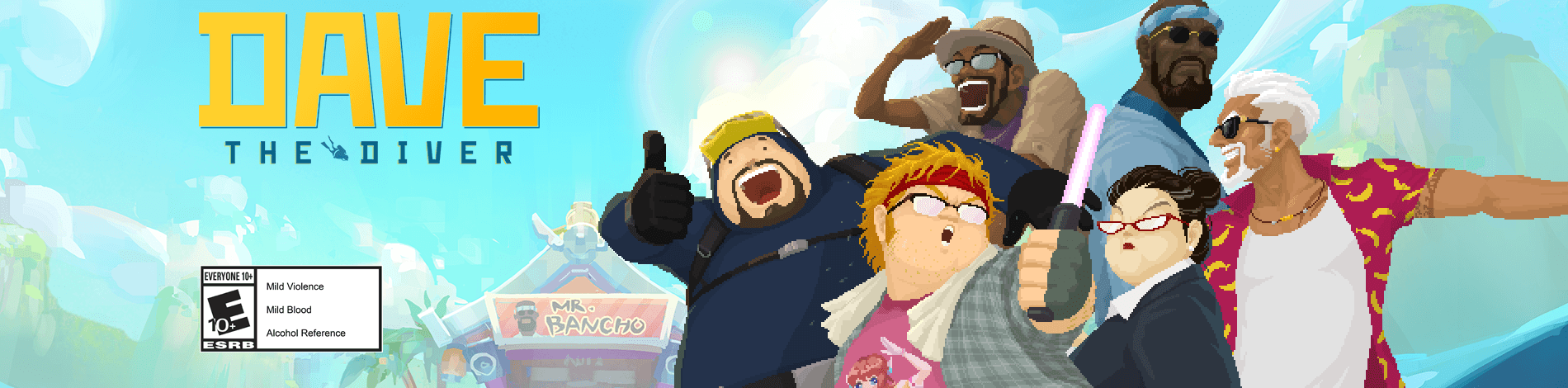

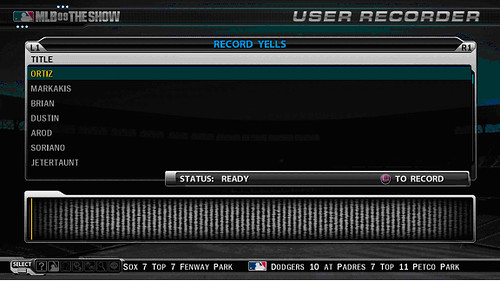

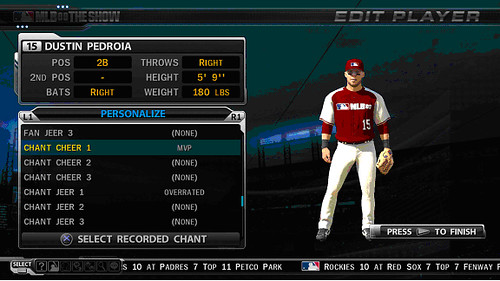
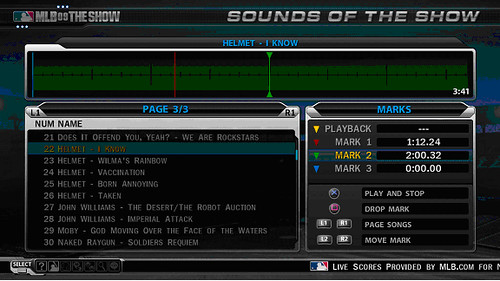
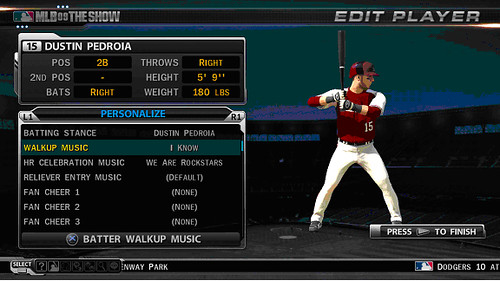








Comments are closed.
105 Comments
Loading More Comments