ESRB ratings are familiar to all gamers and most parents, as well. However, despite high awareness and use of the ESRB ratings, it’s still critically important that we as an industry sustain our efforts to educate parents about the rating system and the tools we provide that help them manage the games their children play.
To that end, SCEA is doing its part with the ESRB Video Game Ratings Guide that comes pre-loaded right on the new PSPgo device itself. I got a peek at the Guide as it was being developed and it was great to see its straight-forward and thorough overview of the ESRB rating system as well as a step-by-step walkthrough of the device’s parental control features and settings. Definitions of the ESRB age rating categories and content descriptors give parents a good understanding of how the ratings work, examples of titles that carry each of the ratings provide a useful point of reference, and the tutorial on setting up parental controls makes putting those ratings to work on the system a quick and easy process.
It’s a great tool that I highly recommend parents check out to familiarize themselves with ESRB ratings so they are well-prepared to manage the games their kids play on their new PSPgo.

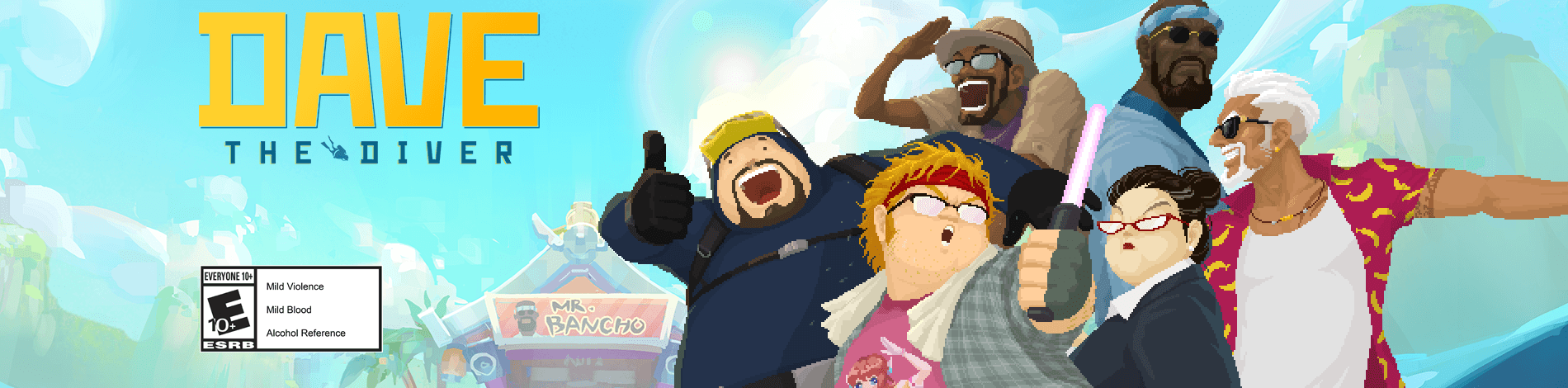










lol pspgimp. i’ll stick with my superior psp 3000 tbqh.
its a good idea, hopefully parents are able to understand how the ratings work and use it, instead of blaming video games when their kid screws up
WOW, guys thanks, i preordered 3 PSPgo for my little one’. there 7-8-12yr old, with this it will be easy to set up. Thanks guys.
@ 37. You said it Jeff! and the ps3 is not being turned into a kids toy. I only find the 5-10 age group annoying.Any older and it is the grown people that are annoying :)
who cares im really gonna use my pspgo to look at the ratings of games
@ Patricia E. Vance:
Aloha…
This is a really great idea for the PSPgo and it should definitely be added to all current PlayStation gaming devices, thanks for the details regarding this app.
peace.
[-NBCraftsman]
Hi Jeff,
I always thought that the Parental Controls on systems were pretty broken. Now not being a parent myself but getting tired of hearing about how kids are playing violent games that they are too young to play and then hearing how that was the cause of them “supposedly shooting up a school or something” got me wondering how tough it is to understand the Parental controls. So I did a little researching quite awhile back and this is what I found. Things might have changed since then but this is what I found in the PSP’s 1000’s Instruction booklet.
AGE GROUP/ UMD PARENTAL CONTROL LEVEL
EC = Early Childhood Level 2
E = Everyone Level 3
E10+ = Everyone 10+ Level 4
T = Teen Level 5
M = Mature Level 9
AO = Adults Only Level 10
to be continued…
now it may not be the same now but if it is,why not make it easy on parents and just have settings pretain to the same as what is on the game boxes such as…
EC = Early Childhood
E = Everyone
E10+ = Everyone 10+
T = Teen
M = Mature
AO = Adults Only
I mean take away the levels and make it simple.Think about these two questions.
Are the Level’s that are used on the PSP & PS3 on the Game’s Box? No
Are Parent’s going to bother reading the Instruction Manual? Probably Not
So if you just had the parental controls on the PS3 & PSP use the ESRB’s Game rating’s than it would make the Parental controls that much more less intimadating for parents. I hope that you guys implement this change so Parent’s really have no excuse other than not exercising their Parental duties by watching their children and making sure they don’t play games that they aren’t supposed too.
Wolf26pack
now it may not be the same now but if it is,why not make it easy on parents and just have settings pretain to the same as what is on the game boxes such as…
EC = Early Childhood
E = Everyone
E10+ = Everyone 10+
T = Teen
M = Mature
AO = Adults Only
I mean take away the levels and make it simple.Think about these two questions.
Are the Level’s that are used on the PSP & PS3 on the Game’s Box? No
Are Parent’s going to bother reading the Instruction Manual? Probably Not
So if you just had the parental controls on the PS3 & PSP use the ESRB’s Game rating’s than it would make the Parental controls that much more less intimadating for parents. I hope that you guys implement this change so Parent’s really have no excuse other than not exercising their Parental duties by watching their children and making sure they don’t play games that they aren’t supposed too.
Sorry if this ends up being a duplicate post
Wolf26pack
So, who thinks Sony is going to say anything about the PSP “goodwill program” at TGS? That’s really the only time to make an announcement, and only about 4-5 days before the Go comes out. So…you’re cutting it close Sony. This is some information that people actually WANT, and don’t want you to neglect it. No news = I might cancel the preorder if I have to…
Nice idea, but parents don’t even use the parental controls BUILT INTO THE XMB/console settings on the X-box (the first console to allow it), the PS3, the 360, or the Nintendo non-HD console.
Sad fact, but I’m not going to hold my breath that this application on the Go is going to get any use as well.
At least it appeases the US government when ZOMG LITTLE TIMMY SAW BREASTS/GORE! you can point at the control options.
will this feature be available on older models of psp? Great feature! got a little girl 18 months old and another on the way in Dec. so all be using it
kinda suck for gamestop we buy the psp go its a big hit but then we wont be buying psp games from there. I went there yesterday and he told me all this bad stuff about it his boss webt to E3 and was like 250 for this thing ur hands are cramped and stuff. i didnt preorder it but i went home and i was like u know im gonna buy it. So sorry Gamestop!