Hi Everyone – PlayStation Network has great news for all the Dads and baseball fans out there! This Friday through Sunday, anyone with the MLB.TV app on the PS3 can stream all the live MLB games and catch up on past games for free. You can download the free MLB.TV app from the “Media” category on PlayStation Store. So now is a great time to get the free app and check out MLB.TV. To ensure you don’t miss out on the remaining 2010 MLB Season action, subscribe to MLB.TV today!
Happy Father’s Day weekend, from PlayStation Network and MLB.TV.

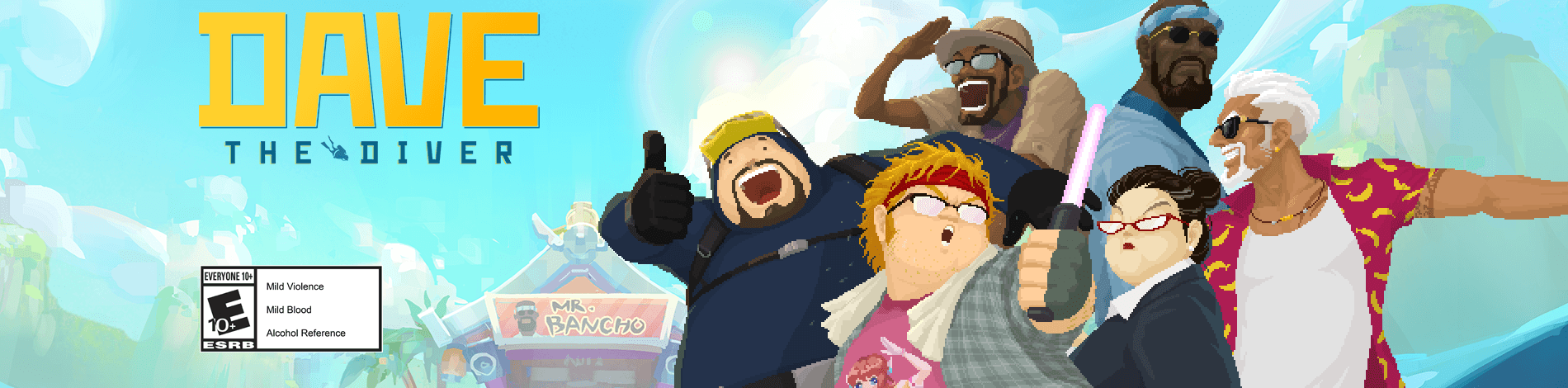










OMG. The thing is already broken half the time – horrible image quality, stuttering, lockups – and you’re going to add tens of thousands more users fighting for the bandwidth for the weekend. This won’t go well.
What about a World Cup app? Too late for that!
The Angles are playing the Cubs in Chicago right now. I’ve downloaded the free MLB.TV app, but it is not working. The kind of performance is not going to convince me to buy.
I’m trying to watch the Cubs and Angels, but it comes up with this message, We are unable to determine your current location. To help verify your account’s Wallet information by loggin in to MLB.com, clicking on “my wallet”. Please update the information on this page and then try watching a game on your ps3 system again. Anyone else have this?
All it does is tell me I must own MLB.tv and need to link my system. Thanks for the fathers day present.
Well, I figured it out…the date on my PS3 was set to Thursday the 17th. I changed it to the 18th, and it works now.
@Harley-Man
I am receiving the same error message also and can’t figure out how to get it working.
I am using Rogers here in NL, Canada and it tells me I can’t watch the games because it can’t get my current location and that I must update my wallet. I thought this was supposed to be a free preview!?!
Works perfect for me. And is great because I can watch the Subway Series this weekend, despite me living in the Bay Area, CA. Thanks Playstation!!!
oh yeah lets go Yankees.
Is little things like this that I love about this company. As proud father and baseball enthusiast, Sony you have gone above and beyond the call of duty for us gamers!! I salute you! Like to see the competition do this kind of crap!! GO YANKEES!!!
thank you nothing beat free!
It doesn’t work…just keeps telling me I need to link my account. This is garbage.
+1 with the error:
“We are unable to determine your current location. To help verify your account, please update your account’s Wallet information by logging into MLB.com, clicking on “My MLB.com”, and then selecting “My Wallet”. Please update the information on this page and try watching a game on your PS3(TM) system again.”
I checked my Date and Time. It’s correct…
This isn’t working. Every game gives me the “An error has occured during video playback.” message. Not a very good first impression? What gives?
Can’t get it to work here either. Won’t let me launch without linking to my MLB.TV account, which I can’t create without paying. No idea where to get the free access.
I’m on the West Coast if it makes any difference at all. But I really need to be watching the NY vs NY game now!!!
I’m in South Florida. I restarted my PS3, too. Nothing. I got the message about the promotion when you first launch the app. I pressed “O” like it said to. Every single stream prompts the same error. I checked my time (had it pull from the internet). I relaunched the app, got the promotional message again (thought it was progress), but the same error came up. Anyone??
One thing I notice – when I bypass the “Link Account” screen and proceed to the app, the date set is April 4. If I push the “Today” button, still April 4.
My system date is correct. Any ideas how to fix the app date??
@68 (SpeedyMcHaggis) — That’s odd. My date is fine. In fact, I tried to change it from Eastern Time to Local Time, no change in the error problem above. Try that: Press triangle and go to Timezone and choose Local Time. That might help you.
Not working, can’t watch live games. Wants me and the rest of us, to update our “free” wallets. All I can do is play old games.
**** HELLO SONY, PLAYSTATION 3!!! ****
I hope they address this soon. Today’s games have started and we are missing out. Not to happy with Sony right now. Was excited yesterday for the 3 days of freeness, but now…
a-ha! Checked my system settings, and my date & time had switched to “Manual.” I reset it to “Automatic via Internet” and relaunched MLB.TV. Now it works great.
So far, awesome pic. Not quite cable HD quality, but close.
You guys are saying MLB app needs to be on EASTERN time no matter where you are? I’ll go try it.
this was a cool gesture. i’m actually enjoying it right now. thanks, Sony!
Just make sure your PS3 settings are for Automatic date & time, not Manual. No need to change the App timezone. Works great for me now.
IDK – That’s just what mine has as an option. I have Local Time and Eastern Time. Either way it doesn’t work. (I’m EST anyways)
@74 (SpeedyMcHaggis) — I tried automatic and manual. It didn’t work for me. Were you getting the same error as the rest of us?
Yup, tried Local and East, doesn’t work. My date is set to Automatic. STILL no live feed of the games. Is any Admin from Sony reading this? Maybe they’ve gone home for the weekend. Great!
I was getting the message that I had to link my account, i.e. I had to purchase a subscription. Once I got the clock settings right, it launched directly to the “Free Weekend” screen.
I did submit an incident report to MLB.TV prior to my clock fix working. I’ll let you know if I hear anything back from them.
I am having the same problem, I am unable to watch any of the live games, I can only watch previous games. Whenever I try to watch a live one, I am told “We are unable to determine your current location. To help verify your account please update your account’s Wallet information by logging into MLB.com clicking “My Wallet”. Please update the information on this page and then try watching a game on your PS3 system again” Is anyone else experiencing this as well?
@ 6
“Must be fun to watch a sport that the USA can actually win at.”
yea… like most sports.
Total Olympic Medals count
USA: 2549
Slovenia: 22
it is telling me that it is unable to find my current location and i have to link it to an mlb.tv account yet in one of the comments here it was said no linking required, what do i do?
@79 (mottull) — Wow, okay. I can watch previous games too… what gives?
didn’t read the comments before i posted, looks like i’m not the only one with the problem.
to all that are having a problem: i had it too. i exited from the app. went to time and date settings, set via the internet, which for some reason my ps3 keeps slipping by a minute or two every week. then i went back and launched the MLB app again. this time it asks you to update to version 1.10 i believe. if not keep fumbling around with it till you get the latest version. then it’ll be free.
@84 Did that and still NO LIVE FEED. I even shut down and restarted, still same problem.
i even deleted and re-installed it, still nothing.
add another one to the not working list. I tried manual and auto settings. I had to set it a full day ahead to even get the free message, but still no live games, only recorded.
Doesn’t work! Same errors as everyone else. I go to ps3.com/mlbtv to link my account but of course MLB wants me to subscribe. Instead of this making me want to buy MLB.TV, all it’s doing is making me NOT want to buy it.
I’m having the “Need to link your account” problem as well. There’s just nowhere to type the code. Like a few others have said, this isn’t really giving me the “preview” I’d want in order to consider paying for the service…
I changed my time settings to internet. Now it is working and looking good.
I’ve set mine ahead and back in small increments, and whole days. I’ve switched to internet and back. I’ve re-installed the app three times. Restarted my PS3 a few times. I can play old games (look great) but no live games…
it wasn’t working for me at once, but once i modified the time settings to auto, it worked! yay! but it is a bit laggish…
I’ve tried messing withe the clock settings (manual/internet)…still no go. What a crappy buggy promo.
And what blows the most? Boston is killing the Dodgers… dang
Really wanted to see Strasburg’s start tonight. Grrrrrr
Go ahead and add me to the list of those getting the “Unable to verify your location…” errors. You can see archived games but no live ones because it can’t tell whether or not to black it out. Too bad, I was looking forward to using this and possibly picking it up depending on the performance.
same as jhawkjjm (#96) … very frustrating sony
wonder if anyone will ‘work’ on this over the weekend. happy fathers day, fathers? lol
I know I’ll never be purchasing this horrible program, SINCE IT DOESNT EVEN WORK.
do you have to be a father for this to work?