
If you’ve picked up PS Vita then you’ve probably been too busy plowing through the dense launch line-up to have spent much time browsing the Settings menu. Luckily, you don’t need to – we’ve spent plenty of time with PlayStation’s new crown jewel and we’ve put together a few favorite tips and tricks we wanted to share. Of course, this is just a start: We want your tips, too!
If you’ve discovered any favorite PS Vita functions, please share them in the comments for all to enjoy this weekend.
1. Order in the court! By now, you’ve probably figured out how to move your game and app bubbles around the Home Menu by pressing and holding one using the front touchscreen, enabling you to drag it around into different frame. You can even change the background color or image by tapping the theme icon in the bottom right of each frame. Get creative and design your own background images (which you can transfer to your PS Vita via PS3) like James Gallagher from the EU PlayStation Blog did here.
2. Let there be light. You can adjust your PS Vita’s OLED screen brightness mid-game without the hassle of jumping into the Settings menu. Just hold the PS button to bring up a quick-access menu that enables you to adjust brightness and your custom music options. Wanna listen to the soundtrack to Armageddon while carving through Ninja Gaiden Sigma Plus? Don’t miss a thing, baby.
3. Call for backup. Let’s face it: electronic devices have an uncanny affinity for toilets. We can’t prevent that, but we can help ensure you don’t lose your precious saved game data. Simply connect your PS Vita to your PS3 via the USB cable, open up the Content Manager on your PS Vita, and select the the Back Up option to back up all your PS Vita’s game data and gain a little extra peace of mind.
4. Say cheese! PS Vita comes equipped with a simple but game-changing new feature: The ability to snap screenshots of your in-game exploits. Just press the PS button and Start at the same time: You’ll see a white flash and hear the snap of a camera shutter and the resulting image will be saved and neatly categorized in your Photos gallery. You’ll be able to take screenshots in the vast majority of games, though not every game.
5. Prettier PSP games. PS Vita currently supports more than 275 legacy digital PSP games and more are on the way. You can also improve the way those lower-resolution PSP games look on the PS Vita’s screen by pressing and holding the front touchscreen to bring up a Settings menu where you can activate several options. Checking “bilinear filtering” and “color space” seems to yield consistently smoother results, but experiment with your PSP games to find your favorite combination.
6. Slip into something more comfortable. PS Vita enables you to adopt a custom panel to add a little flair to your PSN presence. To change your PSN panel, navigate to Settings, PSN, Account Information, and Panel to choose from a wide assortment of artwork from first and third-party games.
7. Remote Play renaissance. Ever wish you could log into your PS3 remotely to access a video or initiate a PlayStation Store download? This handy feature isn’t technically new — it was supported on PSP — but thanks to PS Vita’s monstrous OLED screen and more powerful processors, it’s more useful than ever. Protip: Remote Play is compatible with any PSone games you may have on your hard drive, along with a handful of classic PSN games such as PixelJunk Monsters, PixelJunk Eden, and Peggle.
8. Bluetooth bliss. PS Vita supports high-quality stereo Bluetooth for audio output, so if you’ve got a nice pair of Bluetooth headphones (ahem), you can pipe in your game audio without restricting wires. In the Settings menu, touch Network and Bluetooth Settings and you’ll be able to pair your headphones to your new PS Vita. If you get stuck on the pairing code, try “0000.” If that doesn’t work, check the manual that came with your headphones (or look it up online) to find the proper four-digit code. Now enjoy a better life — a life without wires!
9. Silence is golden. Some people like soft jazz, others prefer silence. If you want to turn off PS Vita’s toe-tappin’ menu music, you’ll find the option in Settings > Sound & Display > System Music. While you’re there, you’ll notice an AVLS option. This limits the maximum volume when using headphones — perfect if you share your PS Vita with a little one.















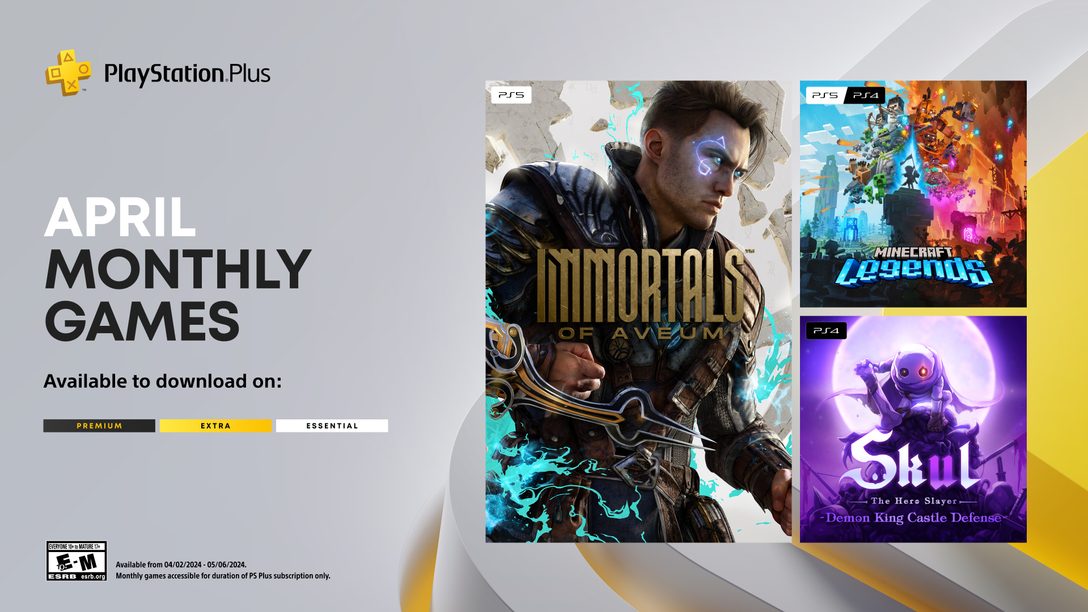







on your tip #2, i can’t seem to play my own music while playing ninja gaiden sigma plus and little deviants. i can for shinobido 2 and works great. is there a different step by step for ninja gaiden sigma plus and little deviants?
This actually helps out alot knowing i did buy my ps vita today and cant wait till it arrives tuesday but Thx playstation u guys never disapoint
One I’m not the same person wise guy and two who made you the grammar police huh? Does it make you feel like a BIG BOY trying to correct people’s comments? LOL. We aren’t in college in these blogs dude nobody gives a dam- about their grammar in the blogs. Find something better to do than write down peoples psn names lol. Show’s that person is getting under your skin lol.
Hello people. Here’s something my wife and I discovered over the weekend.
WARNING !!!!!! If you’ve downloaded a demo of a game your interested in from the PSN store (via the Vita) make sure you delete it before inserting it’s full version counterpart !!!! Apparently the hot new device becomes confused when it detects data from both the demo and the game card . OMG ! I thought that my vita after waiting a year in anticipation was dead after only two days :( . Thanks to the good folks at Sony’s technical support both vitas are up and running : ) Big ups and Kudos to my man Marcus !!
Something I would like to see as a new ps3 and PS vita games would be a new crash bandicoot game and another go kart style for crash game. Have the first crash then the racing one and then ps2 wrath of cortex and their all disc based. Ohh and a “fat” ps3. Oh and for an app could we get a cache clearer for PS vita and ps3? The more space I can get out of them the better.
Hey, nascar legend in his own mind.
Tell us more, kid, about you being 30, married with four kids and a house and how you’re going to run to the library or a friend’s house in case you get banned and post from there. Yeah, like 30 year olds with four young kids have the time to do that. ROFLMAO!!!!
@riggins44: Good Point, It’s not called Remote XMB Browse and the tech is there, so when will more info come out?
@kingotnw: HUGE selling feature, I would brag to all my friends about how cool it is to play my PS3 games on the go. Right now, I’m embarrassed to tell them I’ve got the Vita because of the ridicule I’ll get after months of touting this feature with nothing to show about it for my $250 investment.
I don’t understand the delay in activating it or releasing information. I’m obviously not the only one interested. Developers could use this as a tool to see which of their games are getting played on the vita to help decide what titles to develop, sony could move more units, and gamers would be happy. Seems like a win on all fronts.
I TOTALLY AGREE IM IN THE SAME BOAT AND I CALLED SONY AND SAID THE SAME EXACT THING> IT WAS A WHITE LIE!!!!!!!!!!!!!!!!!!!!!!!!!!! SONY!!!!!!!!!!!!!!!!!!!!!!!!!!!!!!!!!!!!!!!!!!!!!!!!!!!!!!!!!!!!!!!!!!!!!
I’m loving my Vita; and I can’t wait to play games like Gran Turismo; Bioshock; anything done by Bioware/NISA… The sky is the limit with this handheld!
PS: Uncharted Golden Abyss is AWESOME!! Can’t believe that’s a “launch” title. Bend did a GREAT job; it feels as if the game was doen by Naughty Dog themselves; Similar to what Ready at Dawn did with GoW & Daxter for PSP.
43
+ JusticeFish on February 24th, 2012 at 9:25 am said:
It’s relieving to see that I’m not the only one who was led to believe the the Vita could remote play PS3 games and that I’m not the only one frustrated by the absence of information regarding this feature.
We all just have to keep making noise and asking questions and hopefully we’ll get some answers.
I FEEL YOU AND IM STILL UPSET ABOUT THIS I CANT GET OVER THE FACT I WAS LIED TOO WE ALL WERE>>>>OK IM DONE WIT THIS NOW.
I am planning on getting the PS Vita sometime but they are things that are needed to be done.
1) Me getting a job (obviously)
2) Releasing some program/device I can use to play PSP games (that are on UMDs) on the PS Vita
3) Putting in a YouTube app (so I can watch some videos without bringing my computer)
4) The ability to play downloadable PSone Classics on the PS Vita
If gt5 was brought to vita it would make me even more happy. Also my friend loves the game and doesn’t think the vita is great but if you brought that to vita he would porblay buy one in 3 seconds flat! I can’t wait till later this year when PS vita will be tested to the Max for graphics by devlopers! Uncharted is a great ex of achieving the Max graphics out of it oh and will Uncharted golden abyss get online play? Right now their is no good games with online for it. (in my opinion)
“Nope, does not support PS3 play at this time, though an early version of this functionality was demonstrated using Killzone 3 back at Tokyo Game Show. Stay tuned!” sony i love you but you guys really f’kd me on this! this feature was the only reason i bought the ps vita and now your telling me its not supported?! why would you not mention this before launch -_- why would i wanna use remote play on vita for ps1 classics and videos when i can do it with my psp? i am HIGHLY disappointed and i want a refund i only bought it to play ps3 games with remote play! and now i cant?! wtf! theres 400 i wasted
How about I go to one of your sony conventions sometime and pay you a face to face visit SID BOY! Ban all you want I’ll just show up face to face one day and knock all you all with a VITA lol
Why is there no option for “never” auto standby? This would be useful. Also, the Vita seems to put itself to sleep during tilt-only games! Such as the rock rolling mini game in Super Stardust Delta.
*Please allow us to turn off the system SOUNDS as well as the music. I can see them getting old down the line.
*Is it possible to allow us to hide pre-installed apps that we don’t wish to use? Sort of like iOS allows for *some* apps, but with more freedom. I don’t really want to have to lug around a bunch of unused apps trying to arrange them all to work with my backgrounds. I would *love* this. I’m sure other people would like it too.
*Can you move the panel customization option to somewhere that doesn’t require you to manually enter your password every time? Or at least let us preview what it will look like in our friend’s list, messages, etc? Because some of them are great until you see your trophy level (or other info) on them and they cover up the panel in a way that’s not ideal. So you have to go through the menu and entering your password again to try another. It’s a bit tedious.
Can you guys supply any information on the release for PROJECT N.O.E.L.S? Its a music game/visualizer featuring Noel and its being made by Arc as a free downloadable app for the Vita. I can’t find any information about its release.
Can you please address the questions I posted at the bottom of the following page:
PS Vita: The Ultimate FAQ – Page 5
https://blog.playstation.com/2012/02/16/ps-vita-the-ultimate-faq/comment-page-5/#comments
I love my vita!! that said you need to get remote play going!! and I know I will be the first to know!!so do you need my phone number so you can call me?I know it takes a lot of work to do what you guys are doing but to tell us remote play at launch and then nothing is bad!!!what i’m trying to say is don’t lye to us! And why can’t we get Netflix with 3g?that kind of defeats the purpose of Netflix on the vita!! I have a lot of down time at work but i don’t have WiFi there!! i can only use that at home! If i’m at home why would i watch Netflix on a 5in screen when i have a 47in!! i will not be doing the 3g after it’s up!!To me it is a wast of money!! you can’t play online with it and if you could you have no games that play on line using the 3g you need WiFi for that !! only thing that uses 3g is the near!! but who cares if there is someone a block away who has a vita!! lol !!so the near is useless to!! I should have gotten the WiFi only!!
is there a way that i can activate my 3g without a credit card. its pretty obvious that its a trap. i feel betrayed by Sony, its a shame.
PSVita is awesome & fun; i spending alot of time with my PSVita right now; if i find something not working i’ll report to you asap. I am good at finding bugs/problems in software. Will PS+ get increase in cloud storage?
This post was an excellent idea. I can honestly say I did not know you could jump into quick settings like that in game. I thought you had to tab out and switch pages to do so and that’s just a royal pain. This is much more convenient for swapping tracks for my music. The music for Hustle Kings is just unbearable so this makes things so much nicer.
Okay I’ve learned something today!
I bought the 3g/WiFi version of the PSVITA and i’m disappointed with how the game console can’t play Netflix ,remote play, play games online, or access the PlayStation’s store while on 3g; which is one of the many reason why I bought the 3g version, and bought a at&t plan not just to only use the browser or Google maps. When they announced at the E3: you where suppose to be able to play a PS3 game, and continue it in the with the vita; which, wont do on 3G, but only on WiFi. This is outrageous, stupid, and pointless. Not been able to do that while on 3G. SONY ‘s “MAKE BELIEVE” give false illusions of functions that their product isn’t going to be able to perform. I just would like to know what was SONY’s thinking? What were their plans with the release of a 3G version, if it doesn’t do the most important tasks of this gaming device? I was really looking forward to the 3G functionality on the PSVITA! I would like an explanation of this problem on the 3G version? I would like to know what was the goal of the 3G model? If is there’s going to be an update that’s is going to enable to do what I just mention, and more with the 3G VITA in the future?
Thank you.
Thank you Sid and everyone else for saving me $250 and talking me out of buying a Vita. I wanted it to play PS3 games on the go but since it can not do that and a number of other advertised things I think I will pass till it can or the price comes down.
Anyone having a problem getting your vita to connect to pc using content manager? My computer never recognizes the vita.
I changed my lock screen image, but would like to change it back to the default image. Is there a place that has that option? I can’t seem to find it anywhere. So far I’m really loving this thing. I feel bad for all of those that are not getting it just because you can’t play PS3 titles through remote play yet because you are missing out on an amazing piece of technology.
It really does blow my mind that so many are holding off on getting it because they only wanted it for ps3 remote play. Yeah, I’d love that feature and eagerly await it’s implementation, but to spend $250-300 just so you can play ps3 games on it? That’s pretty ridiculous. It holds it’s own pretty strongly even without the feature and we’re not even through the first few weeks of it’s launch. Have a little patience and appreciate the fact that you are getting one hell of a machine as is.
Hi, wondering someone can help me with a PSP issue on Vita…
I bought DJ Max portable 3 from the US store, but now that I use my Asia account as I primary, I can’t access the game on Vita because it gives me an error saying ‘the owner of this application is another player’.
Is there any way I can play this game on my Asia account, as I recently don’t use my US account often. Of course if Sony hadn’t been so strict on the PSN account limit, this wouldn’t be a problem, but content manager doesn’t work with multiple accounts either, so I’m stuck.
Thanks in advance, hopefully there’s a way to do this.
@ethan_33
Try to download the Content Manager first for your PC, if the Vita does not recognize your OS properly.
http://cma.dl.playstation.net/cma/
In case you dont wanna download the program online, it is also stored on the System internal Vita Memory.
1. Connect your Vita via USB to the PC
Wait until your OS says, that its finished with recognizing the Vita (Failure or Success does not matter at this point)
2. Disconnect and re-connect your Vita via USB to the PC
3. Click on “Install Content Manager on my PC”
4. A Installation Program should open on your PC. Follow the process there now.
5, After you have installed the Program, click on “Connect to my PC”
That should normally do the trick :)
Wow… Just got home with my Vita and I was really happy because I was able to get it a month earlier than planned. But it looks like I’ll be taking it back to the store tomorrow morning, I haven’t even opened it yet. You guys have been showing PS3 games running on Vita through remote play for months, you even advertised it in your commercial! Now you’re seriously going to have the nerve to tell me that it isn’t even supported? It’s not like you guys said the feature was “coming soon”, you advertised it as an existing, working feature. If the feature wasn’t ready yet you could have had the decency to tell us that before the Vita was released. You knew it was a popular feature, you knew it was a huge selling point of the Vita. You conned us, it’s as simple as that. As great as the Vita is, I do not, and will not support such despicable and deceptive tactics. Sony won’t be getting another cent from me until they actually support the features that they advertise. And just so you guys know, false advertising is illegal. I’ll be contacting the Better Business Bureau.
Let me add one more account to PS Vita so I can play DLC of imported games (ノД`)・゜・。
Sid, the colour space option sets the colour output to be like the PSP for that authentic old school experience. Doesn’t SCE tell you these things? ;)
Nice tips
…also fnook asks if WPA Enterprise will be supported in future, I think this is unlikely as PS3 and PSP don’t, which is a shame as many universities use this form of authentication.
Oh, a feature you should know about. If you have a .png file with a transparent background, set it up as a wallpaper on one of your screens. It’s pretty awesome. If you don’t have one, here is a metal gear one you can try http://i.imgur.com/KrEKV.png
For people asking about remotelay; no one ever said it would be for every game. Since the beginning it has been in every game but it was up to the DEVELOPERS to implement it. Since remoteplay has limitations most chose not to mess with it. The Killzone 3 tech demo was just that a tech demo that i’m sure they are still working on. If you’ve ever used remoteplay you’ll know that there’s input lag so until that gets fixed there is really no way you could enjoyably play using remoteplay. Also there was a change on facebooks end so that why the vita app has been having problems. Instead of whining and blaming everything on Sony do some basic research to understand what you are complaining about. Me I’m just waiting on ps1 support plus hoping they bring over more ps1 impors. :D
I recently purchased the PS VITA and have a few observations:
(1) The music feature does not allow for movement between tracks using R or L as did the PSP. Additionally, the WMA playback feature is not present – is this going to be added later? Lastly, is there any intention to allow for playlist creations?
(2) The NEAR and MAPS functionality are lacking. I have a WIFI model, and have not been able to identify my location (I currently live in Japan). MAPS works, but the unit cannot figure out my location.
(3) When the SKYPE application is added, is there any intention to have video capability? I made this assumption due to the unit’s camera, however have seen indication this will not be supported?
(4) The remote play function is the same as the PSP capability – I would really enjoy being able to watch DVD or BLU-RAY – is this a copyright issue?
(5) The new games are enjoyable and I am still getting used to the controls – just different. Excellent graphics though.
Appreciate the attention and looking forward to new releases and continued updates.
@49 Aww man, Ruin was such a better name. I wonder how comes up with such a generic title like “Warrior’s Lair”? it sounds like a game for the Atari or the Sega Master System. Seriously. Ruin is WAY cooler and sounds less… sterile.
AND
@PRINCESS Underscore: Nearly 30 years old and still behaving like this? That’s the real shame here. You sound like the little script kiddies I used to deal with on IRC back in the 90’s. Nobody cares how much of a consumer junkie you are, and I am probably feeding as troll here, but if you hate Sony so much, why do you have two PS3’s?
Anyway, you’re probably banned now, but just pick up one of your other accounts and post some more. See the difference between your and you’re? You’re your indicates a possession, so don’t use you’re, or you’re going to look like a fool. Perhaps later in life you can reminisce on this as one of the days of yore.
I have had this question ever sense the vita was announced to have AR.So will the PSvita have invizimals for it because the reason i kept my psp-1000 was for invizimals & if the vita gets all the invizimal games i’ll buy them cause to me there the best games for the psp.I’m selling my psp-1000 anyway cause i want a PSvita really bad so will anyone answer this question? cause i’m dying to know & if invizimals is coming for the vita is it one of those AR card games? sorry for all the qouestions guys.Last thing will the vita have video chat like the PS3? anyway thanks Sony for making another great system.Long.Live.Play.Playstation
Really? The feature that seemed like the most useless thing ever on the PSP is the one that people are up in arms about? All from what? A commercial where someone is seen playing Killzone on a Vita?
Every time I used remote play on PSP, I was unable to do almost anything I wanted to do. I was really disappointed by it. Now that it’s on Vita, I ignored it even after getting one. I started it, scrolled around on XMB, checked to see if I could play a game, it said I couldn’t. I shrugged and said “same as before.” and nothing of value was lost.
I only recently found out you can play some games on it, like PSOne classics… which I can just load on my PSP, so why bother? One cool feature is that I can play my PSOne classics that I bought from the Jp PSN (Bushido Blade, Einhander, IQ Final) through remote play… but only if I have WiFi. It’s so limited, I can’t see even using it an hour.
Seriously, how would you even use this feature? Surely can’t use it on 3G. I just don’t see much use for it. It’s so back-burner in my mind. I generally don’t have access to WiFi except at home… where my PS3 is… so why would I play it on my Vita when I could play it on my 37″ LCD?
Not to be a downer here(because I love the Vita so far) Maybe you should stop hyping remote play since it does not work for the Vita any different than the PSP right now. I thought PS3 games would be playable on the Vita through remote play, that’s probably because it is a feature Sony showed.
PSone classics lets not bring those up either since I was certain those I could play on my Vita alone without the need of remote play. My PSP could play them.
Please improve the browser. Flash support would be a plus.
The first advertisement I have seen is with cross play, a feature none of the launch games I am aware of support.
I am also wondering in the future (MLB The Show) will there be a bundled option for purchase for a discount? I will not pay full retail price to own 2 of the same game. I would be willing to pay $70 to $80 for a bundle though. I would prefer physical bundles too as opposed to digital only.
Overall my experience with the Vita has been great and its week 1 so these aren’t too critical missteps. They will be if not addressed by mid march though.
Thanks for the tips Sid; even though I’ve already used all of these settings.
Remote play is exactly what should be done to all games so that you aren’t buying the same game for both the PS3 and the VITA. Can we expect most games to support remote play in the future? Or will the list remain as a handful of games? The feature should be showcased more on this amazing piece of hardware. Also, will most MINI’s that I bought on the PS3 be downloadable onto the VITA? When I bought the VITA I was under the assumption that all MINI’s were playable on it, but so far none of my mini’s (and I have alot) work. Thx for a real hand held system.
bring back ape escape that was my favorite ps1 game ooh and starwars battle front 2 that was my favorite ps2 game so please bring them to the vita
You know what the Vita needs. A ridiculous crazy TV advertising campaign. The current commercial from what I’ve heard about it, (because it doesn’t even play on broadcast TV) sounds like the boring passive PSP commercial no one cared about in 2004 that lead to lukewarm sales back then too.
You need to pull out the big guns this time, Call up Kevin Butler, and maybe call Marcus back into the fold as well, and then have them call their friends and have them help too, leave the airwaves with blisters and make sure EVERYONE remembers these commercials, and why they should buy a Vita! This system requires a VP. And maybe even someone new. A spokesperson is needed
A Michael demands it! Make it so!
Why would anyone buy a Vita just to play PS3 games when they already have a PS3 to play them on? Kinda seems like a waste of money if that’s all you are gonna do. Get a Vita to play it’s games, keep your PS3 for those games.
Uncharted is beautiful on the Vita by the way.
And it seems that P-R-I-N__C-E-S-S is either lying, on someone else’s account, is extremely spoiled, or they have way too much time on their hands while someone else is working to give her money.
@NorthernLitez
So you just want a Vita to play what you already can on your PS3?
Like I said before:
As far as Remote Play goes, PJM is nice and all, but hackers already got the Vita remote play working with a PS3 CFW and they played infamous 2, red dead redemption, and battlefield 3. Youtube it and you’ll see it. This is what we want to see. This is what Shuhei Yoshida talked about the hackers offering something that’s better than the official fw. You guys need to let us do this otherwise it’s better to have a CFW machine.
This is essential
i need help. i just bought ps vita 3g model , but my rear camera doenst work i rebooted system but no change, is it hardware problem or a software problem ?
@threeLeggedFreak You don’t seem to understand how remoteplay works. It streams the video from the ps3 to the vita. The vita then sends input back to the system via button presses. When the Vita was shown playing killzone 3 it was always connected via a cord to minimize lag. This problem with playing over wireless is no matter how good the tech there will always be some lag with information being processed between the vita and ps3. Though “hackers” have gotten other games to work with the vita doesn’t mean they are in anyway playable. Besides Remotplay has always been left up to the developers to implement and get working correctly. If a games doesn’t work over remoteplay that isn’t made by sony blame the people who made the game not Sony. It’s obvious that they are still working on making the vita the best it can be rather that be through building a new ps1 emulator for the vita or fixing the psp/mini compatibility.
concerning putting your menu items in order – by “different frame”, do you mean another “page”? because (and i’m probably just inept) i tried to drag some icons into another one of the menu pages and it wouldn’t work :( ideally i’d like to keep my system-related ones on the first page (trophies, friends, remot play, settings…) and the apps/games on their own separate pages.
Ok, so obviously there are certain things that people at sony can’t talk about or won’t talk about so I’ll shed a little light on this subject.
Remote Play – What you see in youtube videos is a hack/mod done utilizing vita’s initial stock firmware and a modded ps3 with firmware 3.55. The game play is glitchy at it’s best times and lags horribly. Sony has every intent on keeping with it’s promise of remote play functionality with the ps vita but more importantly, they want that feature to run smooth as silk for EVERY game in the initial firmware release… If you watch the segments of E3 you’ll see they are still trying to figure some things out with the remote play feature as there were several moments of lag during the killzone presentation. Sony probably feels it best to deliver a complete and resolute experience to you in the form of remote play vs. giving it to you now and having these boards light up like christmas trees with complaints of lag, no “outside of home” connectivity, and so forth. be patient, cause when we do see it, we’ll OWN bragging rights over the other console/portables!