
Tomorrow we will be releasing a new system software update (v4.20) for PlayStation 3 which will include a few minor updates in order to strengthen functionality and improve your overall experience.
As mentioned in our previous blog post, system software update (v4.10) added a feature that enabled you to hear your own voice through the Wireless Stereo Headset when playing multiplayer modes. This type of audio feedback is known as “sidetone.” Based on your comments, system software update (v4.20) will improve sidetone audio performance by giving you the option to select one out of five levels for microphone audio, or turn the feature off completely. For those of you who use the Wireless Stereo Headset to watch Blu-ray or DVD movies on your PS3, this system software update will also enable virtual surround sound functionality, giving you a superior audio experience.
This update will also allow you to set the amount of time that the system will wait before turning itself off automatically for [Video/TV/Music/Photo] and for [Game/Other Features].
Additionally, saved data management has been improved. You will now be able to select multiple saved data items and delete or copy them as a group.
More details will be available here tomorrow once the system software update is live.

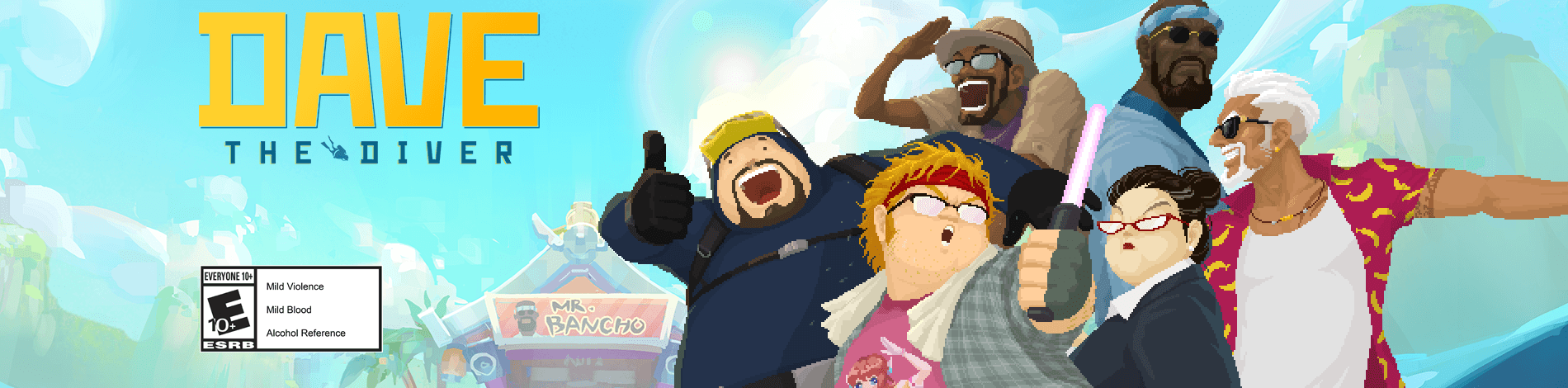









It no longer is able to receive power. No red light for standby mode. No light on the eject button. Nothing. DEAD. This problem is because of the firmware that you forced upon me. Not faulty hardware. Faulty firmware.
When I press the power button, it beeps and goes into standby mode (red light steady and constant). When I press it again: It beeps, Power light goes Green, eject button is lit up and the two lights (wifi and HDD) are yellow. For all of THREE seconds, then DEAD. Nothing is llt up, not even the red light for Standby mode. All because of Faulty Firmware. After the 3 seconds, it makes a quiet noise like a fizzled out beep. Then no power supply.
I have a PS3 Slim CECH-2501B. I’ve replaced the original 320GB HDD with a 1TB HDD over 3-4 months ago. And as of this last week I have at least 300 GB free space. Roughly 600GB of data on the PS3 HDD.
Am I going to be compensated for overage fees to re-download my games in a timely fashion? Not to mention having to take the time (Hours upon Hours, if not days to re-install everything again). And first and formost, I do not expect to have to PAY to get my PS3 fixed, since it was YOUR firmware update that broke it,
^^Software won’t stop your hardware from turning on. that’s impossible.
you can have a ps3 with no firmware at all and it’d still turn on.
you’ve broken it and trying to blame sony to get a free ps3 or something?
“Great! Even easier to back up my PSP and minis save files!”
Sony, please, recognize that there are more than just PS3 saves. It’s enough that I can’t back them up to the cloud, and a chore that minis and PSP saves are lumped together, but you could at least extend this functionality to all the kinds of save files stored on your black box.
Also: Make it so that “corrupted data” (which I doubt, the couple times it happened) doesn’t impede copying the others queued up. Having to go and select or de-select everything before the “corrupted” file almost negates this feature’s usefulness.
While on matters of minis, what would it take to notify users of an update to a minis title, or to even allow PS3 users to see version numbers (as can be seen in the Information screen on PSP)?
The next udate needs to let us be able to play all of our playstation 2 games on our playstation 3 that would make a lot of people happy.
It is a good update but before the update I could go to my email but now it can’t load properly so I can’t anymore. Also, The internet cursor goes to text boxes and video screens automatically which is very, very annoying.
I want connect my Sony Mobile/Android for control the XMB, maybe also control pictures, music and video, and a keyboard on my mobile.
Somebody know a app for this.
Something like Play Remote on PSP, PSvita and VAIO.
plz answer me.
Im so-sorry is Remote Play(no play remote)
plz answer me
Future update suggestions:
Part 1
-Change system dialogues of “Yes” “No” (like under “Quit Game”) to be on “Yes” by default
-Add “snap to” current activity in XMB by pressing square (set default to the game/Blu-Ray disc if nothing currently running)
-Ability to delete internet search history from “Internet Search” under “Network’ in XMB
-Ability to turn off notifications during video playback
-Add L3 and R3 (“clicking in the sticks”) video playback shortcuts for skip back (L3) and skip forward (R3)
-Better on screen keyboard; One that would be easy to use with the DualShock controller; Here is an example… http://www.qj.net/psp/homebrew-development/danzeff-osk-source-released.html
-Ability to delete trophies
-Ability to reorder downloads in download manager
-Ability to select one visual theme and sounds alone from another theme
-Remove “delete complete” (from game uninstallation and message deletion), “install complete”, “there are no messages” dialog
Future update suggestions:
Part 2
-Ability to easily add files to a album grouping in XMB… presently you have to type in album title for each individual file
-Friend requests should not be a message; As in, automatically delete friend request message when using reply to friend request feature; This would also mean that all sent friend request messages should not be allowed to type any kind of message
-Friends games played history
-Ability to join friends game sessions from XMB
-Ability to send voice messages
-Minor XMB nitpicks of mine… Please change default XMB icons for “Turn Off System” (aka, shorten the length of the vertical line to not go above the outer edge of the “sideways letter c”), “Online Instruction Manuals”, “What’s New”, “Playstation Plus”, “Block List”, “Add A Friend”, and “Players Met”
-Playstation Store nitpicks… please move all vertical selection menus to the left side, instead of having some of the larger tiles to the left of the screen; And when on large ad tiles they should not cycle or change when selection border is on them
Thanks!
Someone else wrote that they should give us a search option in our downloads list, that would be very much appreciated, since I now have over 600 games and unlock keys in that thing, and I bet a lot of people have way more than I do. It takes quite some time to search through that much stuff to download one specific item. Sony, we would very much be thankful for this feature!
When I do the update it freezes at 99% and would not move, can anyone help me with whats happening here?
And now every time I turn my game on the updates starts on its own, all I did was press the power button to turn it on and the updates starts itself
Great, now my PS3 internet browser freezes everytime I go to any site thanks Sony for your wonderful update should’ve just left it alone this is a lousy update anyways.
Just did the update, tried to play the new magic right after 10 mins playing, I get YLOD. FML.
Well this is a nice surprise, I know I’m posting really late so I hope you guys read this as I feel like their aren’t too many updates coming to the PS3.
The addition of the timer for the Video/Music/Pictures/Games/Others is something I was looking for and I’m glad it was added but sorry to be nit picky but I was hoping it was going to be added in each categories menu so it would be more easily accessible an you could just do it from their, that’s why I had mentioned the way it was done on the PSP was perfect.
Now I’d still like to see a shuffle option added to the Photo and Video categories, as well as a Playlist option added to video.
Some of the other things people have asked for that I think are a good idea as well are…
– Pressing the PS Button when you receive a message to open it
– Search Option Available for our Download lists
– Firefox Browser for the PS3
– Better Remote play compatibility with AT&T U-verse 2-Wire Residential Gateway (Model # 3801HGV)
– Some more Visualizations for Music (if the Memory allows it)
– Have the 3-6 person Video Chat fill the whole screen instead of having a border
– Allow at least 720p videos on Youtube
– A Pandora Radio App
This changed NOTHING about the wireless headset. I have no option to change the feedback/side tone, volume levels 1-2 still don’t work, and nothing changed. Thanks for nothing.
after instalation firmware 4.20 problem red light
http://community.us.playstation.com/t5/PS3-System-Updates/Red-light-after-firmware-4-20/m-p/37452617/message-uid/37452617#U37452617
The PS3 will not be able to play PS2 games in full functionality (from a disk) due to the dramatic differences in the hardware between the two systems. That would be like trying to play a Windows 98 game on a Windows 7 computer. In a FEW cases, you may get success, but in an overwhelming majority of the time, you’ll get errors and hardware compatibilities, just due to the dramatic changes. The PS2 games that were resold as DLC, were modified to be compatible with the updated hardware that is in the PS3. True, they may not be HD quality games, but nonetheless, they had to be modified. (The same will be said for PS2 games that are being resold as PS3 including: God of War I & II). However, there will never be full support for PS2, because that is just not possible.
to the sony guys, there are two versions of the spanish language that it should been updated soon, the spanish of spain and the spanish of latin america are a bit different, such as the english of UK and the english of US. The spanish language is among the most spoken in the world so an update to that so in our profiles of psn appears the option of specifying wheter which region of the spanish language people has will be better for communication.
*wether
To resume what i was saying, if we have the option to put on our psn profiles which region of the spanish language we speak such as the english of UK and the english of US, it will be better for communication for those who speaks spanish like me.