
GT fans! For those of you recovering from the release of Toyota FT-1 Concept and most recently the GT documentary, KAZ: Pushing the Virtual Divide, today’s 1.04 Update will surely keep you busy for the rest of the week.
Red Bull X Challenge
The 2nd half of the “Red Bull X Challenge” has been added to the Career Mode. In these new challenges, learn how to drive an authentic Formula car directly from the world champion, Sebastian Vettel. Check out the trailer below.

Mercedes-Benz AMG Vision Gran Turismo Racing Series
An alternative version of the “Mercedes-Benz AMG Vision Gran Turismo”, released on December 2013 as the first Vision Gran Turismo car, is now available. It is possible to obtain the car by participating in the new Seasonal Event, available for a limited time.

Corvette Stingray Gran Turismo Concept
The “Corvette Stingray Gran Turismo Concept”, a car displayed at the 2013 SEMA show as a part of the collaboration between the Corvette development team and Gran Turismo, is now available in the Dealership in-game. It is also possible to obtain the car by participating in the new Seasonal Event, available for a limited time.
Birthday Login Bonus
An in-game car from a year near your year of birth will be sent as a gift when you log in to PSN. The gift car will be distributed within one week from your birthday (as listed in your Sony Entertainment Network account settings).
Remove Ghost Replay feature added
A Remove Ghost Replay button has been added to the Arcade Mode Time Trial and Free Run Quick Menu. You can display this feature by scrolling the right of the menu. This will allow you to remove ghost data that includes unintentional shortcuts.
Prize Information added to Seasonal Events
It is now possible to see what prizes are awarded in the Seasonal Events. This information is displayed on the right side of the Seasonal Events entry screen.



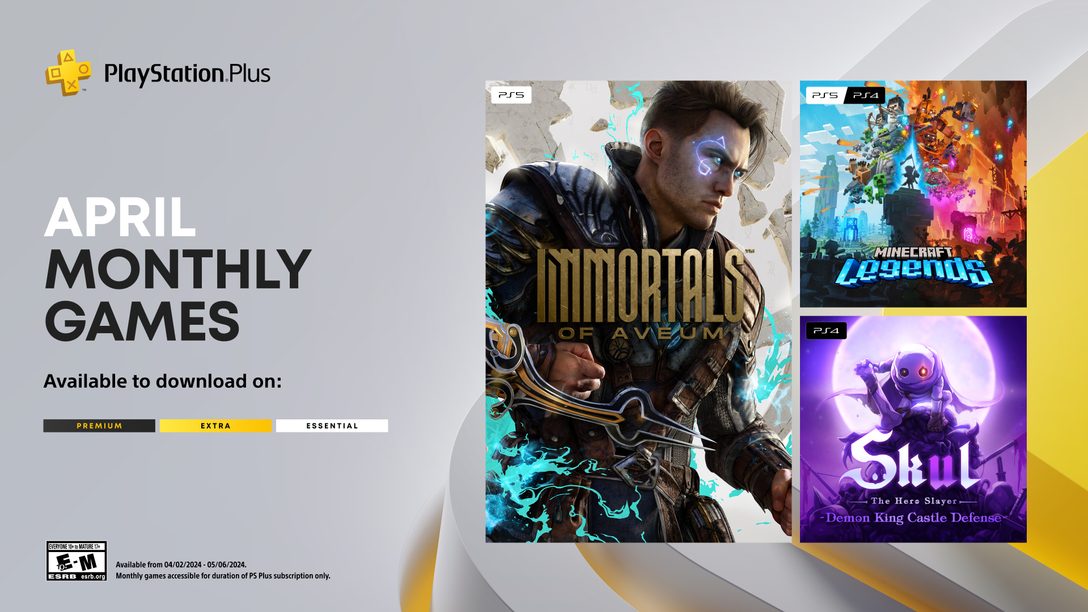







Comments are closed.
27 Comments
Loading More Comments