
At PlayStation, we love hearing the great feedback we get from our passionate community of gamers. That’s why I’m excited to announce that our highly-anticipated system software update for PlayStation 4 (v1.70) will be released tomorrow, with a huge number of your demanded features, and expanding upon what we believe is the most socially connected console experience. One feature that I’m most excited about is SHAREfactory, our new rich video editing app. In addition, we’re launching updates for PlayStation Vita (v3.15) and PlayStation App (v1.70) that will deliver greater integration with your PS4 system.
Here’s a rundown of what you can expect with tomorrow’s software updates:
PlayStation 4 v1.70 Update
- SHAREfactory: After you update your PS4 to v1.70, an icon to download our free SHAREfactory app will appear on your PS4 system’s home screen once it’s available. Once installed, SHAREfactory allows you to easily customize your gameplay videos with special effects, video commentary with picture-in-picture capability through PlayStation Camera, and custom soundtracks using the included audio tracks or your original music imported from a USB drive. You can then share your videos on Facebook or export them to an external USB storage device. The app is packed with plenty of cool, but accessible, tools. It’s simple enough to use for beginning editors, while functioning as a rich video editor for those with more creative aspirations. Check out our new SHAREfactory video that provides a walkthrough of what you can expect:
- Automatic Pre-download: No more waiting until after a game is released to start downloading select pre-ordered games from PlayStation Store. This new feature allows you to get to your games faster by automatically downloading select pre-ordered games up to several days in advance of the release, so that it’s ready to play as soon as the game is released on launch day. There’s also a countdown timer prior to the release of the game so you’ll know how soon your game will be available for you to start playing.
- Option to Disable HDCP for Games: This highly requested feature will allow you to have the option to turn off HDCP for games so you can capture longer gameplay sessions directly from your HDMI output and export them elsewhere.
- USB Export Option for Captured Gameplay: It’s now even easier to show off your heroic gaming moments and the SHAREfactory videos you create with the world using this feature to export your videos and screenshots to a USB drive. Just click on the DUALSHOCK 4 SHARE button, save your gameplay on a USB drive, and then share your proudest achievements on other social networks and other video platforms.
- Live Broadcasting in HD and Archiving Support: We’ve increased the resolution for live broadcasts so you and your friends can watch games livestreamed in 720p HD. You can also archive your broadcasts on Twitch or Ustream and watch them again later.
- New SHARE Options: We’ve got a number of new SHARE settings that will give you better control of what you want to share with your friends. Here is what you can look forward to:
- Change the default gameplay recording time in the SHARE menu under Video Clip Settings.
- Save only the video clips and screenshots you want by selecting Upload Screenshots or Upload Video Clips for each capture. Also upload video clips and screenshots during your live gameplay broadcasts.
- Select specific Facebook audiences to share each video or screenshot with.
- New DUALSHOCK 4 Options: New light bar settings have been added for DUALSHOCK 4, allowing you to change it to Bright, Medium or Dim in the Settings menu. The touchpad has also been updated, allowing you to navigate the on-screen keyboard using the DUALSHOCK 4 touchpad.
- New Friends Options: It’s now easier to find Friends and send requests with the ability to search Friends-of-Friends, view Mutual Friends on another user’s profile, and accept Friend requests directly from the Friends list.
- New Trophies Sort Option: You can now sort Trophies by rarity in the Options menu.
- PlayStation Store Payment Support: Similar to PS3, we’re introducing Alternative Payment Methods (APMs) for PS4 for content purchased on PS Store, starting with PayPal support.
- More PlayStation Camera Commands: More voice commands are added to PlayStation Camera, allowing you to launch the apps installed on your PS4 with the sound of your voice.
- New PlayStation Plus Icon: For Plus members, you’ll now have the PS Plus icon appear next to your SEN ID on the login screen, home screen and other areas across the PS4 system’s sleek user interface.
- Music Unlimited SHARE Options: With a Music Unlimited subscription, you can easily share your favorite songs with your friends by pressing the SHARE button on your DUALSHOCK 4.
PlayStation Vita v3.15 Update
- PS4 Link Update for Remote Play: Linking your PS4 and PS Vita together will now be easier with the 3.15 update for PS Vita. It’ll enable Automatic Device Registration, which will automatically detect and pair both systems when they’re both online and the same user is signed in to both devices. This makes it even quicker for you to get started on Remote Play or access other second screen features.
PlayStation App v1.70 Update
- Push Notifications, Friend Requests and More: This new PlayStation app update will give you the option to receive Push Notifications for select PS4 updates you want to receive, such as gameplay Invitations, Game Alerts or Friend Requests. You can also receive Friend Requests via email or text messages with the app update. Also, it’s now easier to change your profile picture right from your mobile device by uploading an image from your photo library, or taking a photo using your in-device camera.
I’ve covered a lot of the key updates in the post, and additional details can be found here.
We can’t wait until the software updates are released so you can start enjoying all of these great features. In particular, I look forward to seeing your SHAREfactory videos and seeing all the creative ways you can make your gameplay moments memorable.
Let’s keep the conversation going – we love getting feedback from you and seeing what else we can come up with to continue making PlayStation 4 the best place to play. Please let us know and we’ll continue to always serve up great content and features to you – the gamer.

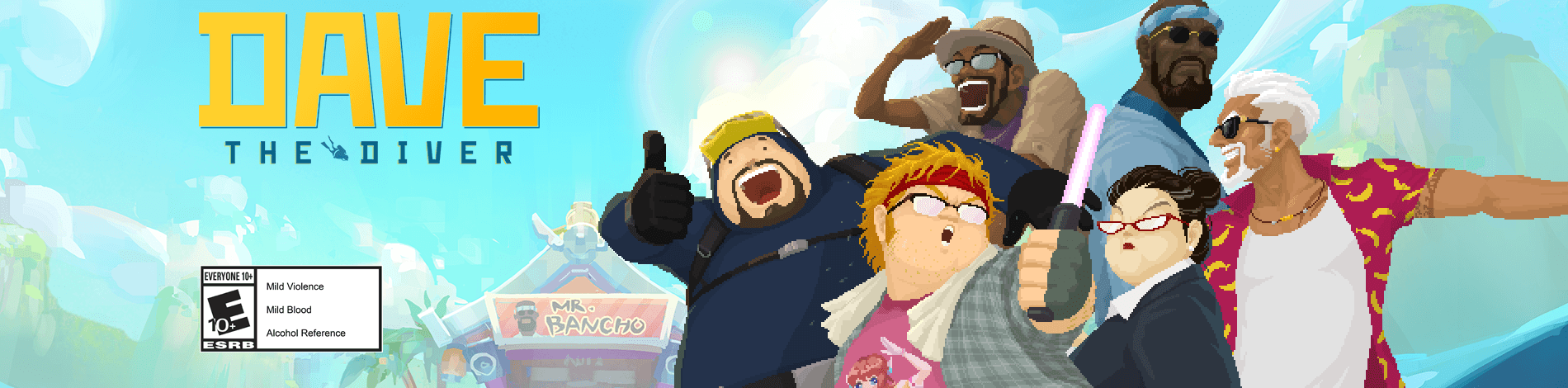










How about a game Folder so my games arent spread out across my DMB (dynamic media bar)
Friends notification when they get online
10 player Party chat/join game from party chat
Option to save gameplay/pictures straight to external HDD (30min capture limit? or however long you please?)
Theme color change/Wallpaper
More avatars (maybe even dynamic avatars that have animation)
Show ping and better connection to servers
MP3 play
Flash player update on browser
Track pad as mouse on browser
Optimization to compress files for AAA games like COD or BF4 with large memory capacity
Vita/app connect without router connection/hardwired support
Show date beside time
PS3 controller support? for indie games?
Video chat/Skype app?
Voice record in Game capture option
Next we need to see music being able to played on the console sucks when you have music CDs and can’t listen to them in the house.
Also it would be nice to sort our trophies on ps4 in alphabetical order instead of by last game played.
Great! Would love to see the game standby/resume feature when putting the system into sleep mode, which is still missing from the initial PS4 announcement. It’s a great feature found elsewhere, and would be wonderful to have implemented!
Great update Sony!
You’ve earned yourself some brownie-points! No no go on, it’s ok, you can take them, you deserve them!
:D
Thanks! Forget the brownie-points. Send brownies!