
Today, we’re giving newcomers and veterans alike the tips they need to build the most complete fantasy team in MLB 15 The Show’s revamped Diamond Dynasty mode.
Diamond Dynasty Distilled allows you to create a custom team through a variety of means, so we’ve put together a guide which outlines our Studio’s favorite ways to collect players, assemble teams, and a few tips and tricks that may help you along the way:
Play the Game, Any and Every Mode Helps
Thanks to Universal Rewards, simply playing games in MLB 15 The Show rewards users with all kinds of useful items for your Diamond Dynasty team — including players! This is easily our favorite method for building the team of your dreams.
After every game you play, you have the chance to receive an item, and it doesn’t matter what kind of game was played; you can find players for your Diamond Dynasty in every mode. So, if you’re a big time Road to the Show player, keep on grinding and working your way up to the majors, as you’ll still be slowly building your Diamond Dynasty team along the way!
Play Diamond Dynasty Games
Playing Diamond Dynasty games is the fastest way to acquire players and items. For veterans of the mode and for anyone who’s looking to build their team the fastest, playing Diamond Dynasty games provides the best return on your investment.
You’re GUARANTEED an item at the end of every Diamond Dynasty game (vs CPU, Head to Head, and Extra Innings) win or lose. On top of the item you receive at the end of your game, you still have the ability to earn Universal Rewards in Diamond Dynasty mode.
Basically, you’ll acquire items at roughly double the rate when playing Diamond Dynasty games.
The Community Marketplace
This is my personal favorite way to acquire players and one of the more popular methods in the office, as this is one of the most unique aspects of Diamond Dynasty. Our community marketplace is driven entirely by the community! If someone wants to buy or sell a player or item they’ve found, this is the place to do it.
Additionally, if you’re feeling savvy enough, you can build entire teams through the marketplace by selling players or items and using Stubs to purchase other players and/or packs. For all of you newcomers or veterans who have scoffed at the idea of using the marketplace, or maybe you simply haven’t had a chance to use it yet, we’ve got a couple of tips below so you can maximize profit:
1.) Buy Low. Sell High.
With every roster update, we update dozens of players’ attributes and overalls based on their current real life performances. This means that you can potentially buy a player for a lower amount prior to an attribute update, and then flip him to make some extra Stubs. Conversely, if you think a player may end up receiving an attribute downgrade, you may want to think about selling him quickly, while his value is still high. An even savvier move could be to keep an eye on players that may move up in rarity tier; a silver player moving up to gold could result in a nice payday. This never ending fluctuation of players and their attributes will keep many of us playing the marketplace deep into the MLB season.
2.) New Stock
In addition to attribute updates, our roster updates also add new players into Diamond Dynasty. Which means that “Top 50” prospect that just got called up to the majors will also now show up in Universal Reward drops, packs, and on the marketplace.
3.) One Man’s Trash, Another Man’s Treasure
Sometimes that thing you have, that you don’t like, has some value to it. Remember to check out all of the players in your collection and all of the items in your inventory on the marketplace — you might be surprised at how many Stubs you can put together just by getting rid of the things you don’t care about.
4.) Patience, Young Grasshopper
See something on the marketplace you really want, but don’t want to pay that price? Have something that you really want to sell, but you think it’s worth more than the current sell now offer? Custom buy and sell orders allow you to set the price you’d like to buy or sell something for. Once someone else in the community is willing to buy your item or sell their item, your order will be automatically fulfilled.
Collections and Legends
When thinking about building the team of your dreams, you’re probably going to have some nostalgic thoughts about your favorite player — or players — from yesteryear. You can acquire any of the 30 legends we have in MLB 15 The Show through Universal Reward drops, packs, marketplace, and in our collections. Completing a team’s collection will give you access to that team’s respective legend player. Collection building is intertwined with many of the aforementioned features (like the marketplace), and it allows you to target a specific player. The following tips will help you in your collecting endeavors:
1.) Unlocking the Legend
To unlock a legend from a collection, all you need to do is collect all of the players whose overall ratings are lower than the legend you’re pursuing. For example, using the Colorado Rockies collection, you must collect all of the players below an 85 overall in order to claim Dante Bichette, whose overall ranking is 85.
However, if you’ve managed to collect any of the players above the legend, you can use them as supplements for any of the players you may be missing below the legend. Again, using the Colorado Rockies as an example, if you had Nolan Arenado and every other player below an 85 overall except for Rafael Betancourt, you could still complete the collection. Additionally, a progress bar displayed in the top right portion of the screen can help you gauge how close you are towards completing any given collection. As a side note: in order to claim the legend, all of the players you’re using to complete the collection will become unsellable, so keep that in mind when deciding whether or not to complete a collection.
2.) Collections are Dynamic
With every roster update, every collection has the potential to change. In addition to attribute and overall updates that may impact the difficulty of a collection (e.g. players moving above or below the legend in overall), trades can also reshape entire collections. Using a real life example, the San Diego Padres and the Atlanta Braves have already had their collections updated this year. Craig Kimbrel and Melvin Upton Jr became a part of the San Diego Padres collection, and Cameron Maybin became a part of the Atlanta Braves collection. With every real life move, and with every real life hot/cold streak, collections will dynamically adjust over the course of the MLB season.
Customization
Customization is a huge part of Diamond Dynasty, and it’s one of the most intimidating features on the surface. Fear not, as we’re here to help you get your custom team on its way:
1.) It’s all in the Details
One of the first things we like to do when creating a fresh team in Diamond Dynasty is to set up and customize the team’s appearance. For some, this can mean spending hours upon hours tweaking every little nuance from pinstripes on the uniforms to getting that home cap logo just right.
Fortunately, though, most of our customization tools can be easily used in a matter of minutes. From the main menu, select the ‘Customize’ tile and start out by editing the options in the ‘Team Name and Details section.’ This will allow you to setup some basic stuff like your three primary colors.
Afterwards, check out the ‘Home/Away Uniform’ selections. You can setup and customize all of the details for your home and away uniforms. Customizing your team’s appearance will give your team a unique look that sets you apart from the rest.
2.) Custom Logos
Our logo editor allows you to make pretty much anything — your own creativity is the limit. There are already an astonishing number of incredible custom logos out there that you guys have created.
However, if you’re not really interested in spending the time to make a really nice logo, you can always grab a custom logo that was made by another community member via our Logo Vault. All of these selections and customization options are available from the ‘Customize’ tile in the main menu of Diamond Dynasty.
Our team’s invested thousands of hours trying to build the dynasties of our dreams, but we’re blown away with the resourcefulness and ingenuity we’ve seen from the community over the past few months. If you have any more tips and tricks to add to our Diamond Dynasty guide, please add your suggestions in the comments section below!



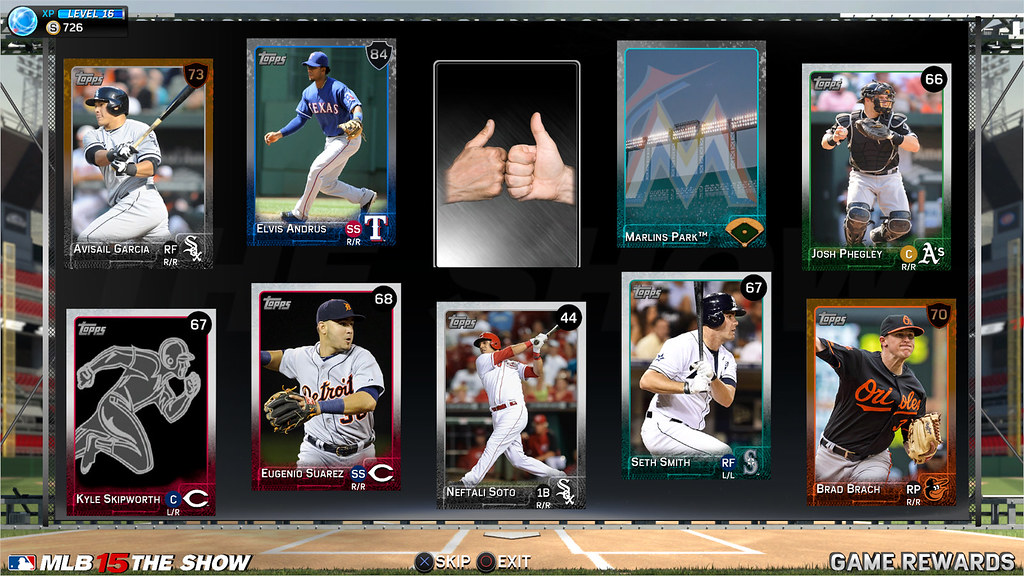
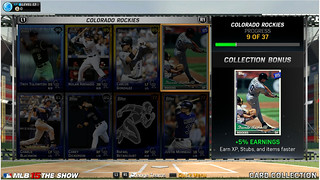
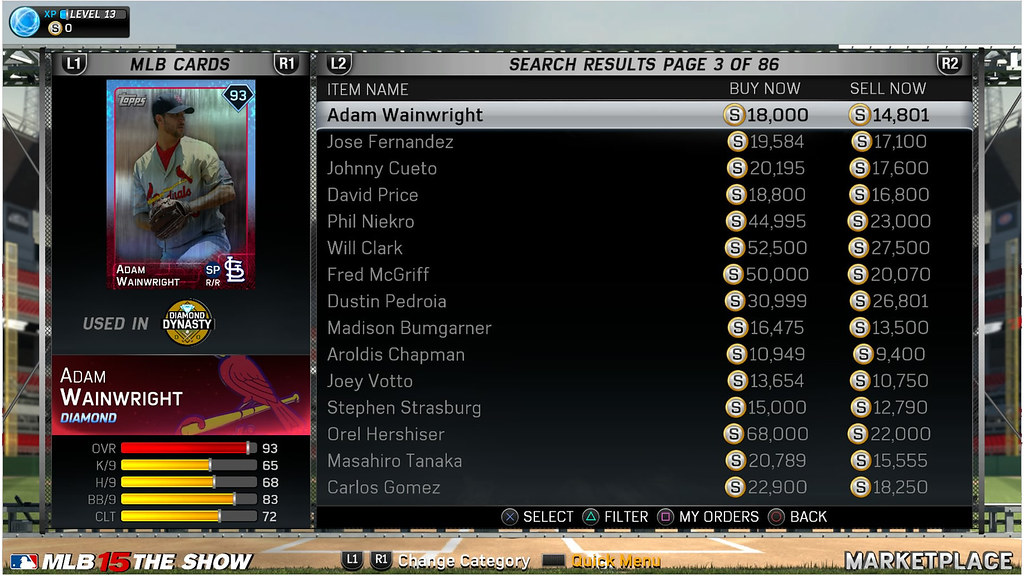
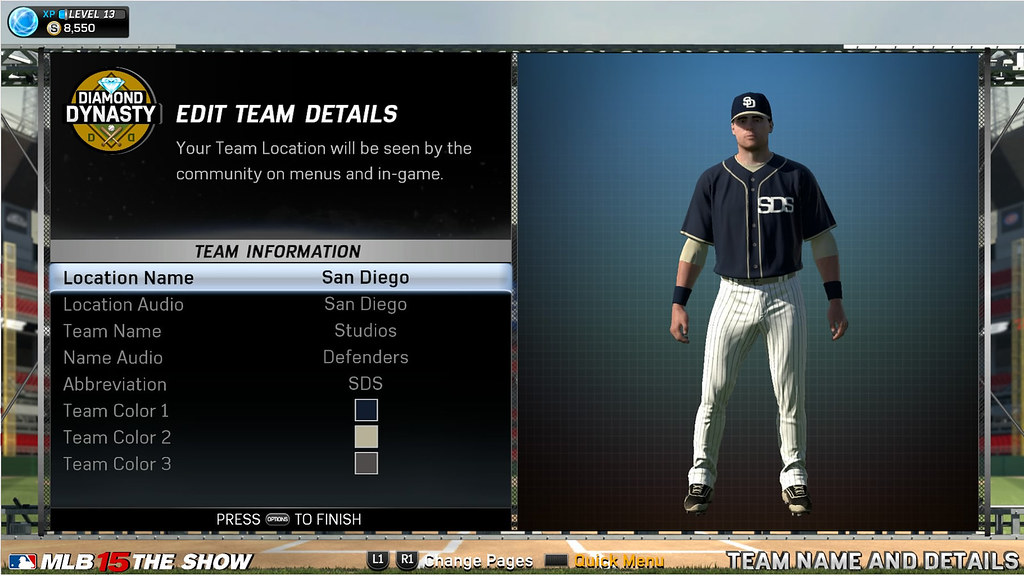








Comments are closed.
10 Comments
Loading More Comments