
Our next major system software update for PS4, version 3.50 (codenamed MUSASHI), is out tomorrow!
While we outlined some of the features last month before our beta program started, we wanted to give a more detailed look at the update and share some new info. We’re making it easier to play together with friends, adding the ability to appear offline, and more.
New Social Features
Appear Offline
On your Profile tab, we’ve added a new option called ‘Online Status.’ From here, you can choose to ‘Appear Offline.’ This could be useful if you want to play games or watch movies without your friends knowing you’re online. You can designate if you would like to appear offline when you log-in or at any time from your Profile, or by holding down the PS Button on DualShock 4 to bring up the Quick Menu.
Friend Online Notification
Now you can choose to get notified when your friends come online. To receive notifications, select a player on your friends list, press Options, and select ‘Notify When Online.’
User Scheduled Event
On the Events tab, we’re adding the ability to schedule gameplay sessions with your friends. Just select ‘Create Event,’ and you’ll be able to make an invitation for an upcoming gameplay session. Choose the day, time, game, and send it off to your friends. When your event starts, users who registered will automatically be added to a party so you can start playing right away.
You can also share an event to a group, or a community that you’re a member of. Once shared, the event will be sent as a message, or posted to a community wall, and members can register from there
Play Together
This feature allows all members of a Party to see what each person is playing so that you can easily join a friend’s game, or start a new game together.
Other New System Features
Remote Play (PC/Mac)
With this update, we’re expanding PS4’s Remote Play capabilities to work with Windows PC and Mac.
Remote Play on PC / Mac is compatible with the following system software:
- Windows 8.1
- Windows 10 or later
- OS X 10.10
- OS X 10.11
You’ll be able to select from the following resolution and frame rate options, depending on your Internet bandwidth.
- Resolution options: 360p, 540p, 720p (Default: 540p)
- Frame rate : Standard (30fps), High (60fps) (Default: Standard)
You can use one DualShock 4 as the controller for Remote Play, which needs to be connected to your PC / Mac via a USB cable.
After the system software update launches, you’ll be able to download the Remote Play Installer here.
Along with PS4’s 3.50 system software update, PlayStation App version 3.50 is out tomorrow as well. The main new features of this update are as follows:
- User Scheduled Event
- Users can schedule gameplay sessions with friends
- Dailymotion has been added to Live from PlayStation
- Other players’ shared activities appear in your activities
That’s a look at some of the big additions in this update. Of course, there are lots of other refinements and improvements to the system software overall.
Let us know what you think in the comments. As always, we’re listening and appreciate the feedback!





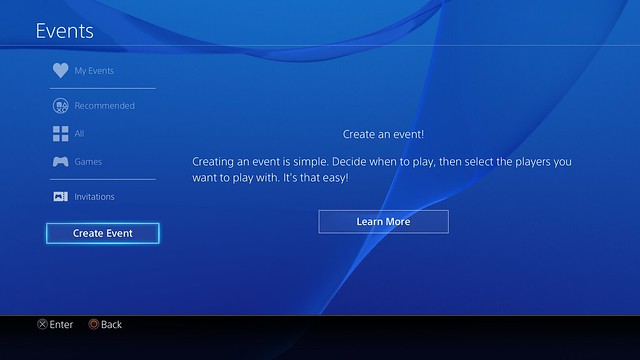

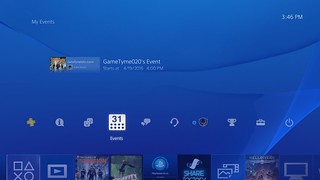

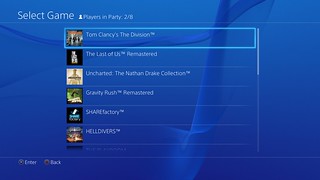





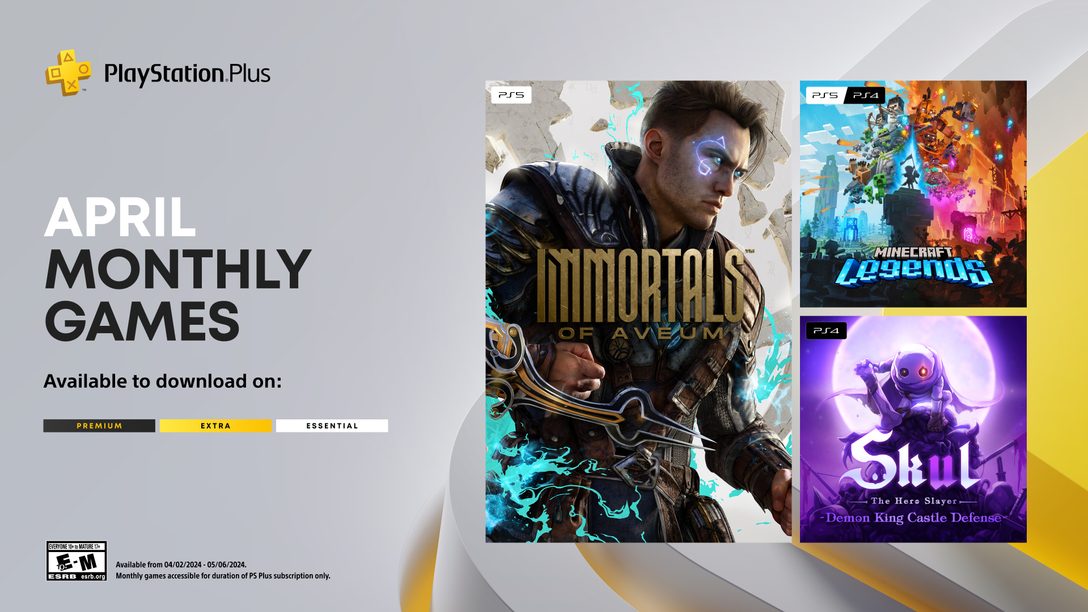



how can i use my ps4 headset to ps4 remote play when we chat with people
Hi,
Is me PSTV useless??? Because u can play on your pic screen???
Thanks..
My PSTV*
Finally my son and I can play my games while the girls watch their shows and we can all still be in the same room as a family
Can we please get proper Windows driver support for DualShock 4? It’s a bit ridiculous to be using third-party software to use the controller to it’s full potential (sort of). I’m sure I’m not alone in having a desktop with a Bluetooth receiver and really see no reason financial or otherwise to not give proper support. There are a lot of people who prefer the DS4 to the Xbox controller for playing on PC. (More controller sales…?) It’s frustrating as hell relying on a flawed third-party solution. Truthfully I don’t expect any kind of worthwhile response from anyone with any ability to affect change, but I feel the need to say this anyway.
I thought Dual Shock 4 does have a proper windows driver, you shouldnt need a third party software, unless you mean something totally different that flew over my head.
I cant even get my pad work on my pc keeps saying usb not recognised what ever I do