
External HDD support arrives alongside a host of other features, including voice chat for Remote Play.
Our next major system software update for PS4, version 4.50 (codenamed Sasuke), rolls out tomorrow. We’ve already shared some of the key features last month, like external HDD support and custom wallpapers, but that wasn’t all this update has to offer. Here’s a look at some additional features heading to your system soon.
Improved 2D Images on PS VR
If you’re playing a game in PS VR and you return to the PS4 home screen, you may notice that the resolution looks lower than normal on the TV Social Screen. Following this update, you’ll find that the resolution of the system screen displayed on your TV is significantly better when you’re out of VR mode.
Also, the resolution of Cinematic Mode on PS VR will improve — if your PS VR screen size is set to Small or Medium, the frame rate of content viewed in Cinematic Mode goes up from 90Hz to 120Hz with this update.
Voice Chat for Remote Play
We’re adding voice chat when using Remote Play on Windows PC, Mac or an Xperia device. This is especially useful if you’ve got a gaming session planned with your friends, but you’re away from your system. You can switch your mic on and off via the microphone icon on the Tool Bar of the Remote Play app.
Off Console Availability
We have a variety of off-console apps and features that make communication with other gamers easier, like the PlayStation App and PS Messages. We’re adding an icon, shaped like a smartphone, which indicates a player is logged into PSN but away from their system.
Boost Mode (for PlayStation 4 Pro only)
PS4 Pro gets a new feature in this update called Boost Mode. This feature has been designed to provide better performance for select legacy titles that have not been patched to take advantage of the PS4 Pro’s faster CPU and its faster and double-sized GPU.
This can provide a noticeable frame rate boost to some games with variable frame rates, and can provide frame rate stability for games that are programmed to run at 30 Hz or 60 Hz. Depending on the game, the increased CPU speed may also result in shorter load times. You can turn on Boost Mode by going to Settings > System.
Keep in mind that Boost Mode is not guaranteed to work with all titles. Turning the setting off will allow the game to be played in a mode that replicates the standard PS4.
PS Messages and Communities app Updates
We’re also updating the PS Messages (Android/iOS) and PS Communities (Android/iOS) apps tomorrow with a few handy features.
- When you receive a Party invitation from your friends on PS Messages, now you can respond with a quick reply, “I’ll join later” or “Sorry, I can’t join,” when you want to get back to them ASAP.
- On the Communities app, you can now easily check the PSN service status under Settings > View Status of PSN Services.
- Also on the Communities app, iOS users can tell at a glance if there are any new posts in their community by checking the badge app icon (the number in a red circle at the top-right corner of the app’s icon).
We can’t wait for you to get your hands on all these new features, and make sure to let us know what you think in the comments. We’re listening and always appreciate your feedback!

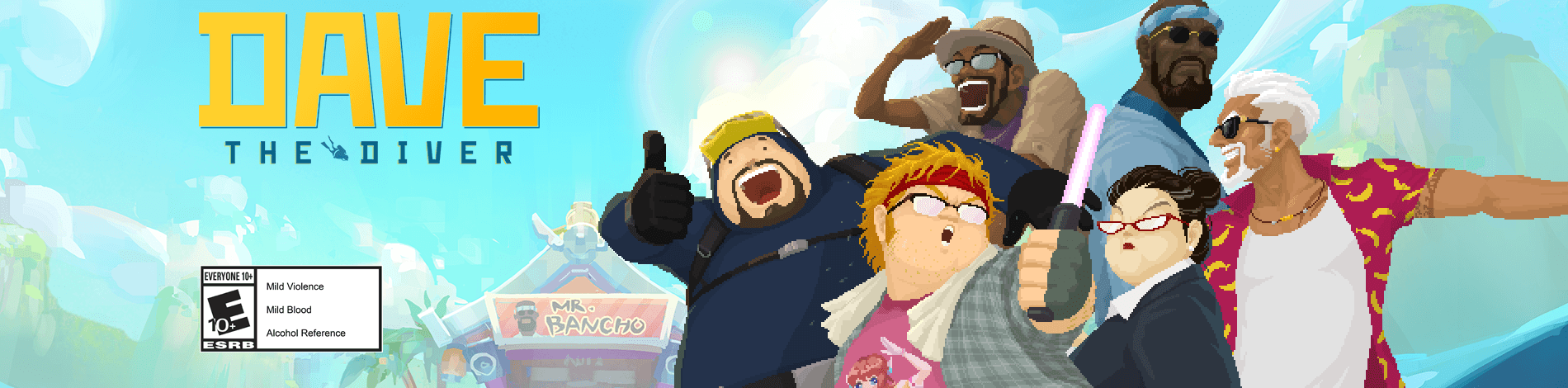


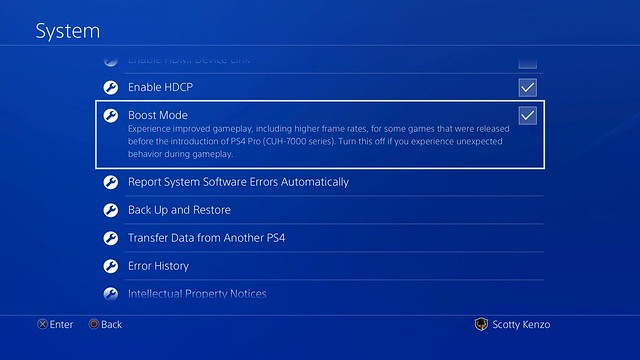
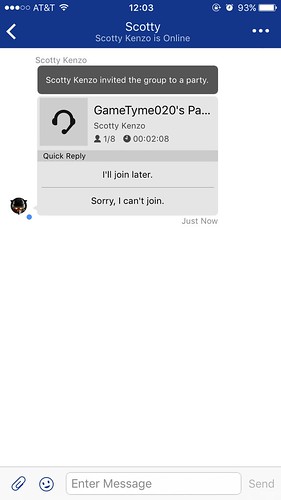









What about delete all messages!!!!!
Thank you for adding External HDD support! Just upgraded to a PS4 Pro and have a 3TB external on the way. I hate deleting games because of space issues. This support will make it so I never have to worry about space again!
Still no update as of 12am est
Hmm so they went back on that stupid decision of making the notification list a mess?…I hope so cuz that was the worst idea I’ve ever seen on a PS update.And if they really gave up on doing that then that’s already the best thing on this update.
I just hope I stop getting damn errors asking me to update the system all the time.Would hope for a fix on video recording but lol we’re talking about Sony here,that’d be like a dream.
PS:What happened to the Blog?…was just some days away from it and it’s crazy different.
This may sound like a dumb request for a console, but I wish the built-in browser supported use of a real computer mouse instead of a PS4 controller to move the cursor. I know the console itself recognizes both USB and Bluetooth mice, and the Settings even has the ability to configure mouse use for tracking, clicking, and left/right handed people.
Nothing ready for download here in the UK this morning…
about time!
we’ve only been waiting months for this.
Downloading Now!!!! It’s live…. Chicago area
Why Sony just WHY? Why didn’t you resolve this problem in the full 4.50 release:
http://www.neogaf.com/forum/showthread.php?t=1345530 ?
Now I can’t roll back to 4.07 which didn’t have that problem. I reported that bug to the official beta bug report but it seems they didn’t listen. To whom should I report it now?
I feel to make the app on your phone better they should add the ability to join a party from your phone so that if you are away from your PlayStation you can still talk to your friends without waiting to get home.
Really good idea. They should make mobile app able to be used for party to voice chat. They enable the phone to be used as microphone in Singstar or the mobile app to be used to draw things in Playroom.