
Hi everyone! Recently, we announced that YouTube would be coming to PS Vita. It’s the latest application to be added to PS Vita’s growing portfolio of applications and one that takes full advantage of PS Vita’s high-definition and 3G capabilities. Starting later today, the YouTube application will be available as a free download via the PS Vita Store on PSN.
With the YouTube application on PS Vita, you can watch millions of YouTube videos on PS Vita’s stunning 5” OLED screen. And with 3G, you can watch your favorite content – from comedy to gaming tips to viral videos – while you’re at home or on-the-go. The application itself is straightforward and easy to use. Key features include:
- Recommended Videos: Displays videos recommended from YouTube
- Search: Search for videos by typing a keyword
- Viewing History : Displays the most recent videos you’ve viewed
- Add to Favorites: Displays a list of videos you’ve added to your Favorites list. You must be signed into your account to add a video to your Favorites.
Videos will be viewable in two modes – full screen and small screen. In Full Screen mode, a control panel will be displayed on the screen, which will allow you to easily expand or minimize videos. Additionally, an HD button will appear when playing high definition (up to 720p) videos. Simply tap on the HD button to switch from HD to SD.
In Small Screen mode, you’ll be able to view a video, while having access to the Like or Dislike buttons, Suggested Videos, Comments and Information.
PS Vita was designed to deliver the best high-resolution portable entertainment experience possible. We’re very excited to be able to offer the content and applications that are compelling to you, and we looking forward to bringing you more as we move further into 2012.
How will you use YouTube on your PS Vita? Let us know in the comments!
Youtube’s Terms of Service, Privacy Policy and Community Guideline will apply when using this application. These terms can be viewed on Youtube’s website or from “Option” > “Settings” > “Terms and Privacy Policy” in the application.



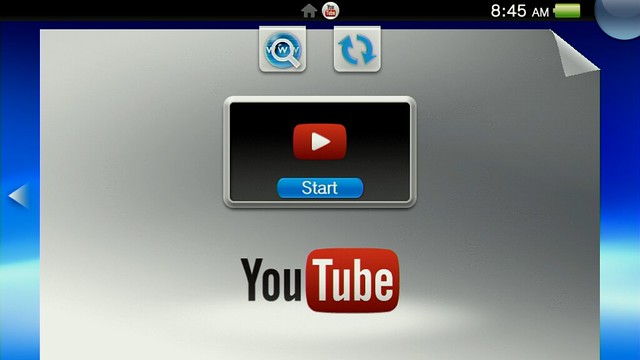










Comments are closed.
263 Comments
Loading More Comments